Understanding RJ45 Connector Specifications for Ethernet Cables
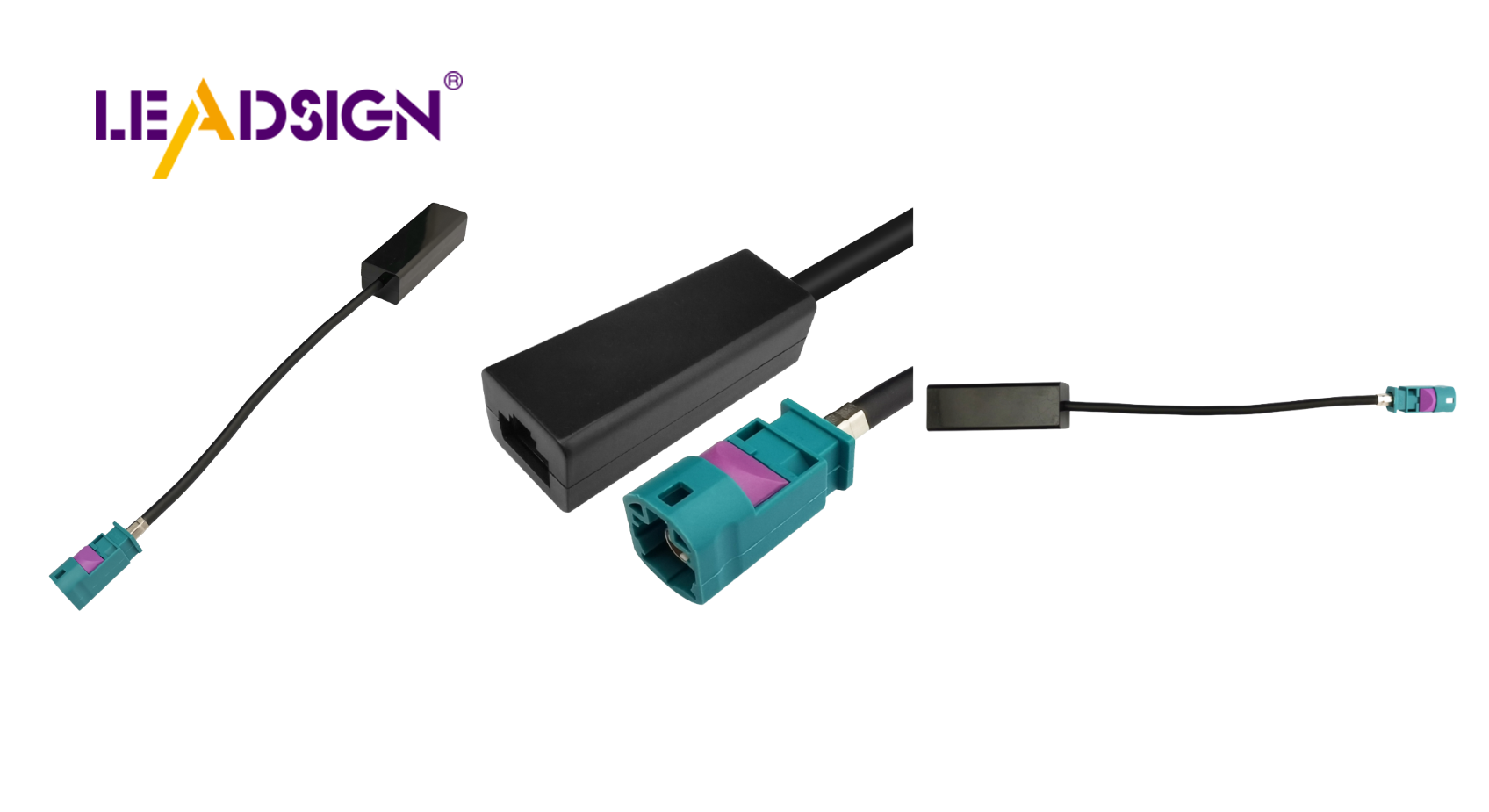
The RJ45 connector plays a crucial role in networking, serving as a key component for linking devices such as computers and printers to networks. It is typically used with Cat5, Cat5e, or Cat6 cables, which are types of Ethernet cable connectors, to establish wired connections. These connections facilitate internet access and file sharing within local area networks (LANs). Understanding the specifics of this Ethernet cable connector is essential for optimizing network performance. Additionally, various wire connector types can influence the efficiency and speed of data transmission within your network.
Basics of RJ45 Connectors
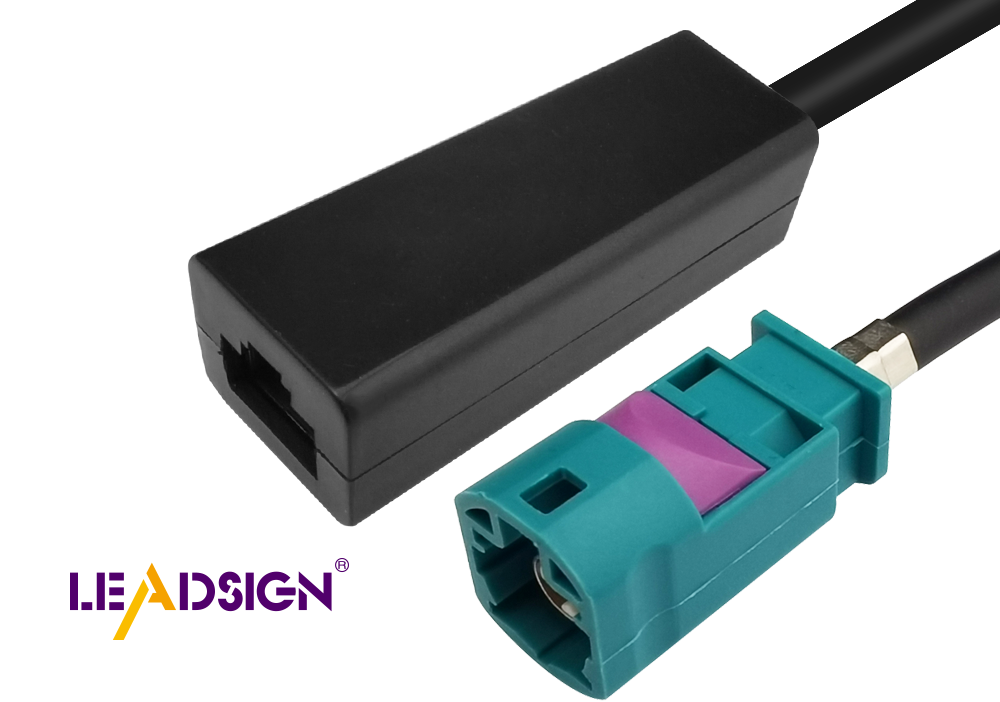
Definition and Purpose
What is an RJ45 Connector?
An RJ45 connector is important for networks. It connects things like computers to the internet. This connector has eight pins. Each pin matches one wire in the Ethernet cable. Its design fits standard jacks and sockets. You often use it with Cat5e, Cat6, or Cat6a cables. These cables allow different data speeds.
Role in Ethernet Networking
The RJ45 connector is key in Ethernet networks. It helps connect devices to the internet with wires. The connector allows sharing files in local networks (LANs). It makes sure data moves steadily and reliably. This steadiness matters at home and work networks. Different connectors affect how well a network works. Picking the right one can make it faster.
Physical Characteristics
Design and Structure
The RJ45 connector is easy to use. A latch keeps it connected securely. This stops it from unplugging by accident. It's simple to install with crimping tools. Both pros and DIY fans like this design. The connector has a plastic cover for protection. Strong PC materials make up this cover. Gold contacts help connect well with cables.
Materials Used
RJ45 connectors are made from strong stuff for long life. The plastic case keeps it safe from damage. Gold contacts help electricity flow better through them. These parts ensure they last a long time too! There are shielded and unshielded types available as options here too! Shielded ones block interference from other signals around them which is very useful where there’s lots of noise nearby! What they’re made of affects how good they work over time.
Pin Setup
Usual Pin Order
The RJ45 connector has 8 pins. Each pin is important for Ethernet work. This setup helps data move well. The usual pin order works with many Ethernet cables. Lining up the pins right makes it work best.
What Each Pin Does
Each pin in the RJ45 has a job. Pins 1 and 2 send data signals. Pins 3 and 6 are for grounding. Other pins do extra jobs based on the network. Pairing pins right keeps signals strong. Knowing this helps fix network problems.
Electrical Details
Voltage and Current Limits
RJ45 connectors have voltage and current limits. These keep them working safely. Going over these can cause problems. Always check cable specs to avoid damage.
Keeping Signals Strong
Good signals are key for networks to work well. RJ45 design cuts down interference. Right wire setup boosts signal quality too. Shielded connectors stop noise better, keeping data fast and steady.
Standards and Compliance
Industry Standards
TIA/EIA-568 Standards
These rules help design Ethernet connectors. They make sure RJ45 works well with devices. The standards cover wire types, pin setups, and how they should perform. Following them gives you a strong network. They also keep different devices working together.
ISO/IEC Standards
These are global rules for RJ45 connectors. They ensure cables meet world needs. They talk about size, wiring, and signal quality. Using these rules makes networks work everywhere. They stop problems with other connector types.
Compliance Testing
Testing Procedures
Testing checks if RJ45 connectors work right. You should test to see if each cable meets standards. Tests look at pin setup and signal strength. You also check how tough the connectors are. This finds problems before use, keeping networks steady.
Certification Requirements
Certification shows RJ45 meets standards. Each connector needs it to prove quality. It involves passing tests on speed and interference resistance. Meeting these ensures good performance of your wires. Certified ones give trust in your network.
Comparing Connectors
RJ45 vs. RJ11
Main Differences
RJ45 connectors are bigger than RJ11 ones. RJ45 has 8 pins, but RJ11 only has 4. This makes RJ45 better for complex tasks. The shape of RJ45 is long and rectangle-like. RJ11 is small and square-shaped. RJ45 can handle speeds up to 40Gbps, great for Ethernet. RJ11 manages speeds around 24Mbps.
Uses
RJ45 connectors are good for Ethernet networks. They link devices in local area networks (LANs) and help with VoIP calls. RJ11 connectors are mostly used for phones at home. Their small size fits well in phone systems. For fast internet, use RJ45.
Comparing with Other Ethernet Connectors
Pros and Cons
RJ45 connectors move data quickly. They work with many wire types too. Some other Ethernet connectors might not be as fast. RJ45 is reliable for networking jobs, though some special connectors have unique uses.
Where to Use Them
You find RJ45 in homes and businesses a lot. It's useful in many places because it's versatile. Other Ethernet connectors might be needed in special areas like factories where they need to be extra tough. But still, people choose RJ45 often because it’s fast and dependable.
Practical Applications
Common Uses in Networking
Home Networking
RJ45 connectors are key in home networks. They connect computers, game consoles, and TVs to the internet. These connectors keep data moving fast and steady. This helps with smooth streaming and gaming. Using Cat5e or Cat6 wires makes things even faster.
Commercial Networking
In businesses, RJ45 connectors are very important. Offices use them to link computers, printers, and servers. They also support phone systems for better talking. Hotels use them too for good internet for guests.
Installation and Maintenance
Installation Guidelines
Installing RJ45 right is important. Use a crimping tool to attach it well. Make sure each wire matches the right pin. This stops data problems. In noisy places, use shielded ones for better signals.
Troubleshooting Common Issues
Network troubles often come from bad connections. Loose or broken connectors can mess up data flow. Check each one is tight and fits well with your setup. Regular checks stop big problems later on.
RJ45 connectors are important for good network work. They help link devices well in Ethernet setups. Picking the right RJ45 affects how fast and reliable data moves. Look at pin setup and material quality for your needs. Choosing well makes sure your network runs smoothly. RJ45 connectors are key in networking, so knowing them is vital. This helps you make smart choices to boost your network's efficiency.
See Also
Maximizing Car Data Transfer: Cutting-Edge Connections and Wires
Decoding Fakra HSD LVDS 4 Pin Links
Unraveling Fakra HSD LVDS 4 Pin Connector: An In-Depth Wiring Manual
Improving Data Transfer using FAKRA Printed Circuit Board Links

