Step-by-Step Guide to Installing Coax Cable Adapters
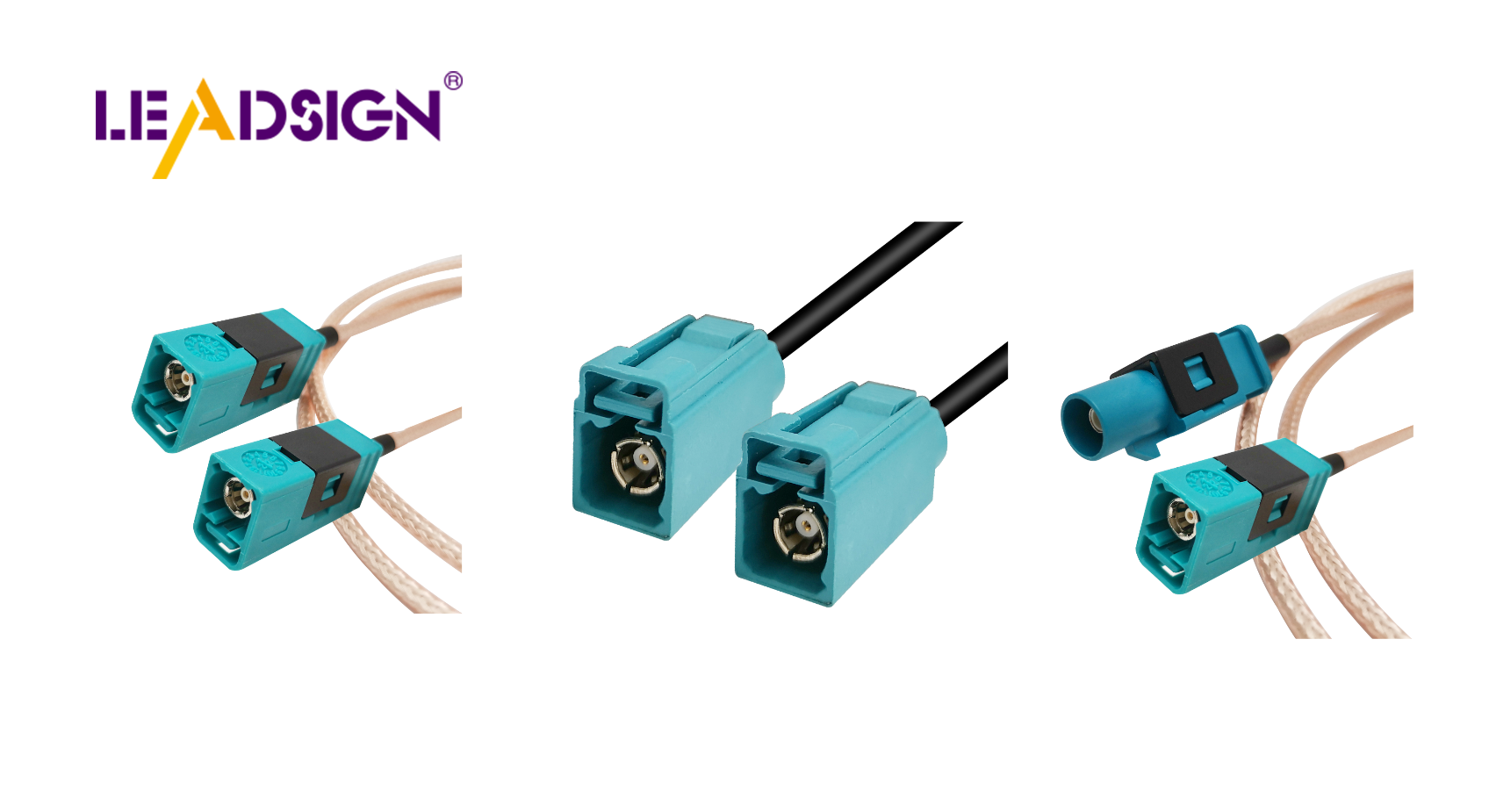
Coax cable adapters are important for sending signals. They help connect devices and cables smoothly. This makes audio and video signals better. This guide is great for installing a coax cable adapter. It works for beginners and experts alike. Follow these steps to install it well. Are you ready? Let's begin!
Understanding Coax Cable Adapters
What are Coax Cable Adapters?
Definition and Functionality
A coax cable adapter links different coaxial cables. It helps send signals between devices. Use it to connect cables with different ends. This ensures smooth audio and video signals. The adapter keeps signal quality high.
Types of Coax Cable Adapters
There are many types of coax cable adapters. Each type has a special use. F-type is common for TVs. BNC is used in pro video gear. RCA works with audio and video gadgets. Each has unique features. Pick the right one for your needs.
Why Use Coax Cable Adapters?
Benefits of Using Adapters
Coax adapters have many benefits. They make connecting cables easy. The right adapter boosts signal quality. It also cuts down interference. Enjoy better sound and pictures. The adapter makes setting up devices flexible.
Common Applications
Coax adapters are used in many ways. Use them in home entertainment systems. Connect TVs, DVD players, and game consoles easily. They are also used in professional places like studios for video work and broadcasting, ensuring reliable signals.
Getting Ready to Install Coax Cable Adapters
Tools and Things You Need
List of Needed Tools
To put in a coax cable adapter, you need tools. Use a utility knife to cut the cable cover. A wire stripper shows the inside wire. A crimping tool holds the connector tight. A signal tester checks if it works right. Get these tools before you start.
Suggested Materials
Materials help make work easy. Use good coaxial cables for strong signals. Pick compression connectors for better results. Keep extra adapters close by. These things help make installation smooth.
Staying Safe
Handling Electrical Parts Safely
Be careful with electrical parts. Turn off power sources first. Don’t touch bare wires. Use tools with covers for safety. Do these things to stay safe.
Keeping Work Area Safe
A safe work area is key. Clear away messes from your space. Have good light so you can see well. Wear goggles to protect your eyes. Keep a fire extinguisher nearby just in case. These steps keep your area safe while working.
Step-by-Step Installation Process for Coax Cable Adapters
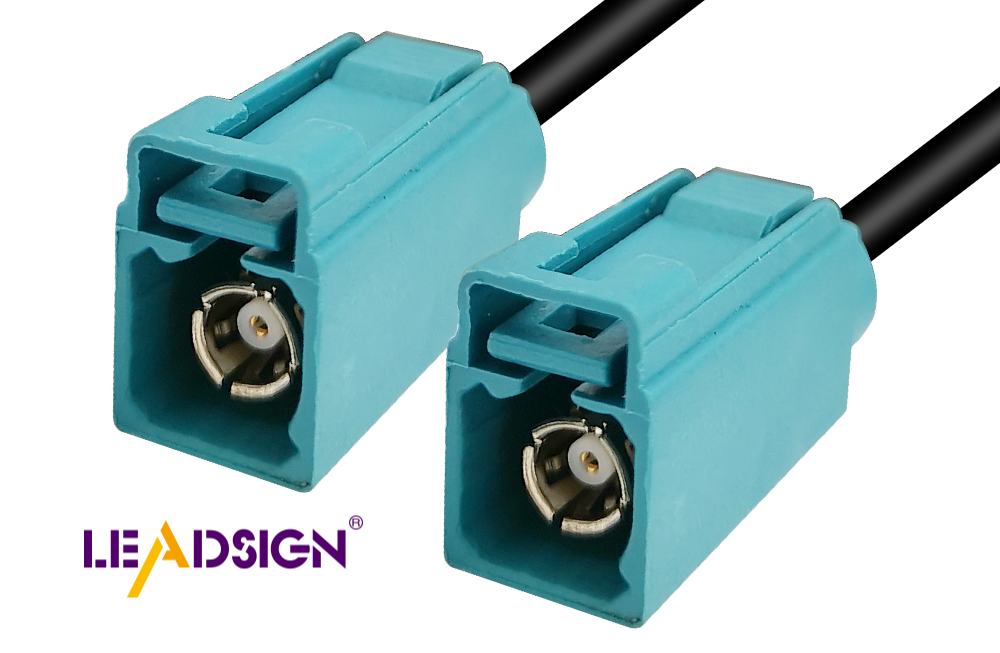
Step 1: Getting Your Tools and Materials
Checking What You Have
First, gather all the tools you need. You will need a knife, wire stripper, crimping tool, and signal tester. Make sure you have a coax cable adapter too. Check that everything works well. Missing tools can slow you down.
Setting Up Your Workspace
Make your workspace neat before starting. Clear clutter to avoid accidents. Good light helps you see better. Keep tools close by. A tidy space makes work easier. Wear goggles to keep your eyes safe.
Step 2: Getting the Coax Cable Ready
Stripping the Cable
Start by cutting off about 3/4 inch of the cable cover. Use a knife carefully for this job. Show the inside wire but don’t damage it. Fold back the shield to get ready for the adapter. This helps make a strong link.
Checking the Cable for Damage
Look at the cable for any damage signs. Check for cuts or frays on it. Bad cables give poor signals. Replace bad ones before moving on. Careful checking stops future problems.
Step 3: Putting on the Coax Cable Adapter
Aligning with the Cable
Match up the adapter with your cable end right away. Make sure it fits well over it snugly too! Right alignment is key for good fitment here; wrong ones cause signal loss so take time doing this part!
Securing It Tight
Use crimping tool now securing adapter onto cable firmly by applying pressure tightly enough ensuring no loose connections occur leading interference issues later down line testing connection using signal tester guarantees best performance possible!
Step 4: Testing the Connection
Using a Signal Tester
Grab a signal tester to check your work. Connect the tester to the coax cable adapter. Turn on the tester to see if the signal is strong. A good connection shows a clear signal on the tester. If the signal looks weak, double-check the connection. Make sure everything fits tightly. A strong signal means you did a great job.
Troubleshooting Common Issues
Sometimes, problems pop up. No worries! Check the cable for any damage first. Look for cuts or frays. Replace any bad cables. Ensure the adapter aligns with the cable correctly. Loose connections cause trouble. Use the crimping tool again if needed. Test the signal once more. A little patience solves most issues.
Tips and Recommendations for Coax Cable Adapter Installation
Best Practices for Installation
Making Sure It's Tight
A tight fit makes your adapter work best. Use a crimping tool to hold the adapter on the cable. Press hard enough so it doesn't come loose. A snug fit stops signal problems. Check by pulling gently on the cable. If it stays put, it's good.
Stopping Signal Problems
Signal problems can mess up sound and video. Keep the adapter away from other gadgets that might cause issues. Use good cables to stop disruptions. Don't bend or twist cables; it affects signals. Make sure the cable path is clear to avoid blocks.
Maintenance and Care
Checking Often
Check your adapter often to keep it working well. Look at cables for wear or damage signs like frayed wires or loose parts. Replace bad parts quickly to keep signals strong. Regular checks catch small issues early.
Cleaning and Storing Right
Clean and store your adapter right to make it last longer. Wipe with a soft cloth to remove dust or dirt. Store in a dry, cool place when not using it. Keep away from heat or moisture for better care, ensuring it works when needed.
Now you know how to put in coax cable adapters. This guide helps you do it right. Get all the tools and things you need first. Keep your workspace tidy and safe. Follow each step carefully for a good connection. Check and fix things often to keep them working well. Share your thoughts or ask questions anytime. Your ideas make future guides better. Enjoy installing!
See Also
Harnessing the Strength of FAKRA Coaxial Cable Connectors
Utilizing the Potential of FAKRA Coaxial Cable
Discovering the Benefits of FAKRA Coaxial Cable Connectors
Exploring the Flexibility and Advantages of FAKRA Coaxial Cable Connectors

