Tips for Selecting the Right PCB Board Wire Connectors
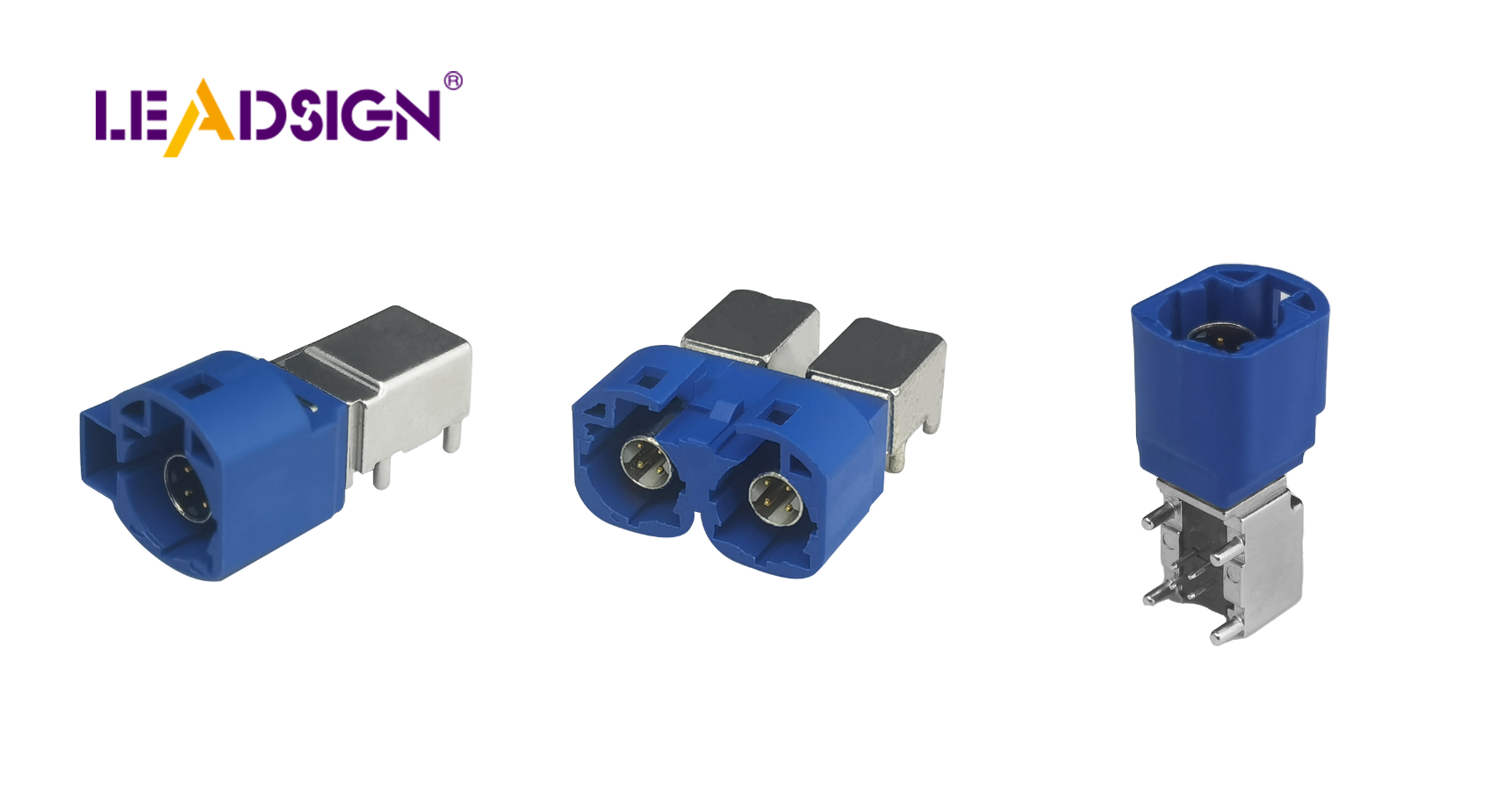
Choosing the right PCB board to wire connectors is crucial. They connect components and ensure they function together seamlessly. Factors such as current rating, size, and environmental conditions influence their performance. Robust features like grounding enhance safety by preventing shocks or shorts. Selecting connectors that align with your project's requirements increases their longevity. Always opt for connectors that are compatible to avoid costly errors.
Key Takeaways
Choose connectors that match your PCB design to ensure proper fit and functionality, paying attention to connector pitch.
Consider the power ratings of connectors to prevent overheating and ensure safe operation in your projects.
Select the right type of connector based on your project's needs, whether for power, data, or environmental conditions.
Test prototypes of your chosen connectors to identify potential issues before full-scale production.
Read datasheets carefully to understand the specifications and limitations of connectors, ensuring they meet your project requirements.
Seek expert advice when in doubt; knowledgeable professionals can help you avoid costly mistakes and select the best connectors for your needs.
Types of PCB Board to Wire Connectors
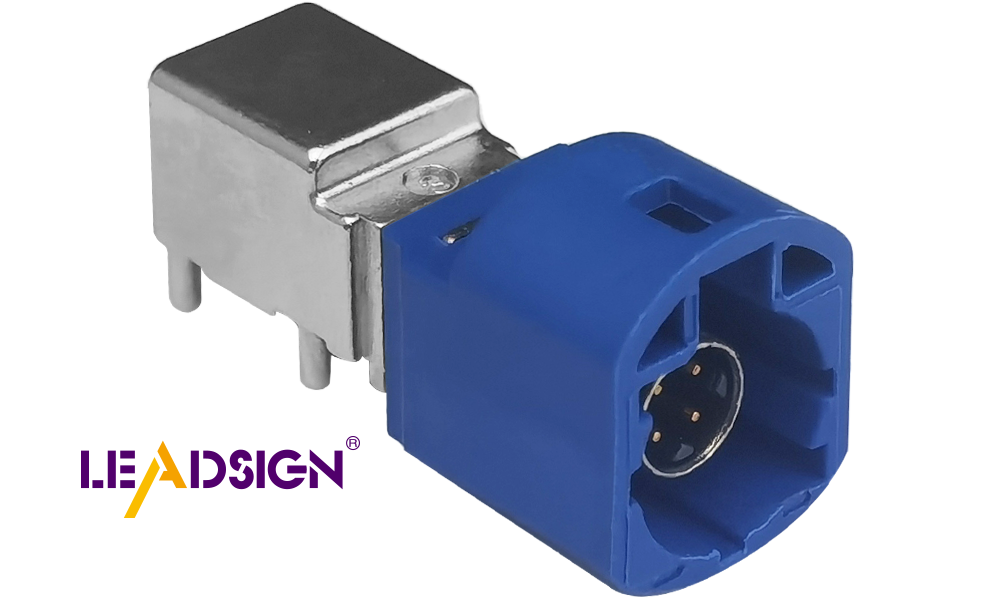
Picking the right connector means knowing the different kinds. Each kind has its own job and benefits. Below is a simple guide on common types of circuit board connectors to help you choose wisely.
Pin Headers and Sockets
Pin headers and sockets are very flexible connectors. They have pins (male) that fit into matching holes (female). These are great for joining two PCBs or linking a PCB to another device. Their design makes them easy to put together or take apart, which is useful for testing ideas.
Main features of pin headers and sockets:
Easy to install quickly.
Work with many PCB designs.
Come in single-row or multi-row types.
You’ll see these used where connections need to be made often, like in test boards or modular setups.
Terminal Blocks
Terminal blocks let you attach wires directly to a PCB securely. They’re often used in factories or power systems needing strong connections. They use screws to hold wires tightly, even if there’s shaking or movement.
Why terminal blocks are helpful:
Strong and handle physical stress well.
Wires can be added or removed without soldering.
Can manage high power and voltage needs.
If your project deals with power systems, terminal blocks are a smart pick.
Wire-to-Board Connectors
Wire-to-board connectors link wires straight to a PCB. These are common in things like power supplies, sending data, or connecting sensors. They come in different styles like crimped ends or plug-and-socket types for various uses.
Why wire-to-board connectors work well:
Send data and power reliably.
Small size fits tight spaces on PCBs.
Can handle different wire sizes easily.
These connectors are key when you need safe links between outside parts and the PCB.
Board-to-Board Connectors
Board-to-board connectors join two circuit boards directly. They are important when multiple PCBs must work together smoothly. These connectors help share power and data efficiently, making them great for small, powerful devices.
Main features of board-to-board connectors:
Compact design: Saves space in crowded PCB setups.
High reliability: Stays stable even with shaking or movement.
Versatility: Comes in different styles like mezzanine and right-angle.
These connectors are used in things like phones, factory machines, and gadgets. They handle fast data transfer and power well, making them vital for modern electronics.
Specialty Connectors
Specialty connectors meet needs that regular ones cannot handle. They are made for specific tasks and tough conditions.
Some examples of specialty connectors:
High-speed data connectors: Move lots of data quickly and safely. Found in cars, entertainment systems, and networks.
Surface-mount connectors: Attach to the PCB directly to save space. Great for crowded boards and protect against interference or moisture.
High-power isolated connectors: Built for strong power use with safe contact covers.
When picking specialty connectors, think about your project’s needs. For harsh places, choose ones with strong cases and protection features. Specialty connectors improve how your PCB works under tough conditions while staying reliable.
Key Things to Think About When Picking Circuit Board Connectors
Choosing the right pcb board to wire connectors is very important. It affects how well your project works and lasts. Here are some key points to help you decide.
Matching Your PCB Design
Make sure the connector fits your PCB's layout properly. The connector pitch, or space between pins, must match exactly. If it doesn’t, connections might fail or damage could happen. For small designs, board-to-board connectors are a great choice. They don’t need wires, saving space in tight areas.
Also, decide if you need through-hole or surface-mount connectors. Through-hole ones are strong and secure but take more room. Surface-mount ones lie flat and save space on the PCB. Pick what suits your design best.
Handling Power Safely
The current and voltage ratings show how much power a connector can handle safely. Choosing one with low ratings can cause overheating or failure. Always check your project’s power needs first.
For high-power uses like cars or factories, use terminal blocks or high-power isolated connectors. They handle big electrical loads safely. Smaller projects may need compact connectors for sending data or connecting sensors.
Connector Size Matters
The size of the connector affects how your PCB looks and works. Small ones like flex PCB connectors fit tiny spaces well and handle tough conditions like heat or shaking.
Think about how size affects assembly too. Small connectors save space but can be tricky to install. Bigger ones are easier to work with but might not fit small designs well. Find a balance between size and function for the best results.
Environmental Conditions
The environment affects how well pcb board to wire connectors work. Think about where your project will be used. This helps you pick connectors that can handle tough conditions.
For very hot or cold places, use Flex PCB connectors. These are strong and can survive rough environments like factories or airplanes. If there’s water or dust, sealed connectors are a good choice. They keep dirt and moisture out, making them last longer.
In areas with lots of electrical noise, shielding is important. EMI-protected connectors stop interference and keep signals clear. For outdoor projects, watertight connectors with strong covers work best. They stay safe even in bad weather. Also, choose ones with strain relief to handle pulling or bending.
By choosing the right connector for the environment, your project will work better and avoid problems.
Cost and Availability
Cost and availability matter when picking pcb connectors. Cheap ones might save money now but could break later.
Smaller connectors like board-to-board connectors often cost more because they are precise and tiny. But they save space on crowded boards. Buying in bulk can lower costs if you need many pieces.
Make sure the connector is easy to find from trusted sellers. Delays in getting parts can slow down your project. Standard-sized ones with common connector pitch are easier to replace if needed.
By thinking about cost, availability, and your needs, you can pick a connector that fits both your budget and design goals.
Practical Tips for Choosing a Connector
Know Your Project Needs
Think about what your project needs before picking connectors. Decide if you need them for power, data, or signals. Pick a connector specification that fits your project’s purpose. For example, fast data projects need connectors that stop signal loss and interference.
Check the connector pitch, which is the space between pins. If the pitch doesn’t match, it can cause bad connections or damage parts. Small designs like flex PCB connectors are great for tight spaces and tough conditions. Always make sure the connector works with your pcb hardware to avoid problems.
Try Prototypes First
Testing prototypes helps you choose the right connector. Build a sample of your pcb assembly with the chosen connector to see how it works. Look at how well it fits, lasts, and installs easily. Testing finds issues like overheating or weak signals before making many copies.
Also, check how many times it can be used and its temperature limits during testing. Good connectors should handle repeated use without breaking down. Make sure they work in tough conditions like wet places or where there’s shaking.
Read Datasheets Carefully
Connector datasheets have important details about their features. Check these sheets to learn about current limits, voltage ratings, and design types. Look for speed info and contact styles to ensure they fit your project’s needs.
Datasheets also explain how to install and maintain connectors easily. Use this info to confirm the connector matches your connector specification perfectly. Reading datasheets avoids mistakes and helps pick strong, reliable connectors.
Ask for Expert Help
When picking a connector, asking an expert can help a lot. Experts know a lot about PCB parts and can guide you. They help you pick the best connector and avoid mistakes.
Experts check your project’s needs like power, voltage, and environment. They suggest connectors that work well for your project. For example, if signal loss is an issue, they might recommend flex PCB connectors. These are great at keeping signals strong and stopping interference.
Experts also know about features like temperature limits and durability. These details are important but often forgotten. They explain how these features match your project goals so you can choose wisely.
To get advice, contact connector makers or sellers. Many offer support or advice services to help you out. Online groups with engineers can also share useful tips. By using expert help, you can find connectors that make your project work better and last longer.
Common Mistakes to Avoid When Picking PCB Connectors
Forgetting Power Limits
Not checking power limits can cause big problems. Every connector has a maximum power it can handle safely. If you pick one with too low a limit, it might overheat or stop working. This could harm your parts or create safety risks.
To avoid this, check how much power your project needs first. Match these needs to the connector's limits. For strong machines like factory tools or cars, use connectors made for heavy loads. For small gadgets, smaller connectors with proper ratings are better. Paying attention to power ensures your connectors work well and last longer.
Ignoring Surroundings
Where you use connectors affects how long they last. Heat, water, or dirt can wear them out quickly. For instance, hot summers can make connector parts overheat and fail sooner. Not thinking about these issues in tough places can lead to early breakdowns.
Pick connectors built for your project's environment. For outdoor or rough areas, sealed ones block water and dust. In noisy electrical spots, shielded ones keep signals clear. For very hot or cold places, choose heat-resistant materials. Thinking about surroundings keeps your connectors strong and reliable.
Using the Wrong Connector
Wrong connectors may not fit right or work properly. This happens when details like size or type are missed during planning. Bad fits can cause loose connections or damage to your board.
To stop this mistake, check your board layout carefully before choosing a connector. Make sure its size matches the design perfectly. Decide if you need through-hole or flat-mounted types based on how you'll assemble it. If you need to unplug often, pick ones with strong locks. Double-checking saves time and avoids costly mistakes later.
Focusing Only on Price
Choosing PCB connectors just because they are cheap can cause problems. Low-cost connectors often use bad materials or poor designs. This can lead to weak connections, shorter life, or project failure. While you save money at first, fixing issues later can cost more.
Instead of only looking at price, check how well the connector works. Think about its strength, ability to handle power, and resistance to tough conditions. Good connectors may have strong cases or special locks for safety. These features make them worth the extra cost by preventing failures.
Also, think about how easy it is to find replacements. Rare connectors might be cheaper but hard to replace if broken. Standard ones with common sizes are easier to buy and swap out. This helps keep your project running smoothly without delays.
By balancing price with quality and availability, you’ll make better choices that help your project last longer.
Skipping Testing Prototypes
Skipping prototype testing can ruin your whole project later on. Without testing, you might miss problems like bad fits or weak parts. For example, heat could damage sockets over time if not tested first. Finding these issues early lets you fix them before making many copies.
Testing also shows how well connectors work with your PCB setup. You can check if they fit right and handle real-world conditions like shaking or moisture. It ensures they meet needs like carrying power safely or keeping signals clear in noisy areas.
Testing also checks if connectors stay strong in tough places like factories or outdoors. You can see how they handle extreme heat or cold during tests too. This step is key for projects in harsh environments.
Spending time on testing saves money by avoiding big mistakes later on. It makes sure your design works well and lasts a long time.
Picking the right connectors for your circuit board is important. Knowing connector types and checking size, power, and environment helps. Test prototypes and read datasheets to avoid mistakes. Match connectors to your project’s needs and choose quality over price. These steps make strong, reliable boards that work well for your goals.
FAQ
What does a PCB connector do?
A PCB connector links parts in an electronic system. It helps send power, data, or signals reliably. The right connector makes your project work better and last longer.
How can I pick the best connector for my project?
First, know what your project needs. Think about power limits, size, environment, and if it fits your PCB design. Test samples and read details to choose wisely. Experts say careful planning is key to picking good connectors.
Why does connector pitch matter?
Connector pitch is the space between pins. It must match your board’s design to work well. If it doesn’t fit, it might break or fail. Smaller pitches save space but need careful assembly.
What makes flex PCB connectors useful?
Flex PCB connectors are strong and bendable. They work well in tough places like heat or moving parts. Experts say they’re great for making designs efficient and reliable.
How do surroundings affect which connector to use?
Things like heat, water, or dust can change how a connector works. For outdoor use, sealed ones block water and dirt. Heat-resistant ones last longer in hot areas. Shielded ones stop signal problems in noisy spots.
Can one connector handle both power and data?
Some connectors can manage both jobs if designed for it. Check their limits for power and signal strength first. Always read the maker’s guide to be sure they’ll work together.
What mistakes should I avoid when choosing a connector?
Don’t pick cheap ones that may break easily. Make sure it fits your board and handles its power needs well. Skipping tests could lead to problems later like overheating or bad connections.
How do locks make connectors better?
Locks keep connectors from coming loose by accident. They’re helpful where there’s shaking or movement around them. Double locks add extra safety over time.
Are special connectors worth buying?
Special connectors solve unique problems like fast data transfer or harsh conditions. They cost more but are often worth it because of their features like speed or durability.
Where can I get help with picking a connector?
Ask makers or sellers for advice—they often offer support services too! Online groups with engineers also share tips on finding the right part for your project goals.
See Also
Exploring FAKRA Connectors for Enhanced Automotive PCB Use
Key Benefits of FAKRA Connectors for Automotive PCBs
Why FAKRA PCB Connectors Are Essential for Automotive

