Understanding RJ45 and Coaxial Cable Networks for Beginners
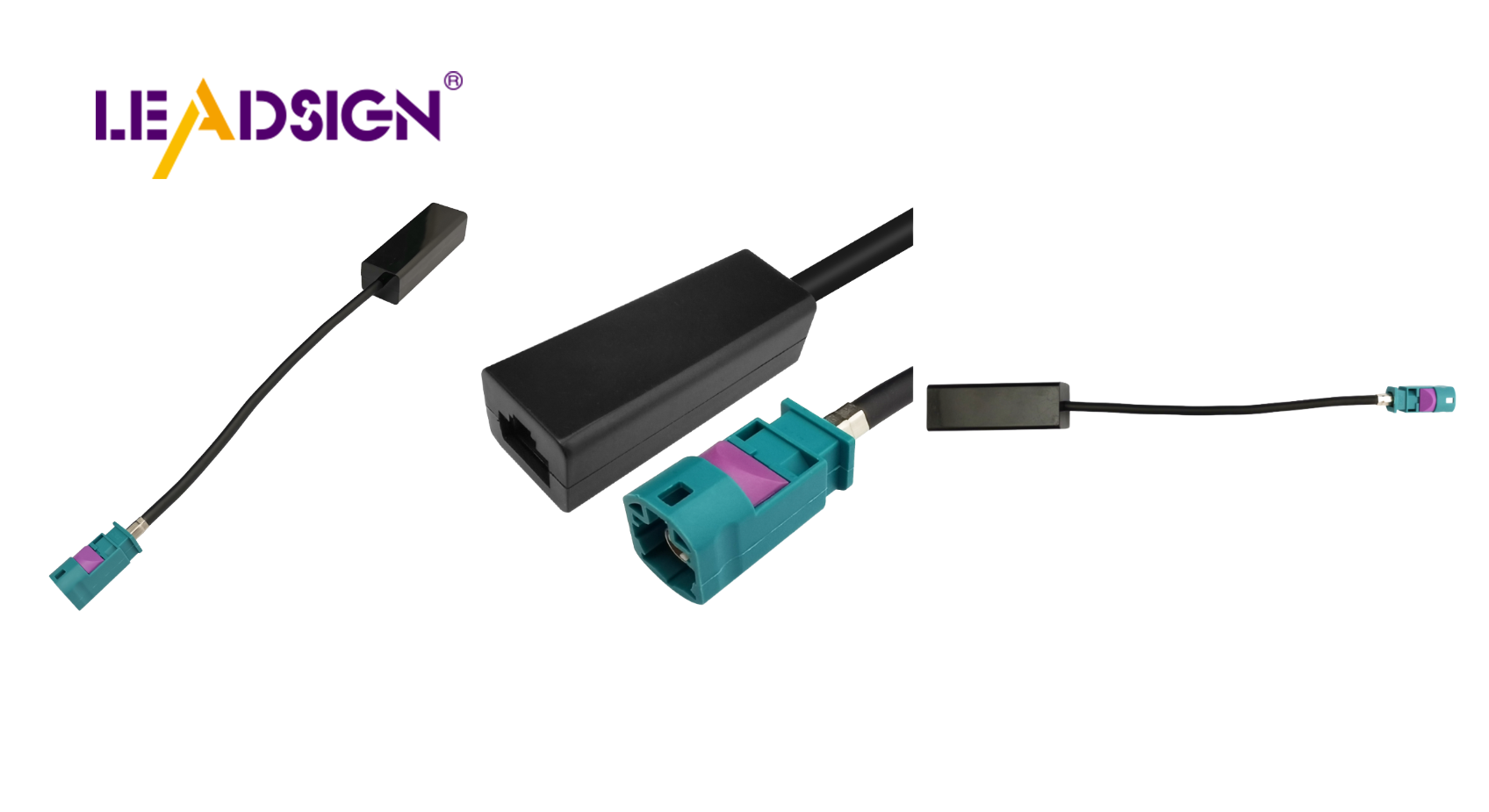
In today's tech world, knowing RJ45 coaxial cable basics is key. These help set up good connections at home or work. RJ45 connectors are used in networks. They connect computers and routers for smooth talking between them. Coaxial cables send data well. They are often used for TV and internet. These networks support fast internet, letting you get and share info quickly and easily.
Basics of RJ45 and Coaxial Cables
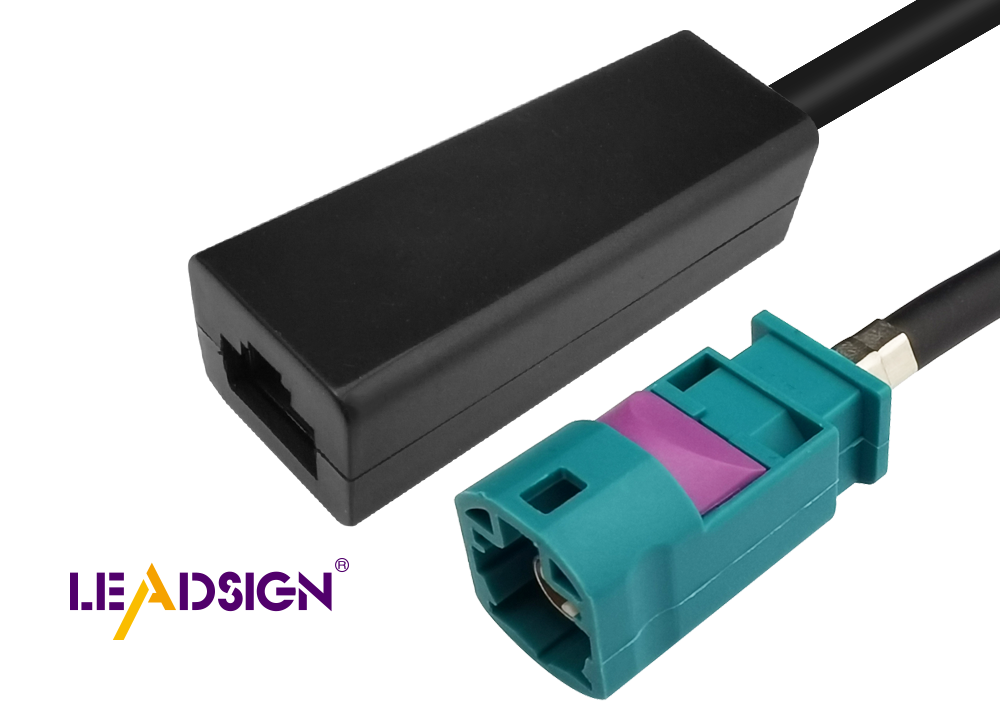
Knowing about RJ45 and coaxial cables is important. They help make networks work well by connecting devices for easy data sharing.
Understanding RJ45 Cables
RJ45 cables are common in today's networks. They link computers, routers, and more, creating most local area networks (LANs).
Common Uses
You see RJ45 cables everywhere. They join computers to routers for internet access. They also connect network switches and hubs so devices can talk to each other. In offices, these cables help VoIP phones work for clear calls online.
Types (e.g., Cat5, Cat6)
Different twisted pair cables use RJ45 connectors. Each type has its own speed:
Cat5: Good for basic needs, up to 100 Mbps.
Cat5e: Better than Cat5, up to 1 Gbps.
Cat6: Best for fast networks, up to 10 Gbps short range.
Cat6A: Works well with interference, keeps 10 Gbps longer range.
Understanding Coaxial Cables
Coaxial cables are key in networking too, especially over long distances.
Common Uses
You often find coaxial cables in TV and internet setups. They link satellite dishes to TVs and modems to the internet provider. These cables send radio signals far without losing much signal.
Types (e.g., RG6, RG59)
There are different kinds of coaxial cables, each with a job:
RG6: Used for cable TV and internet; low loss, high bandwidth.
RG59: Good for short video links like CCTV systems.
RG11: Best for long distances due to low signal loss but hard to handle.
Both RJ45 and coaxial cables are vital for strong networks. Knowing their uses helps pick the right ones for good data flow.
Tools and Materials Needed for Cable Installation
When setting up a network, having the right tools is important. They make sure everything goes smoothly. Let's look at what you need to install cables.
Important Tools
You need special tools to work with network cables well. These help you connect cables safely.
Crimping Tool for RJ45
A Crimping Tool is needed to attach connectors to RJ45 cables. It secures the connector on the cable, making sure it stays connected. This tool is simple and makes your network work right.
Coaxial Cable Stripper
For coaxial cables, a Coaxial Cable Stripper is very useful. It takes off the outer cover without hurting inside parts. This keeps your coaxial cables working well during setup.
Needed Materials
Besides tools, you need materials for cabling installation. These include connectors and cables that fit your network needs.
RJ45 Connectors and Cables
You need RJ45 Connectors and cables for Ethernet networks. These go on cable ends so they can plug into devices like routers or switches. Pick the right cable type, like Cat5 or Cat6, based on speed and distance needs.
Coaxial Connectors and Cables
For coaxial setups, get Coaxial Connectors and cables. These are key for TV or internet connections. Choose the correct type, like RG6 or RG59, depending on what you need.
Having these tools and materials helps with any cabling project. Being ready means a good network setup that works well.
Easy Guide to Setting Up RJ45 and Coaxial Cables
Setting Up an RJ45 Network
Getting the Cables Ready
First, get your RJ45 cables ready. Measure how far your devices are from the router. Cut the Ethernet cable to fit that length. Use a tool to strip off about an inch of the outer cover on both ends. This shows the twisted wires inside. Untwist them and put them in order using T568B rules. Trim them evenly and slide them into an RJ45 plug. Use a crimping tool to lock it on tight. This makes sure data moves well.
Hooking Up Router and Devices
Now, connect the cables to your router and gadgets. Plug one end into the router's port. Connect the other end to your device's port, like a computer or switch. Make sure everything is snug for a strong network link. This helps devices talk fast and share internet smoothly.
Coax Cable Setup
Getting Cables Ready
Start by getting coax cables ready too. Measure between your modem and gadgets you want connected. Cut coax cable to needed length. Strip off outer layer carefully without hurting inside wire or shield. Attach F-type plugs on both ends for good data flow.
Connecting Modem and Gadgets
After prepping coax cables, hook them up to modem and gadgets. Attach one end to modem's port, other end goes into gadget’s port like TV or box. Tighten connections so signals stay strong without loss. This setup lets devices get internet and TV signals well, boosting home network.
Fixing Common Network Problems
In any network, you might have problems. Knowing these helps fix them fast. This keeps your internet working well. Let's look at common issues with RJ45 and coaxial networks and how to fix them.
RJ45 Network Troubles
RJ45 cables are key for Ethernet, but they can have problems. Here's what to do:
Connection Problems
If your devices can't join the network, check the cables first. Make sure the RJ45 connectors are tight. A loose connection can stop data flow. Use a crimping tool to fix loose connectors. Also, check that the cables aren't bent or twisted, which slows down data transfer speeds.
Cable Breaks
Broken Ethernet cables can mess up your network. Look for cuts or frays in the cables. If you see any, replace that part. Use the right type of cable for your setup. As per TrueCable, picking the right end, like an RJ45 connector, is important for copper cables. This makes a strong link and avoids future troubles.
Coaxial Network Troubles
At home, we use many coaxial cables, mainly for TV and internet. They can have issues too:
Signal Trouble
Weak or lost signals might be from interference. Check if electronic stuff near the cables is causing trouble. Keep them away from power lines and other devices to keep a strong link. Using good quality cables like RG6 helps reduce signal trouble.
Connector Problems
Loose or bad connectors can hurt network performance. Make sure all coaxial connectors are tight enough. If signals stay weak, try changing connectors out for new ones instead! Proper installation keeps data safe and networks reliable.
By fixing these issues, your network works better! Regular checks help avoid problems so internet stays connected smoothly with all devices!
Best Practices for Cable Installation
Installing cables right makes your network work well. Follow good steps to avoid problems and keep things strong. Let's see how to handle cables and keep network tools in good shape.
Ensuring Proper Cable Management
Managing cables well is key for any network. It stops tangles and helps with fixing things.
Avoiding Cable Tangles
To stop tangles, plan where cables go. Use ties or Velcro to hold them together. Put them neatly by walls or under desks. This looks nice and keeps cables safe from harm. Good planning makes the network easy to manage.
Labeling Cables
Labeling is important too. Use tags to show what each cable does and where it goes. This helps when fixing things or making changes later. Clear labels help find the right cable fast, keeping the network running smoothly.
Maintaining Network Equipment
Taking care of network tools is important for long use. It stops problems and keeps everything working well.
Regular Checks for Wear and Tear
Check cables and tools often for damage like frays or loose parts. Replace bad ones quickly to keep a strong connection. Regular checks make sure the network stays reliable.
Keeping Equipment Updated
Update your network tools with new software often. Updates fix security holes and improve performance. Staying updated protects your network from risks and boosts how it works overall.
By following these tips, you can set up cables well and keep a strong network going. Good management keeps everything smooth, giving steady connections and data flow.
Learning about RJ45 and coaxial cables is important. They help your home or office network work well. These cables make sure devices talk to each other easily and get internet. As you learn more, check out Ethernet over coaxial and fiber optics. These new ideas make data move faster and networks work better. To learn more, look for guides on setting up networks and managing data. By knowing more, you can make your network run smoothly with good connections.
See Also
Exploring The Advantages And Flexibility Of FAKRA Connectors
Harnessing The Strength Of FAKRA Coaxial Cables
Maximizing The Efficiency Of FAKRA Cable Connectors

