Exploring RJ45 Coaxial Cable Applications
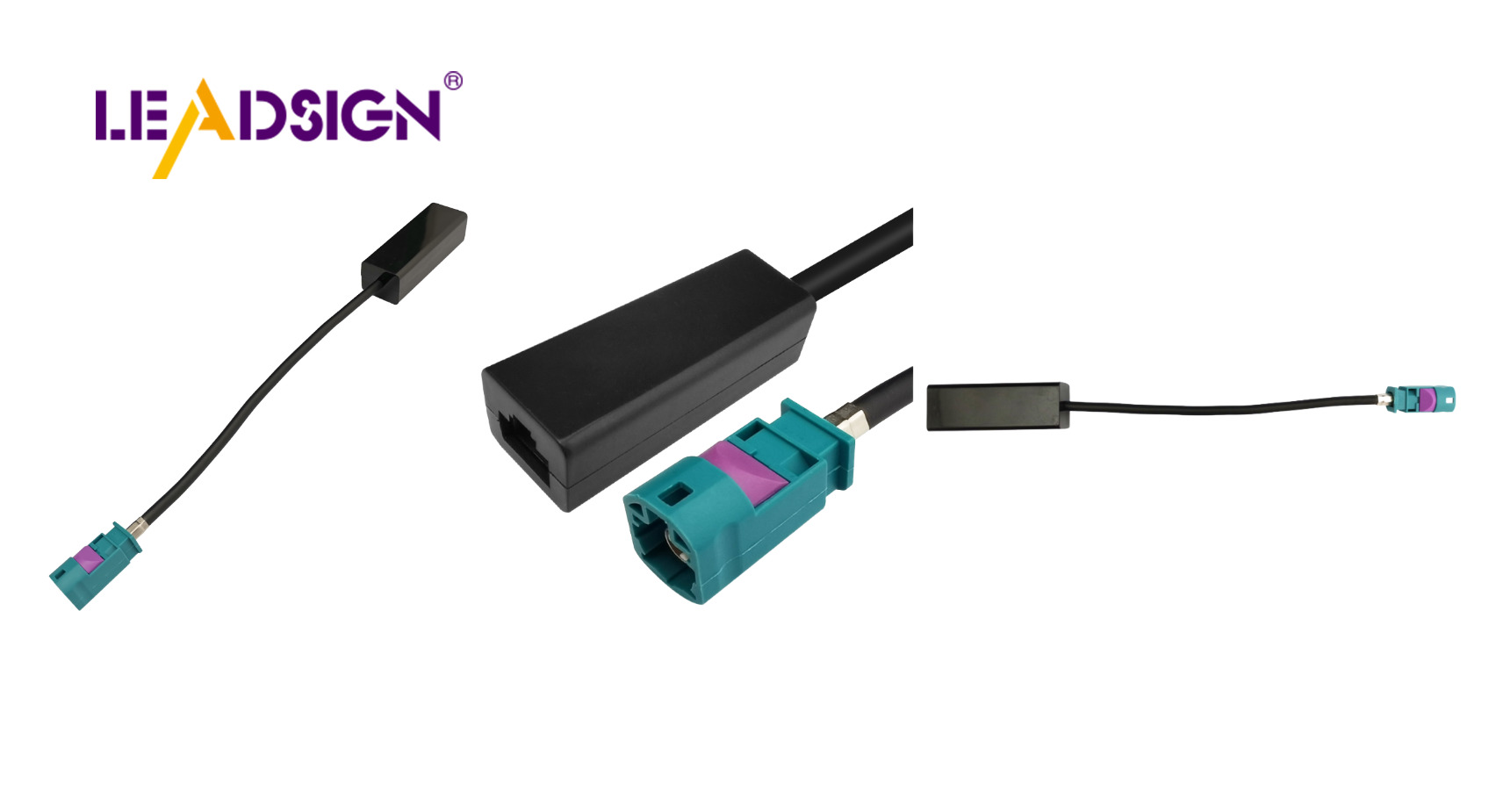
RJ45 connectors are essential for Ethernet networks, ensuring seamless data transmission both at home and in the workplace. But how do they differ from rj45 coaxial cable? RJ45 connectors are integral to Ethernet cables, while coaxial cables are typically used for TV and internet services. Imagine merging these technologies; that's where MoCA comes in. MoCA utilizes existing coaxial wiring to extend network connectivity, effectively combining the strengths of RJ45 and coaxial systems for enhanced performance.
Understanding RJ45 Coaxial Cable
When you learn about networking, you hear words like RJ45 connectors and coaxial cables. But what are they, and how do they work together? Let's explain.
Definition and Parts
What is an RJ45 Connector?
The RJ45 connector is a special plug for Ethernet networks. It has eight pins in a row to connect twisted pair cables. This setup helps send data fast and reliably. You see these connectors in types like Cat5e, Cat6, and Cat6a. Each type makes networks work better.
What are RJ45 Cables Made Of?
RJ45 cables use twisted copper wires. These wires have covers and twist around each other to stop interference called crosstalk. The materials make the cables strong and good for home or business networks. Following T568A or T568B rules keeps the network working well.
RJ45 vs. Other Connectors
Knowing how RJ45 connectors are different helps you choose the right one for your network.
How RJ11 is Different
RJ45 connectors are for Ethernet; RJ11 connectors are for phones. RJ11 has four or six pins, not eight like RJ45. So, RJ45 is better for data; RJ11 is mainly for talking on phones or DSL.
How BNC is Different
BNC connectors show up in old networks or video setups. They use coaxial cables, unlike RJ45 connectors. BNC connects radio signals safely but isn't as good as RJ45 for new Ethernet because it can't handle as much data.
Types and Uses of RJ45 Cables
When learning about networks, knowing RJ45 cable types is key. These cables help your network work well.
Types of RJ45 Cables
Cat5, Cat5e, Cat6, and Cat6a
You might ask what these names mean. Each one shows how fast they work:
Cat5: Basic type, speeds up to 100 Mbps. Good for simple home use.
Cat5e: Better than Cat5, speeds up to 1 Gbps. Less interference; many people like it.
Cat6: Faster than before, speeds up to 10 Gbps for short spaces. Great for busy places.
Cat6a: "A" means better performance than Cat6 in noisy areas.
These types help you pick the best cable for your needs.
Shielded vs. Unshielded Cables
When picking an RJ45 coaxial cable, choose shielded or unshielded:
Shielded Cables (STP): Extra protection from electronic noise. Best for factories or places with many gadgets.
Unshielded Cables (UTP): Common in homes and offices. No extra cover but easy to set up.
Choose based on where you use them and noise level expected.
Uses in Networking
RJ45 coaxial cables are used a lot in networks today.
Ethernet Networks
In Ethernet setups, RJ45 coaxial cables are important. They link computers, routers, and switches so data moves easily. For small home setups or big company systems, these cables give fast communication.
Data Centers and Home Networks
Data centers need RJ45 coaxial cables a lot. They move lots of data quickly between servers and storage units.
At home, these cables connect devices to the internet. They join your computer or TV to the router for a steady connection. Whether watching movies or gaming online, these cables keep you linked up.
Common Questions and Troubleshooting
When you work with networks, questions or problems can happen. Let's look at some common questions and tips to help you fix your network.
Frequently Asked Questions
Installation Tips
Setting up a network with an RJ45 coaxial cable might seem hard, but it isn't. Here are some easy tips:
Check Your Equipment: Make sure you have the right tools, like a crimping tool and cable tester. These help you set up cables correctly.
Follow the Color Code: Use T568A or T568B wiring standards. This makes sure your cables work well without connection issues.
Secure Connections: Push RJ45 connectors firmly into ports. Loose connections can cause data loss or slow speeds.
Avoid Bends: Keep cables straight. Too much bending can harm wires inside, affecting how they work.
Compatibility Concerns
You might wonder if your RJ45 coaxial cable works with your devices. Here's what to know:
Device Ports: Most new devices support RJ45 connectors. Check device details to be sure.
Cable Type: Match cable type (Cat5e, Cat6) with network speed needs. Wrong type can slow down your network.
Adapters: If a device uses another connector, use an adapter to connect different technologies.
Troubleshooting Tips
Even with good setup, problems can happen. Here are tips to fix common RJ45 coaxial cable issues.
Identifying Connection Issues
Spotting connection problems early saves time and trouble. Look for these signs:
Slow Speeds: If internet is slow, the cable might be damaged or not connected right.
Intermittent Connection: Frequent disconnections mean a bad cable or connector.
No Connection: If there's no connection, check if the cable is plugged in securely and the device is on.
Solutions for Common Problems
Once you find the issue, try these solutions:
Replace the Cable: Damaged cables should be replaced for better performance.
Check the Connectors: Ensure RJ45 connectors are clean and undamaged.
Use Network Tools: Tools like ping or traceroute help find where problems occur in networks.
Consult a Professional: If still stuck, ask a network expert for help and advice.
By knowing these questions and troubleshooting tips, keep your network smooth running whether setting up new systems or fixing old ones using RJ45 coaxial cables.
RJ45 connectors are important for networks. They help connect devices well. This makes them great for home and work networks. Knowing how RJ45 and coaxial cables differ is useful. It helps you choose the right one. RJ45 connectors are key in today's networks. They let devices talk to each other easily. Good RJ45 cables are worth buying for your network. They give strong links and fast data transfer, ideal for home or big data centers.
See Also
Harnessing FAKRA Coaxial Connectors for Maximum Performance
Exploring FAKRA Coaxial Connectors: Versatility and Advantages
Maximizing the Benefits of FAKRA Coaxial Cables

