Comprehensive Tutorial on PCB Board to Wire Connectors
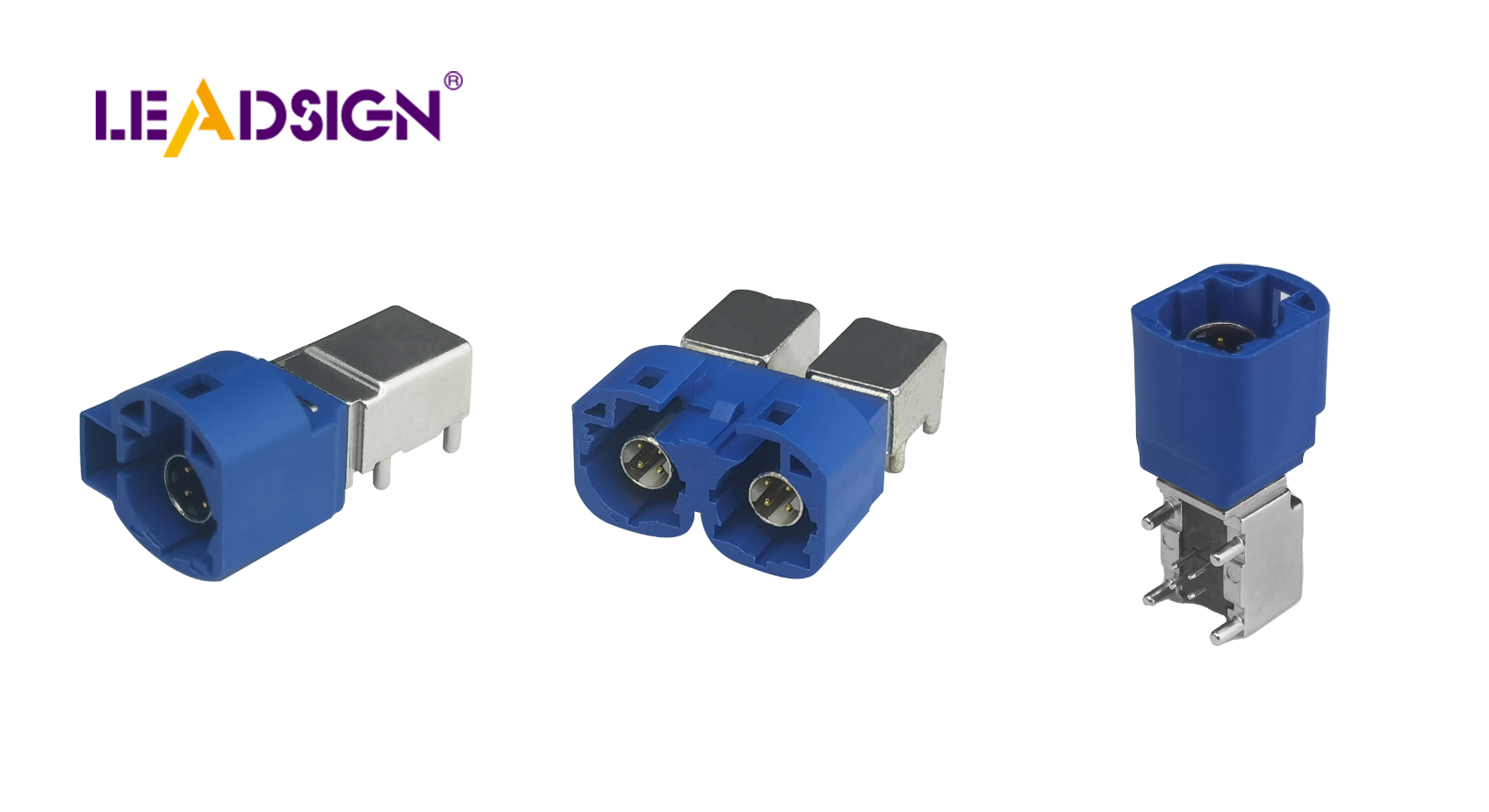
Attaching wires to PCB board to wire connectors is very important. It helps electronic devices work well and last longer. A strong connection stops problems like power loss or bad signals. Loose or weak joints can cause these issues. Bad connections often happen due to design mistakes or weather effects. Learning this skill makes your projects more reliable. You can also avoid common mistakes by doing it right. This guide will teach you how to make strong connections. It will help you get good results and feel confident.
Key Takeaways
Gather the right tools and materials before starting to ensure a smooth soldering process.
Always clean the PCB pads and wire ends to create strong, reliable connections.
Practice proper soldering techniques, such as tinning wires and controlling heat, to avoid common mistakes.
Use a multimeter to test connections for continuity and ensure they are functioning correctly.
Follow safety precautions when soldering to protect yourself and your components.
Regularly check and maintain your tools to prevent weak joints and improve your soldering skills.
Practice on scrap materials to build confidence and refine your soldering technique.
Tools and Materials Needed for PCB Board to Wire Connectors
Before starting, collect all tools and materials you need. The right tools make work easier and more accurate. Below is a simple list of what you'll need.
Important Tools
Soldering Iron and Solder
A soldering iron is very important for soldering wires. It melts the solder to join wires to the PCB securely. Pick one made for electronic PCB work. Use good-quality solder wire with sizes between 0.5mm and 1.6mm.
Tip: Choose tips that match your PCB's shape for better results.
Wire Strippers and Cutters
Wire strippers help remove insulation without harming the wire strands. Good strippers make work faster and less frustrating.
Multimeter
A multimeter checks if connections are working properly. It tests continuity and ensures your joints are safe. This tool helps fix problems easily.
Screwdrivers (if needed)
Some connectors use screws to hold wires in place. Small screwdrivers help tighten or loosen these screws safely without damage.
Materials You’ll Need
Wires (right size and type)
Pick wires that fit your project’s needs. The size depends on how much current flows through them. Wrong wires can overheat or not work well.
PCB Board
The PCB board is where all connections happen. Make sure it’s clean before starting so everything works smoothly.
Connectors (if needed)
Connectors let you attach wires without soldering them directly to the PCB. They’re great if you need to disconnect wires often.
Heat Shrink Tubing or Electrical Tape (optional)
These protect exposed wires from touching each other or short-circuiting. They also make connections last longer, though they aren’t required.
Pro Tip: Keep your workspace tidy! A clean area helps avoid mistakes while working.
By preparing tools ahead, you make your job easier and more successful!
Step-by-Step Guide on How to Solder Wires to PCB Boards
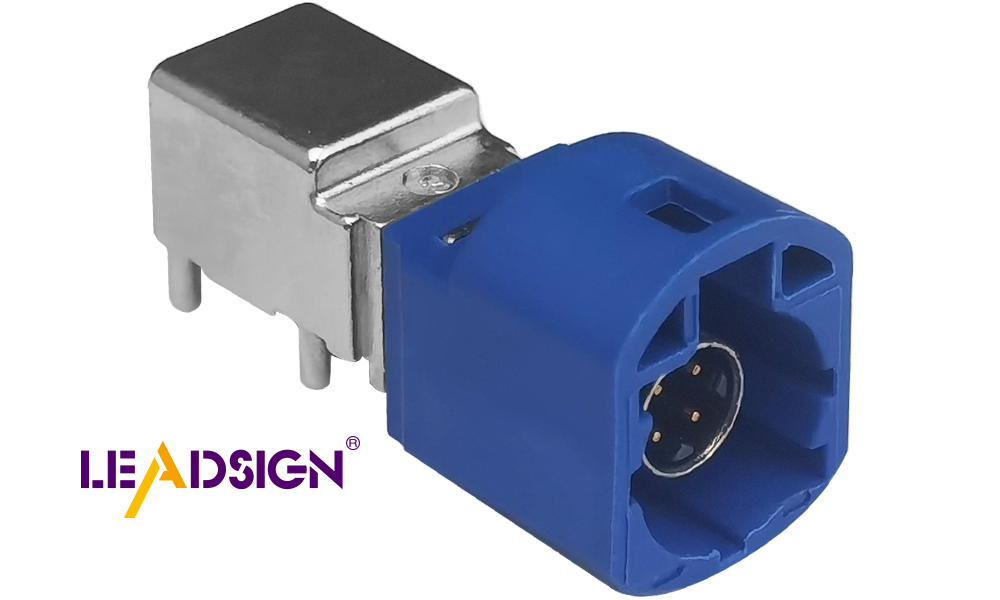
Learning to solder wires onto a PCB board is very useful. It helps make strong and lasting electronic connections. Follow these steps for the best results.
Getting the Wires Ready
Removing Wire Insulation
First, take off the plastic covering from wire ends. Use a wire stripper to show about 1/4 inch of metal. Be careful not to damage the wire strands while stripping. Properly stripped wires help electricity flow better and make soldering simpler.
Tip: Match your wire size with the right slot on the stripper for neat work.
Coating Wire Ends (Tinning)
Tinning means covering bare wire ends with melted solder. Heat the wire using a soldering iron, then add a little solder until it spreads evenly. This step stops wires from fraying and makes them easier to attach.
Expert Advice: “Good tools and proper methods ensure great solder joints.” Tinning improves how well your wires connect during soldering.
Getting the PCB Board Ready
Cleaning Pads or Terminals
Clean the pads or terminals on your PCB board before starting. Use alcohol and a clean cloth or swab to remove dirt or grease. A clean surface helps solder stick better, making stronger connections.
Pro Tip: Check under bright light to see if all pads are shiny and clean.
Finding Connection Spots
Find where you’ll attach each wire on the PCB by checking diagrams or layouts. Mark these spots if needed so you don’t get confused while working.
Attaching Wires to Circuit Boards
Soldering Wires onto PCB
Place the tinned wire end onto a cleaned pad on your PCB. Heat both parts evenly with your iron, then add some solder until it forms a smooth joint. Let it cool without moving anything for a solid connection.
Important: Don’t overheat! Too much heat can harm your board or parts nearby.
Using Screw Terminals Instead
If using screw terminals, put stripped wires into slots and tighten screws firmly. This method skips soldering but still holds wires securely in place. It’s also easy to disconnect when needed.
Note: Screw terminals work great for projects needing frequent changes or adjustments.
By following these steps, you’ll learn how to create strong connections on circuit boards. Preparing everything carefully is just as important as doing good soldering work itself! Take time, practice often, and check your results for success.
Securing and Testing the Connection
Checking the Connection's Strength
After soldering, check if the connection is strong. A good connection stops problems like loose wires or bad electricity flow. Look closely at the solder joint. It should be shiny, smooth, and shaped like a cone. If it looks dull, cracked, or bumpy, it might be weak and need fixing.
Gently pull on the wire to see if it stays in place. The wire should stay firmly attached to the PCB pad or terminal. Don’t pull too hard as this could break the joint or damage the PCB board. If it feels loose, redo the soldering to make it stronger.
Expert Tip: Regularly check your tools to avoid weak joints or bad connections.
Using a Multimeter for Testing
A multimeter helps confirm that your connection works well. It checks if electricity flows properly through the joint. Set your multimeter to continuity mode (look for a soundwave or diode symbol).
Follow these steps:
Touch one probe of the multimeter to the solder joint.
Place the other probe on the matching wire or terminal.
Listen for a beep or look for low resistance on display.
If there’s no beep or reading, check for problems like poor contact or not enough solder. Fix any issues by re-soldering and test again with your multimeter.
Pro Tip: Clean your multimeter probes before testing for better results.
By checking and testing carefully, you can spot and fix problems early on. These steps help create strong and lasting connections while improving your soldering skills over time.
Safety Tips for Learning to Solder
Soldering is a useful skill, but safety is important. By following these tips, you can stay safe and protect your tools and parts while learning.
Using Tools Safely
Safe Use of Soldering Iron
A soldering iron is helpful but can be dangerous if misused. Always hold it by the handle to avoid burns. When not using it, place it on a heat-safe stand. Clean the tip often with a damp sponge for better results.
Tip: Never touch the metal tip—it stays hot even after turning off.
Staying Safe from Electrical Risks
Electrical safety matters when using soldering tools. Check the cord for damage before plugging in. Use grounded outlets to lower electric shock risks. Avoid wet areas since water increases danger. If sparks or issues happen, stop and get the tool checked.
Pro Tip: Use a surge protector to keep your tools safe from power spikes.
Protecting Your PCB and Parts
Stopping Overheating
Too much heat can harm your PCB board or parts. Only apply heat as needed when soldering wires. Long heating times can cause damage like lifted pads or broken parts. Practice on old boards to improve control and avoid overheating.
Expert Advice: A small fan helps cool things down and clears fumes quickly.
Preventing Static Damage
Static electricity can ruin delicate parts on your board. Ground yourself with an anti-static strap or touch metal before starting work. Avoid working on carpets that create static energy. Keep parts in anti-static bags until ready to use them.
Important: Hold parts by their edges to avoid static damage.
By following these simple safety steps, you’ll make soldering safer and easier. Learn how to use a soldering iron properly while protecting your board for better results every time!
Common Mistakes and Troubleshooting Tips for Soldering Wires on Circuit Boards
Soldering wires to circuit boards needs care and focus. Mistakes can cause weak connections, broken devices, or damaged PCB boards. Knowing common errors and fixing them helps you do better work.
Common Mistakes
Using the Wrong Tools or Materials
Wrong tools or materials can make soldering harder. A weak soldering iron might not melt the solder well. This causes bad joints or harms the PCB board. Always pick a good-quality soldering iron with enough heat power. Low-quality solder wire or wrong wire sizes also weaken connections.
Tip: Use strong tools and materials to avoid problems later.
Poor Soldering Technique
Bad technique often leads to poor solder joints. Too much or too little solder creates issues. Weak joints may break easily, while extra solder can cause short circuits. Not heating both the wire and pad evenly makes brittle joints that fail quickly.
Pro Tip: Practice on old boards to improve your skills.
Loose or Weak Connections
Connections become loose if wires move before cooling down. Not enough solder also makes joints weak. These may work at first but fail over time with movement or stress. Check every joint after finishing to ensure it’s secure.
Important: Work slowly and carefully for strong, lasting connections.
Troubleshooting Tips
How to Fix a Cold Solder Joint
Cold joints look dull and uneven because of low heat during soldering. To fix this, reheat the joint until it flows smoothly again. Add fresh solder if needed for a stronger bond, then let it cool without touching it.
Expert Advice: Clean your iron tip before reheating for better results.
Identifying and Replacing Damaged Wires
Broken wires can stop electricity from flowing properly. Look for frayed ends, discoloration, or cuts in the wire strands. Replace bad wires with new ones of the right size. Strip off insulation and tin new ends before attaching them securely to the PCB.
Tip: Cover new connections with tape or tubing for protection.
Ensuring Proper Continuity with a Multimeter
A multimeter checks if your joints work well by testing continuity. Set it to beep mode, then touch probes on both sides of the joint. A beep means good flow; no sound means trouble like poor contact or dirt in the joint.
Pro Tip: Test as you go so mistakes are fixed early on.
By avoiding these mistakes and using these tips, you’ll get better at making strong connections when soldering wires onto circuit boards! Take your time, check your work often, and practice regularly for great results.
To connect wires to PCB boards, prepare and work carefully. Start by removing wire insulation and coating the ends with solder. Clean the PCB pads before attaching wires for better results. Use proper tools to make your work accurate and safe. Always follow safety rules to protect yourself and your parts. Check connections using a multimeter to ensure they work well. This helps avoid problems later on. Practice often to get better and feel more confident. Strong connections help devices work better and last longer. Learning these steps makes working with PCB connectors easier and more professional.
FAQ
What is the best way to start learning how to solder?
The best way to start is by practicing on scrap PCB boards or old electronics. This helps you get comfortable with handling tools like a soldering iron. Focus on simple tasks, such as soldering wires to pads, before moving to more complex projects. Remember, making mistakes is part of the learning process. Each attempt improves your skills and builds confidence.
Tip: Use good-quality tools and materials to make learning easier and more enjoyable.
How do I know if my solder joint is good?
A good solder joint looks shiny, smooth, and cone-shaped. It should firmly hold the wire in place without any movement. If the joint appears dull, cracked, or uneven, it may be a cold solder joint. Reheat it and add fresh solder to fix the issue.
Pro Tip: Always inspect your joints under bright light to ensure they meet these standards.
Can I solder without using flux?
Flux is not mandatory, but it greatly improves the quality of your solder joints. It cleans the surfaces and helps the solder flow smoothly. Without flux, you may face issues like poor adhesion or weak connections. Many solder wires come with built-in flux, which simplifies the process.
What should I do if I accidentally overheat the PCB?
If you overheat the PCB, stop immediately and let it cool down. Overheating can damage pads or nearby components. Practice controlling the heat by applying it only for short durations. Using a soldering iron with adjustable temperature settings can help prevent overheating.
Expert Advice: Work on old or unused boards to improve your heat control skills.
How can I avoid static damage to my PCB components?
Static electricity can harm sensitive components. To avoid this, ground yourself by wearing an anti-static wrist strap. Touch a metal surface before handling the PCB. Keep your workspace free from static-generating materials like carpets or plastic sheets.
Why does my solder not stick to the PCB pad?
Solder may not stick due to dirt, grease, or oxidation on the PCB pad. Clean the pad with isopropyl alcohol and a lint-free cloth before soldering. Ensure your soldering iron tip is clean and properly tinned. Using flux can also help improve adhesion.
What type of solder should I use for PCB work?
For PCB work, use rosin-core solder with a diameter between 0.5mm and 1.6mm. Lead-based solder is easier to work with, but lead-free solder is safer for the environment. Choose a type that suits your project and skill level.
How do I fix a loose wire after soldering?
If a wire feels loose, reheat the joint and add a small amount of fresh solder. Ensure the wire stays in place while the solder cools. Gently pull on the wire afterward to confirm it is secure.
Is soldering safe for beginners?
Yes, soldering is safe if you follow basic safety precautions. Always handle the soldering iron by its insulated handle. Use a heat-safe stand to rest the iron when not in use. Work in a well-ventilated area to avoid inhaling fumes.
Important: Never leave a hot soldering iron unattended.
How long does it take to become good at soldering?
Becoming good at soldering depends on how much you practice. Start with simple tasks and gradually move to more complex projects. Learning soldering is a fulfilling and enjoyable process. With consistent effort, you will see noticeable improvement in a few weeks.
Key Takeaway: Patience and practice are essential for mastering soldering skills.
See Also
Essential Insights Into HSD Connector Usage and Types
Understanding Fakra Female Connectors: Key Features Explained
Fakra Connectors Explained: Types, Uses, and Fundamentals
Exploring Fakra Connectors: Benefits, Uses, and Setup Advice

