Step-by-Step Guide for PCB Board to Wire Connectors
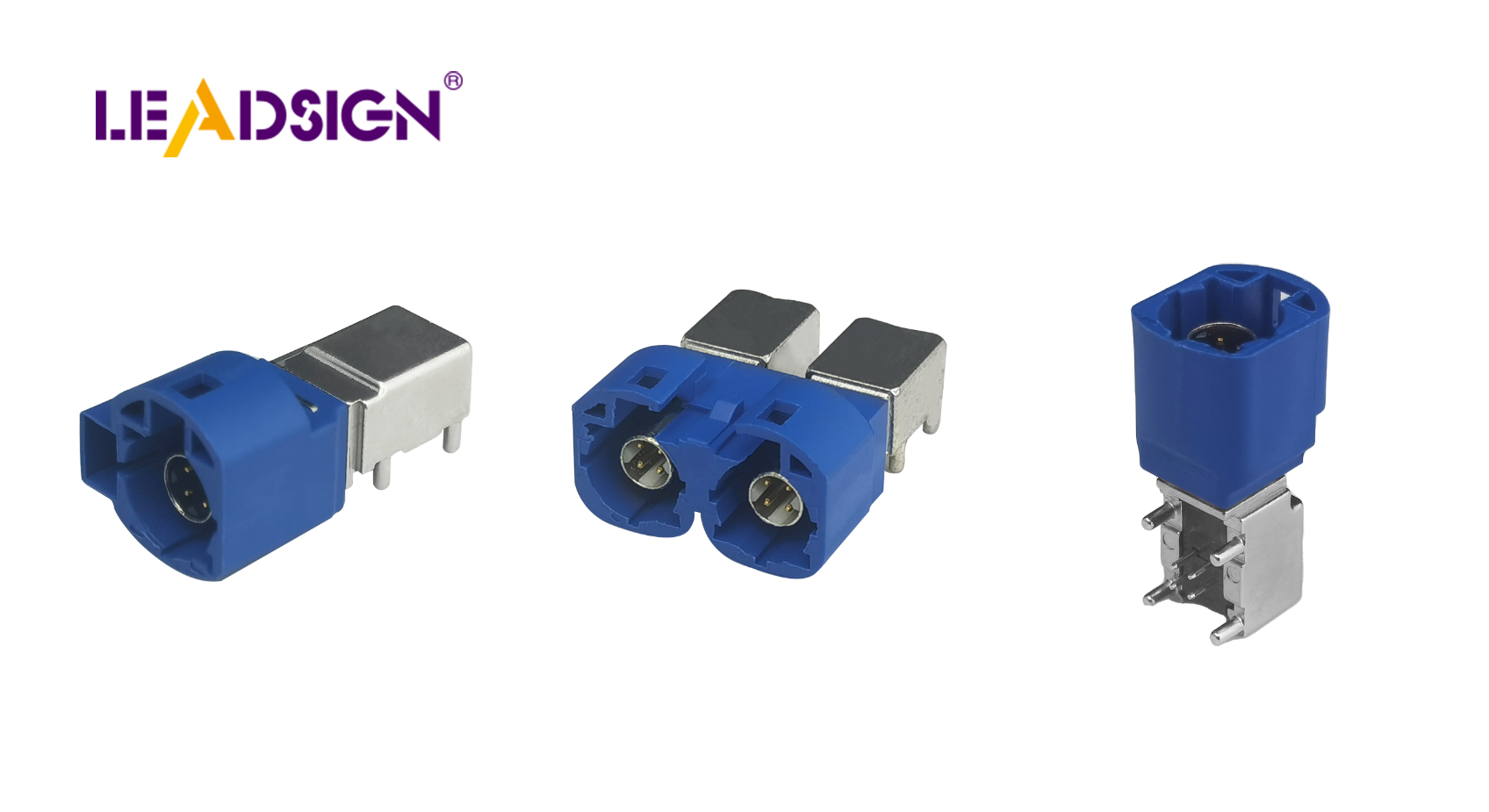
Correctly attaching PCB board to wire connectors is very important. It helps your electronics work well and stay reliable. Good connections make power or signals flow smoothly and safely. This also avoids problems like short circuits or weak parts. But, bad installation can cause signal problems and broken connections. It might even harm the environment. By using clear instructions, you can make safe connections. These will follow rules and keep your PCB systems working properly.
Key Takeaways
Use the right tools, such as screwdrivers, pliers, and wire strippers, to ensure clean and reliable connections.
Choose the correct wire size and type of PCB connectors to match your project’s requirements for optimal performance.
Always clean the PCB and wires with alcohol before connecting to remove dirt and grease that can weaken connections.
Follow manufacturer instructions for proper alignment and secure attachment of wires to the PCB to prevent damage.
Regularly maintain your PCB by cleaning it and checking for loose or damaged connectors to extend its lifespan.
Utilize heat shrink tubing or electrical tape to cover exposed wires, protecting them from shorts and environmental damage.
Practice soldering and crimping techniques to improve your skills and ensure strong, lasting connections in your projects.
Tools and Materials for Installing PCB Board to Wire Connectors
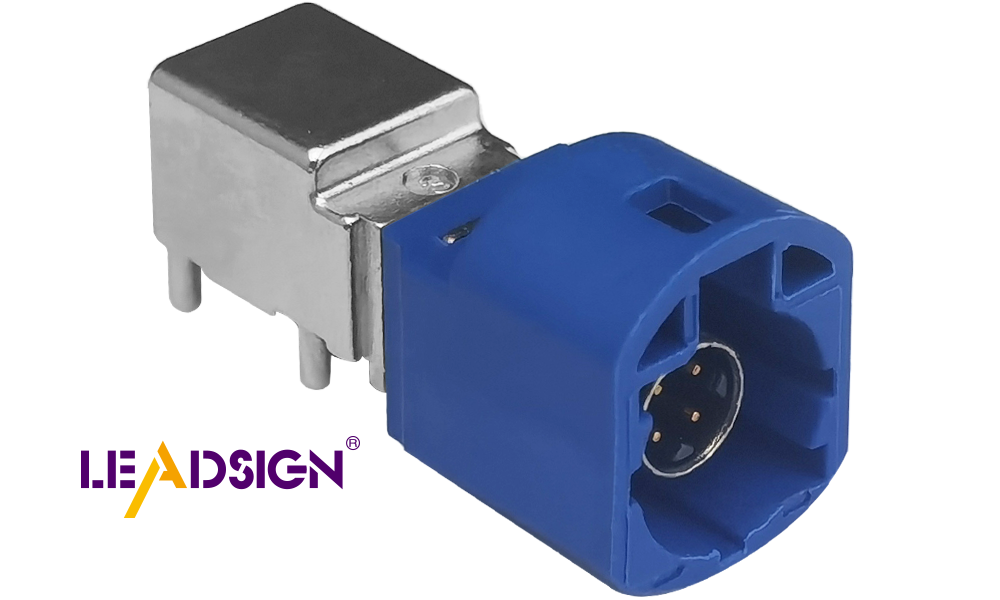
When working with PCB board-to-wire connectors, the right tools help a lot. Being prepared saves time and makes connections more reliable. Below is a simple guide to the tools and materials you’ll need.
Essential Tools for Installation
Screwdrivers, pliers, and wire strippers
Screwdrivers tighten screws on connectors securely. Pliers hold wires firmly while working. Wire strippers remove insulation without damaging the wire strands. These basic tools are very important for clean connections.
Soldering iron and solder (if soldering is needed)
A soldering iron melts solder to join wires to the PCB. Use good-quality solder for strong, long-lasting bonds. Be careful when using a hot soldering iron to stay safe.
Crimping tools for crimp-style connectors
For crimp-style connectors, use a proper crimping tool. It presses the connector onto the wire tightly. Choose a tool that fits your connector size perfectly.
Recommended Materials
PCB board-to-wire connectors (right type and size)
Pick connectors that match your project’s needs like size or power use. For example, high-speed PCB connectors work well in cameras or USB devices.
Heat shrink tubing or electrical tape
Insulation protects connections from damage or short circuits. Heat shrink tubing looks neat and insulates well. Electrical tape works too but is less durable.
Cleaning supplies like alcohol and lint-free cloths
Clean wires and PCBs with alcohol and lint-free cloths before connecting them. This removes dirt or grease that could weaken connections.
Fine stranded silicone cables
For flexible projects, use fine stranded silicone cables. They bend easily without breaking and improve performance in moving parts.
Using these tools and materials ensures smooth installation of your PCB systems. Good preparation leads to strong, lasting connections!
Step-by-Step Installation Guide for PCB Board to Wire Connectors
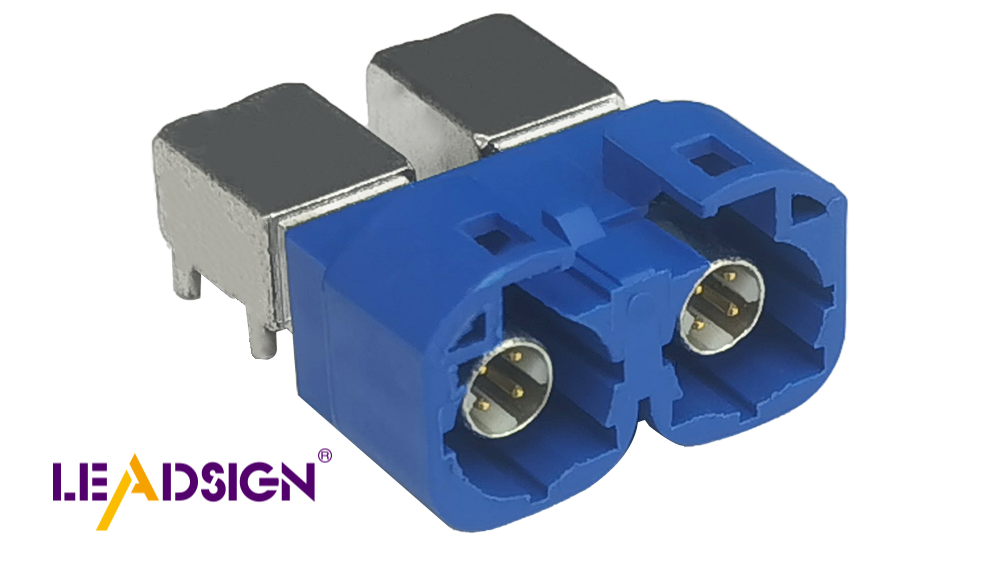
Getting the Wires and PCB Ready
Getting ready is key for good pcb board to wire connectors. Follow these steps to begin:
Pick the right wire size for your connector.
Choose a wire size that fits your wire-to-board connectors. The correct size ensures a snug fit and good power flow. Check the manual for proper selection.
Remove just enough insulation from the wires.
Use a wire stripper to take off the coating on the ends. Strip only what’s needed so no extra wire shows. Too much exposed wire can cause short circuits.
Clean both wires and PCB before connecting them.
Dirt or rust can weaken connections. Use alcohol and a clean cloth to wipe the wires and pcb surface. This step helps make strong, reliable bonds with your pcb connectors.
Attaching Wires to the PCB
Once wires and pcb are ready, connect them carefully. Pay attention so everything lines up correctly.
Match connector pins with holes or terminals on PCB.
Place connector pins over matching holes or spots on the pcb. Misplacing them can lead to bad contact or damage.
Attach securely using screws, solder, or crimping tools.
For screw terminals, tighten screws after placing wires in blocks. If soldering is needed, melt solder with an iron to join wires to the pcb. For crimp-style wire-to-board connectors, use crimping tools for tight fits.
Expert Tip: "Learning soldering makes electronics easier! Practice helps you get better."
Follow maker instructions for proper alignment and setup.
Always check guidelines from manufacturers of your specific pcb board to wire connectors. These rules ensure strong, lasting connections.
Making Sure Connections Are Reliable
After attaching everything, double-check that it works well and stays secure.
Look at connections closely for strength and good power flow.
Check visually if all parts are stable without flaws. Use a multimeter to test if electricity flows as it should.
Cover open wires with heat shrink tubing or tape.
Wrap any bare wires with heat shrink tubing or electrical tape. This keeps them safe from shorts or outside harm.
Test how well everything works together.
Turn on your system and see if it runs smoothly under normal conditions. Make sure your pcb and wire-to-board connectors work perfectly without issues.
By following these simple steps, you’ll create safe connections for your pcb board to wire connectors! Picking wisely, preparing carefully, and testing thoroughly keep your gadgets running great!
Maintenance Tips for PCB Board to Wire Connectors
Taking care of your pcb keeps it working well. Follow these tips to make it last longer and avoid problems.
Cleaning and Checking
Keep your pcb clean and check it often. Dust and dirt can harm connections. Follow these steps:
Clean the pcb with alcohol and a soft cloth. This removes dirt that might block electricity.
Look for loose parts, rust, or damage on the pcb. Fixing small issues early stops bigger problems later.
Tip: "Clean your pcb often if it's in dusty places. Skipping this can cause rust and poor performance."
Stopping Rust and Damage
Rust and damage can ruin your pcb. Protect it by doing these things:
Spray anti-rust spray or use coatings on connectors. This stops water from causing rust.
Keep devices in dry areas away from heat or chemicals. Wet or hot places can harm the pcb materials.
Did You Know? Water on a pcb causes short circuits, while damp air speeds up rusting.
Fixing Common Problems
Even with care, issues may happen. Fix them quickly to keep the pcb working well:
Tighten or replace loose or broken connectors fast. Loose parts stop power flow.
Change worn-out connectors to keep the system strong.
Align parts properly when fixing them. Misaligned pieces can break easily.
Pro Tip: "Be careful during repairs to avoid new problems. Always follow maker rules for fixes."
By following these tips, you protect your pcb from common troubles. Regular cleaning, smart protection, and quick fixes keep your gadgets working great!
Using the correct tools makes installing connectors easier and better. Cleaning the PCB and picking the right wires is important. These steps help make strong and reliable connections. Following clear instructions lets you attach, secure, and test properly. Regular cleaning and checking your PCB helps it last longer. Doing these things keeps your electronics safe and working well. Use this guide to build strong connections for your devices.
FAQ
What types of PCB connectors exist?
PCB connectors come in different kinds for various uses. Main types include:
Board-to-board connectors: Link two PCBs, often in small gadgets.
Wire-to-wire connectors: Join two wires, great for extending connections.
Cable-to-board connectors: Attach a cable to a PCB, used in devices needing external links.
Each type has a specific job, ensuring strong and reliable connections.
What is a wire-to-board connector?
A wire-to-board connector joins a wire or cable to a PCB. It creates a safe electrical link between the two parts. These are common in electronics where outside wires meet inside circuits. They are easy to use and very helpful in many projects.
Why is gold used for PCB edge connectors?
Gold is used because it conducts electricity well and lasts long. It doesn’t rust, even in tough conditions. This makes it perfect for important tasks needing high performance and reliability.
What are key design needs for PCB-mounted connectors in cables?
When using PCB-mounted connectors with cables, remember these points:
Ensure pins connect properly to the cable wires.
Keep pins separate from each other and nearby wires.
Add strain relief to stop damage from pulling or bending.
These steps make sure connections stay strong and work well.
How do PCB connectors ensure safety and reliability?
PCB connectors help keep devices safe and working right by:
Grounding: Lowers risk of electric shocks.
Isolation: Stops short circuits by keeping circuits apart.
Protection: Guards against things like water or dust.
These features keep your electronics safe and efficient.
What problems occur with PCB RF connectors?
Using PCB RF connectors can bring challenges like:
Signal integrity: Testing ensures signals move without loss or errors.
Mechanical stability: Vibration or heat changes can affect how they work.
Standards compliance: Following rules like IEC ensures good performance.
Fixing these issues helps them work better in RF systems.
How do you care for PCB connectors?
To take care of them:
Clean with alcohol to remove dirt or grease.
Check for wear, rust, or loose parts often.
Use coatings to protect from rust and damage.
Regular care keeps them lasting longer and working smoothly.
What if a PCB connector breaks?
If one breaks, act fast:
Find the problem like loose or broken pieces.
Replace bad parts with new ones quickly.
Align everything properly during fixes to avoid more harm.
Quick repairs stop bigger issues later on.
Can certain PCB connectors handle fast data transfer?
Yes! Some are made for high-speed data flow like HSD ones. These are used in cars or digital systems where speed matters most while keeping signal quality intact.
How do you pick the right PCB connector?
Choose based on these factors:
Purpose: Decide if you need board-to-board, wire-to-wire, etc.
Electrical needs: Match voltage/current ratings with your project’s demands.
Environment conditions: Pick durable ones if used in harsh places.
Choosing wisely ensures your device works best!
See Also
Everything You Need to Know About HSD Connectors
Understanding Fakra HSD LVDS 4 Pin Connector Wiring
Fakra Connectors Explained: Benefits, Uses, and Setup Advice

