A Guide to PCB Board to Wire Connectors for Beginners
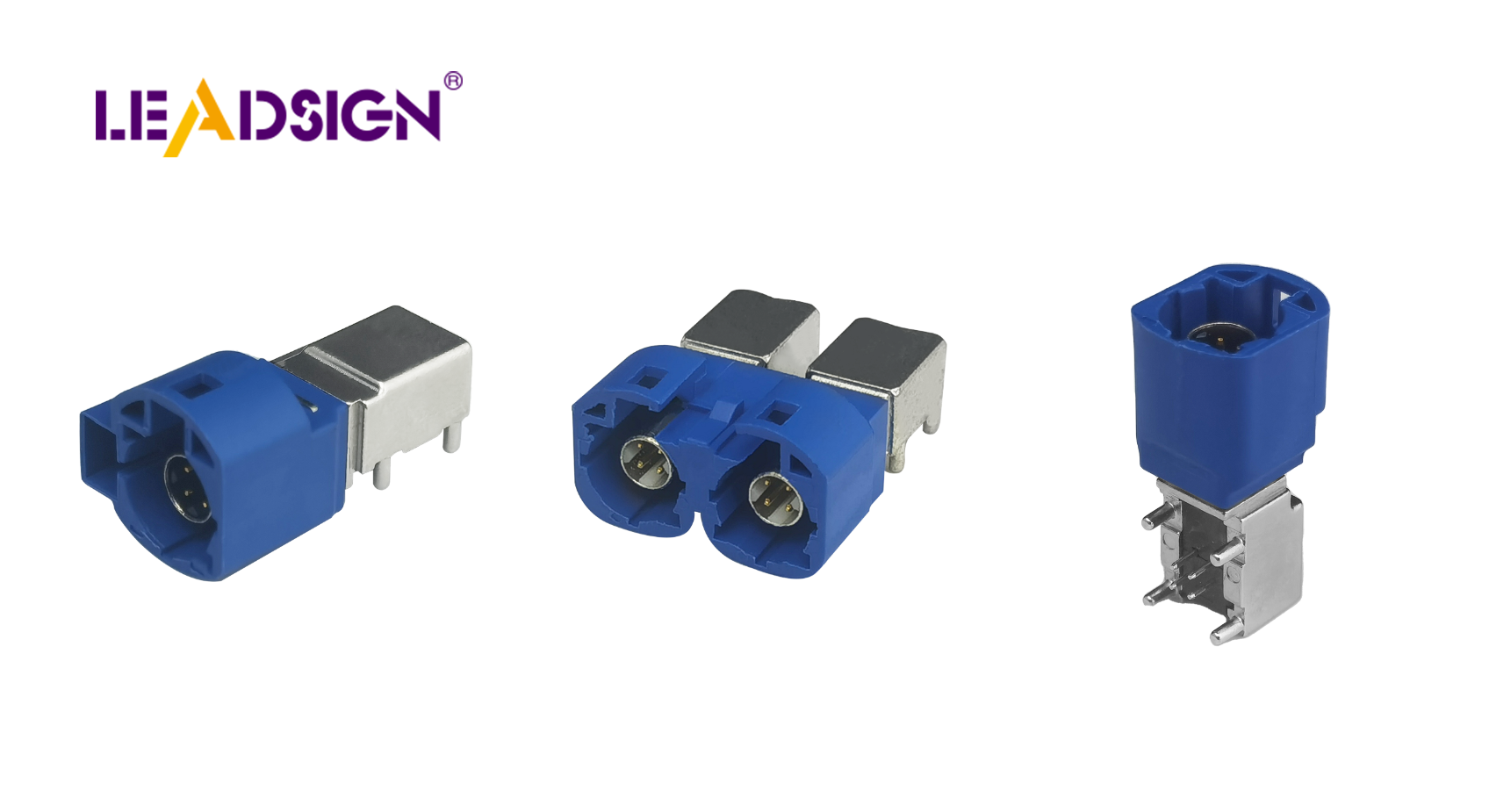
PCB board-to-wire connectors play a vital role in modern electronics by establishing robust connections between circuit boards and wires or cables. Their innovative design simplifies assembly processes and enhances flexibility, making them versatile for various applications. These pcb board to wire connectors are essential for providing secure and efficient connections, which significantly improve the performance of electronic devices. Without these connectors, creating reliable and high-quality electronic systems would be extremely challenging.
Key Takeaways
Understand the different types of PCB connectors, such as crimp, solder, and IDC, to choose the right one for your project needs.
Always check the current and voltage limits of connectors to prevent overheating and ensure reliable performance.
Consider the size and pin distance of connectors to ensure they fit well on your PCB without blocking other components.
Select connectors based on environmental conditions; waterproof and heat-resistant options are crucial for outdoor or high-temperature applications.
Read datasheets carefully to understand the specifications of connectors, including pin setups and material strengths.
Practice using crimping and soldering tools on spare wires to build confidence before working on your actual project.
Plan for future upgrades by choosing modular connectors that allow easy expansion and compatibility with new technologies.
Types of PCB Board-to-Wire Connectors
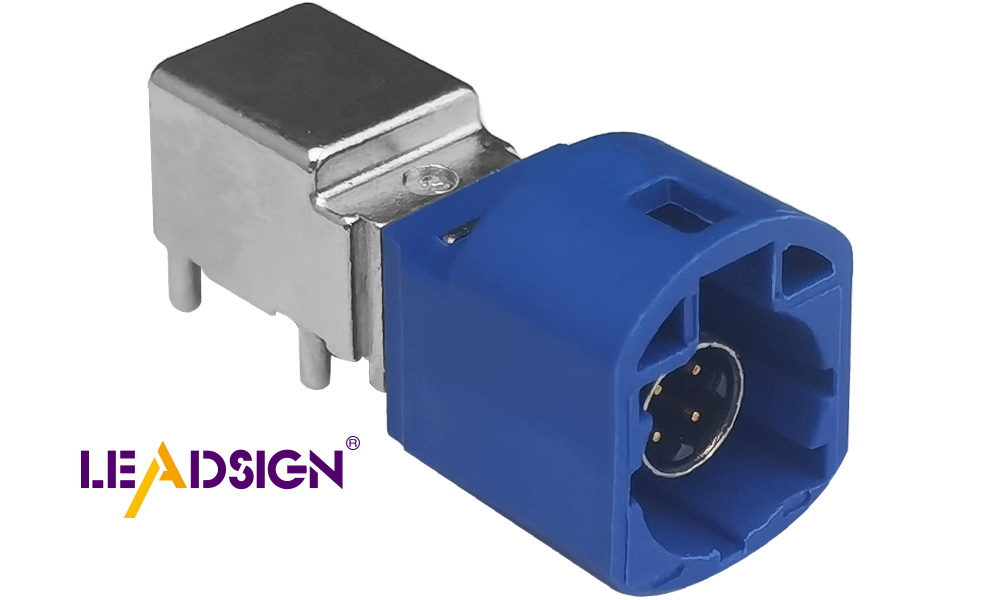
Knowing the different types of connectors helps you pick the right one. Each type has a special use and unique benefits. Below, we discuss common pcb connector types based on how they connect, their design, and their uses.
Types of Connectors by Connection Method
Crimp Connectors
Crimp connectors are strong and dependable. You attach them by pressing a metal piece onto the wire. Then, it goes into a plastic cover for safety. This method makes connections stable and long-lasting. They work well in cars and factories where secure links are needed.
Solder Connectors
Solder connectors join wires to PCBs using melted solder for bonding. These are great for permanent and sturdy connections in devices like audio connectors. They keep signals clear and reduce noise in sound systems.
Insulation Displacement Connectors (IDC)
IDC connectors connect wires without removing their insulation first. The connector cuts through the insulation to touch the wire inside. This makes setup faster and easier. They are used in wire-to-board connectors for quick builds in telecoms or data systems.
Types of PCB Connectors by Design
Pin Headers and Sockets
Pin headers and sockets are flexible pcb connectors with pins that fit into matching sockets. They allow easy plugging or unplugging during testing or modular setups. Brands like Molex connectors or JST connectors offer many pin header choices for various layouts.
Terminal Blocks
Terminal blocks let you securely attach wires to a PCB using screws to hold them tight. These are perfect for industrial jobs where wires need replacing often or maintenance is frequent.
Wire-to-Board Connectors
Wire-to-board connectors link outside wires or cables directly to PCBs. They come in vertical or horizontal styles to fit your design needs best. These help make small but efficient electronic systems.
Types of Connectors by Application
High-Current Connectors
High-current connectors carry large electrical currents safely using tough materials like copper that resist damage over time. They're used in power systems or heavy machines needing strong performance.
Low-Profile Connectors
Low-profile connectors save space while keeping connections reliable in tiny gadgets or portable electronics where size matters most.
Waterproof Connectors
Waterproof connectors protect against water, dust, or bad weather with seals around them. They're common in cars, boats, or outdoor tools needing durability over time.
Pro Tip: Always think about what your project needs before picking a connector—like current limits, size, or environment conditions—to find the best choice from all available pcb board to wire connectors.
Key Things to Think About When Picking a Wire to PCB Connector
Choosing the right wire to PCB connector helps your device work well. You need to look at many things before deciding. These include power needs, size and shape, and environment.
Power Needs
Current and Voltage Limits
Each pcb connector has limits for current and voltage. Going over these can cause damage or failure. For devices needing more power, pick connectors with high limits. Small gadgets like sensors need connectors with lower ratings. Always match the connector’s specs to your device's needs.
Signal Quality
Good signal quality is key for devices sending data or signals. Bad pcb connectors can cause noise or weak signals. High-density connectors keep signals clear for fast operations. For things like USB or Ethernet, choose stable connectors that avoid interference.
Size and Strength
Connector Size and Pin Distance
Connector size affects how it fits on your printed circuit board. Pin distance means space between pins on the connector. Smaller pins save space but are harder to handle. Bigger ones are easier but take up more room. Pick a size that works for your design.
Strength and Use Cycles
Strength matters if you plug in connectors often. Use cycles show how many times a connector works before breaking down. For factories or testing areas, use long-lasting connectors with high cycle numbers.
Environment Conditions
Heat and Moisture Resistance
Hot weather can bend materials, while moisture causes rusting. Use strong materials that resist heat and rust in tough places like cars or outside tools.
Dust and Water Safety (IP Ratings)
IP ratings show how well a connector blocks dust or water. Outdoor tools need waterproof connectors with high IP ratings for safety in bad conditions.
Tip: Think about what your project needs most before picking a connector—like power levels, size limits, or environment challenges—to get the best one.
Application-Specific Needs
Compatibility with PCB Layout
Pick a wire to PCB connector that fits your board's layout. The size and pin setup of the connector must match well. If it doesn’t, signals may not flow properly, causing problems. High-density connectors need exact pin spacing to keep signals clear and avoid issues.
Think about how much space is on your board too. Small boards need tiny connectors, while big boards can use larger ones with more pins or power. Make sure the connector fits without blocking other parts.
Tip: Check the connector’s details in your design software before choosing it.
Ease of Assembly and Maintenance
Easy-to-use connectors make building devices simpler and less risky. Clear labels or special shapes help prevent wrong connections. Crimp connectors are strong and simple to attach using proper tools.
If repairs or updates are needed often, pick durable connectors. Ones with high mating cycles last longer even after many uses. Modular or quick-release designs also make fixing or upgrading easier.
Pro Tip: Pick connectors that are easy to use but also reliable for long-term needs.
Helpful Tips for Beginners on Using PCB Board to Wire Connectors
Knowing Connector Details
Reading Datasheets Made Simple
Datasheets explain the important details of pcb connectors. They show current limits, voltage ratings, pin setups, and materials. First, find out the connector type like wire-to-board connectors or wire-to-wire connectors. Then check its specifications carefully. Look at pin spacing to see if it fits your PCB design. Check temperature and strength to ensure it works in your project’s environment.
Tip: Focus on electrical and physical details in datasheets. These help you pick the right connector.
Mistakes Beginners Should Avoid
New users often miss key points when picking pcb board to wire connectors. A big mistake is ignoring current or voltage limits, which can cause overheating or failure. Another is not checking pin spacing, leading to poor fits. Don’t use unprotected connectors in tough environments either. Always review the datasheet to avoid these problems.
Pro Tip: Match connector specs with your project needs to prevent errors.
Tools and Steps for Installation
Using Crimping Tools and Soldering Safely
Good tools make strong connections that last long. For crimp connectors, get a crimping tool that matches the connector size well. A proper crimp keeps wires secure and prevents them from coming loose. For solder connectors, use a soldering iron with adjustable heat settings. Add just enough solder for a strong bond without harming parts.
Tip: Practice crimping or soldering on extra wires before starting your real project.
Checking Connections Work Well
Testing ensures everything is connected properly and works fine. Use a multimeter to test continuity and confirm signals pass through correctly. For projects with audio connectors or fast data, check signal quality to avoid issues like noise or interference. Also, look closely at connections for loose wires or weak spots.
Pro Tip: Test connections often during assembly so you can fix problems early.
Planning Ahead for Changes
Picking Connectors That Can Grow With Your Project
Think about future changes while designing your project now. Pick pcb connector types that allow easy upgrades later on. Modular options like molex connectors or jst connectors let you add new parts easily over time. High-density designs work well for small builds needing more features later.
Tip: Choose connectors with extra pins or higher power limits for future needs.
Making Sure Designs Stay Compatible
Planning ahead saves effort down the road too! Use standard-friendly pcb connectors so they work with newer parts later on as tech improves. Leave space on your PCB layout for possible upgrades too! If using something like wire-to-board connectors, make sure they’re easy to replace or expand when needed.
Pro Tip: Keep designs flexible by choosing versatile yet reliable connector options.
Learning about PCB connectors helps make strong and useful electronics. Knowing different connector types lets you pick the best one. Things like power limits, design, and environment are important for success. Simple tips, like checking datasheets and using good tools, help beginners. Trying connectors, such as molex ones, gives practice and builds skills. Begin with easy projects, test carefully, and grow confident while creating better systems.
FAQ
What are PCB board-to-wire connectors used for?
PCB board-to-wire connectors link circuit boards to wires or cables. They are used in electronics, cars, and factory machines. These connectors keep electrical connections steady so devices work well.
How do I choose the right PCB connector type for my project?
Think about power needs, size limits, and environment conditions. For wet or dusty places, use waterproof connectors. If space is tight, pick low-profile ones. Match the connector’s features to your design.
What are the advantages of using PCB connectors over soldering?
PCB connectors are easier to use than soldering. They avoid heat damage to parts and let you replace pieces easily. This makes them great for projects needing repairs or upgrades later.
Can beginners easily install PCB board-to-wire connectors?
Yes, beginners can install these with simple tools and tips. Use crimping tools or soldering irons to connect wires safely. Practice first on extra wires and test connections with a multimeter.
What tools do I need to work with PCB connectors?
You’ll need crimping pliers for crimp types and a soldering iron for solder types. Use a multimeter to check if connections work properly. Special IDC tools make insulation displacement jobs quicker.
How do I read a connector datasheet?
Datasheets show important details like current limits and pin setups. First, find out what type of connector it is (like wire-to-board). Check key specs like pin spacing and material strength to fit your project.
What are common mistakes to avoid when using PCB connectors?
Don’t go over the connector’s power limits—it can cause failures! Make sure pin spacing fits your board layout perfectly. Avoid using non-waterproof types in tough environments too. Always check datasheets carefully.
Are there specific PCB connector types for high-power applications?
Yes, high-current connectors handle large amounts of electricity safely. They’re made from strong materials like copper and used in heavy machines or power systems where durability matters most.
Can I use PCB connectors for outdoor projects?
Yes! Waterproof ones protect against water, dirt, and bad weather conditions. These are perfect for cars, boats, or outdoor gadgets that need long-lasting protection outside.
How do I plan for future upgrades when choosing connectors?
Pick modular designs or ones with extra pins for adding features later on. High-density options save space while allowing more functions without redesigns. Choose standard-friendly types that fit new parts easily.
See Also
Everything You Need to Know About HSD Connectors
Essential Insights on Fakra Female Connectors
Understanding Fakra Connectors: Types, Uses, and Fundamentals
Fakra Connectors Explained: Benefits, Uses, and Setup Advice

