Expert Advice on Maintaining PCB Board to Wire Connectors
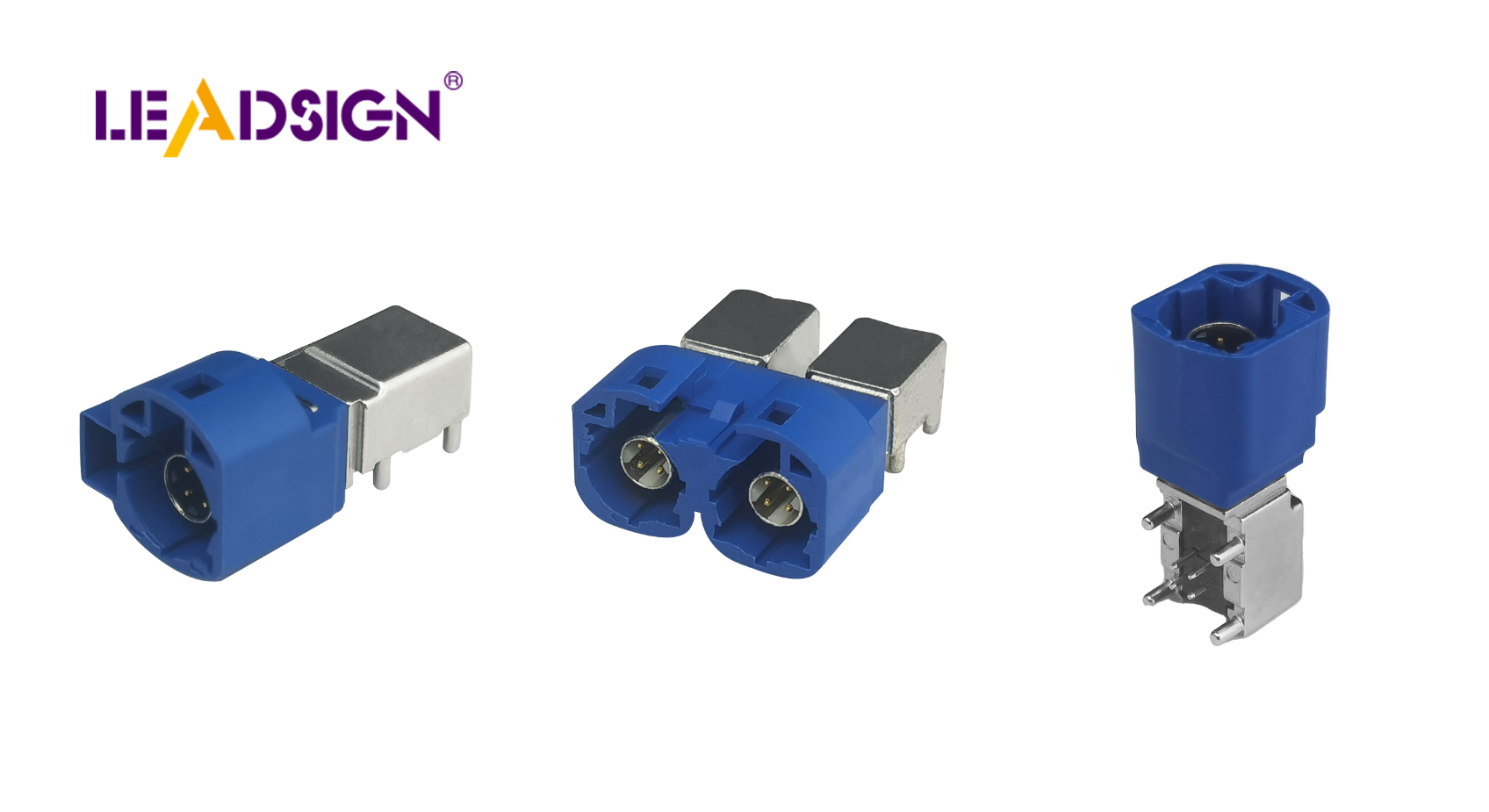
Correct setup and care of PCB board to wire connectors are important. These connectors link parts on circuit boards for data and power. Ignoring their care can cause loose wires, rust, or failures. Checking them often, cleaning, and following good habits keep them working well. Experts say regular care makes connectors last longer and work better in tough tasks.
Key Takeaways
Choose the right connector for your project to ensure compatibility and performance.
Regularly inspect and clean connectors to prevent rust and maintain optimal functionality.
Follow manufacturer guidelines closely to avoid installation mistakes and ensure safe operation.
Use proper tools and techniques during installation to prevent damage to connectors and PCBs.
Secure connectors tightly after installation to prevent loosening in high-movement environments.
Replace damaged connectors promptly to avoid system failures and maintain reliability.
Protect connectors from environmental factors like moisture and heat to extend their lifespan.
Best Practices for Installing PCB Board to Wire Connectors
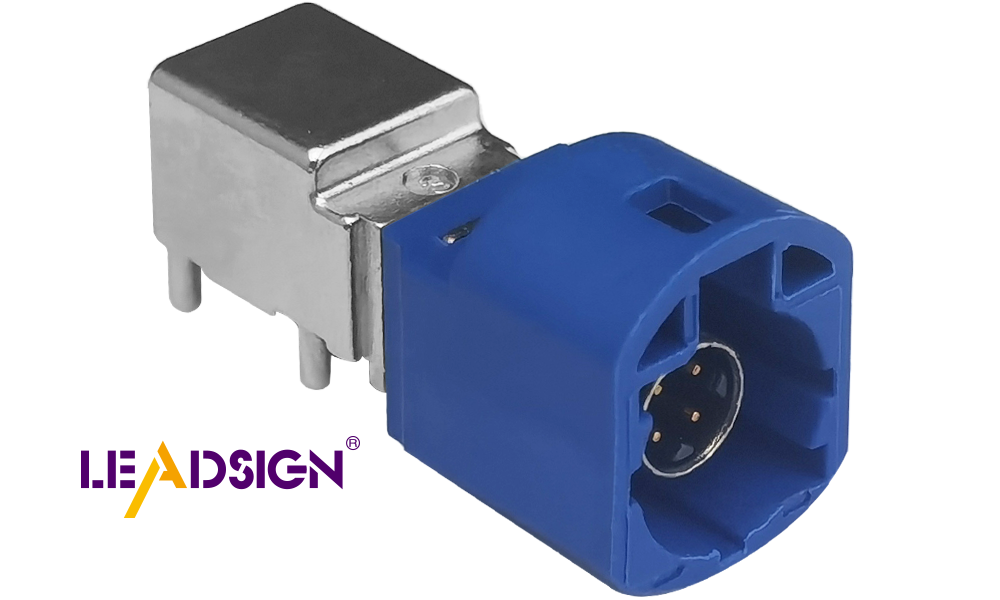
Getting Ready for Installation
Picking the right connector for your project
Choosing the correct connector is very important. Different jobs need specific pcb connectors made for certain tasks. For example, some connectors handle shaking and bumps well, perfect for cars or factories. Others, like USB or press-fit pins, work better in gadgets at home. Always check what your project needs before picking a connector.
Making sure it matches your PCB design and wire size
The connector must fit your pcb design and wire size properly. Check if the pin layout matches the circuit board’s design. Also, ensure the wire size fits the connector’s limits. Using parts that don’t match can cause bad connections or damage to pcb board to wire connectors.
Checking connectors and parts for damage before use
Look at all connectors and parts closely before using them. Watch out for cracks, bent pins, or rust spots. Broken connectors can mess up your system's performance. Finding problems early saves time and avoids bigger issues later.
Easy Steps for Installation
Aligning connectors correctly to avoid mistakes
It’s important to line up pcb connectors perfectly during installation. Wrong alignment can harm both the connector and pcb. Place the connector carefully over its spot on the board. Make sure all pins fit into their matching holes.
Using gentle pressure when inserting
Pushing too hard can break connectors or hurt the pcb. Press gently with even force to insert it in place. If it doesn’t go in easily, stop and check if it’s lined up right. Forcing it may bend pins or cause lasting damage.
Keeping connectors tight so they don’t loosen later
After installing, secure the connectors firmly so they stay stable. Use screws, clips, or locks that come with them if needed. This step is crucial for places with lots of movement like cars or factories.
Tools You’ll Need
Best tools for placing connectors accurately
Using proper tools makes installation easier and more accurate. Tools like tweezers, alignment jigs, or crimping tools help position things well. For soldering connections, use a good soldering iron with adjustable heat settings.
Staying safe while soldering or crimping
Be careful when using soldering irons or crimping tools! Wear gloves and safety glasses to protect yourself from burns or accidents. Work in a ventilated area to avoid breathing harmful fumes from soldering materials.
Following Manufacturer Guidelines
Why following datasheets and instructions is important
Always read the datasheets and instructions from the manufacturer. These have key details like electrical limits, strength, and compatibility. Skipping these steps can cause bad connections or damage your PCB.
Manufacturers make connectors for specific jobs. For example, some handle shaking well, perfect for cars or factories. Others work best for fast data transfer, like USB or Ethernet connectors. Checking datasheets helps you pick the right connector for your project.
"Thinking about electrical and mechanical needs ensures strong connections that last."
When installing, use the tools and methods in the instructions. This makes sure your connection is safe and works well. Doing this also helps your connectors last longer.
Why push-in terminal block PCB connectors are helpful
Push-in terminal block PCB connectors make installation easier in many ways. You can insert wires directly without needing extra tools. This saves time and lowers mistakes.
A big advantage is they fit many wire sizes. This makes them useful for small gadgets or big machines. Their design keeps wires secure even with movement or shaking.
Easy to Use: No soldering or crimping needed; very simple.
Saves Time: Quick to install so projects finish faster.
Reliable: Strong connections prevent loose wires or breaks.
Using push-in terminal block connectors simplifies work while giving good results. Always check the manufacturer's guide to ensure they match your PCB design properly.
Taking Care of PCB Connectors for Long Use
Looking after your pcb connectors keeps them working well longer. Checking their condition often can stop problems and make them last. Follow these simple steps to care for your pcb board to wire connectors.
Regular Checks and Cleaning
Spotting damage, rust, or other issues
Check your pcb connectors often for any problems. Look for scratches or color changes that show stress or heat damage. Watch out for rust on metal parts because it blocks electricity flow. Broken pins or loose wires can also cause trouble. Finding these issues early helps fix them quickly.
Cleaning with special products to remove dirt
Dirt can build up on pcb connectors, especially in busy areas. Use cleaners made for printed circuit boards to clean without harm. A soft brush or cloth works well with the cleaner to wipe off dirt. Don’t use water or strong chemicals as they might ruin the parts.
Keeping Good Conditions Around Connectors
Protecting from water, heat, and dirt
The environment affects how well your pcb connectors work. Water causes rust, and extreme heat weakens materials over time. Keep connectors safe by using covers or placing them in good surroundings. For outdoor use, seal them tightly against dust and oil.
Adding coatings or covers for extra protection
Special coatings guard your pcb from moisture and dirt damage. These layers make the connectors stronger and last longer in tough places. Covers give more safety, especially where conditions are harsh. Pick covers that fit your pcb perfectly.
Lubrication and Fixing Loose Parts
Using special oils to reduce wear
Friction wears out connector contact points over time. Apply special oils to protect connections from wear and keep electricity flowing smoothly. These oils also stop rusting on contact points of wire-to-board connectors.
Tightening loose screws or parts
Loose screws or parts can break connections completely during use. Check all screws and parts regularly during maintenance sessions. Tighten anything loose so everything stays steady while working, especially in vibrating systems like cars.
"Push-in terminal block PCB connectors make care easier by needing fewer tools while staying secure even in tough situations."
By doing these steps, you’ll keep your pcb connectors in great shape! Regular checks, cleaning properly, and watching environmental factors will save money on repairs later.
Changing Old or Broken Connectors
Knowing when a connector needs changing
Check your pcb connectors often for damage or wear. Over time, they may show bent pins, cracks, or discoloration from heat or rust. These issues can stop power or data flow and cause failures. If connections are loose or work only sometimes, the connector likely needs replacing.
Watch for stress on connectors in places with lots of movement. In cars or factories, constant shaking can make connectors wear out faster. If a connector doesn’t fit tightly anymore or looks worn out, replace it to keep things working well.
"A broken connector can ruin the whole system. Replacing it quickly keeps everything running smoothly."
How to safely remove and change connectors
Changing pcb connectors carefully avoids harm to the board and parts nearby. Follow these steps for safe replacement:
Turn Off Power: Always switch off power before touching connectors to stay safe.
Check the Connector: Look at how it’s attached—some use screws, clips, or push-in locks.
Take It Out Gently: Use tools like tweezers or small screwdrivers to remove it carefully without damaging anything.
Clean the Spot: After removing it, clean the PCB contact points with a soft brush.
Put In New Connector: Line up the new one with matching holes on the PCB and press gently into place.
Test It Out: Turn on power and check if everything works properly after installation.
Push-in terminal block connectors make replacing easier since no tools are needed. They fit securely even in tough conditions like shaking environments, making them great for quick fixes.
By following these steps, you can easily replace damaged pcb connectors and keep systems working well without delays!
Common Mistakes to Avoid with PCB Board to Wire Connectors
During Installation
Pushing connectors too hard can cause damage
Never push a connector if it doesn’t fit easily. Forcing it may bend pins, crack parts, or harm the PCB. Connectors are made to fit perfectly when aligned right. If it doesn’t fit, check for misalignment or wrong size. Always match the connector with the PCB layout before pressing gently. Careful installation avoids expensive fixes later.
Using wrong connectors, wires, or tools causes problems
Wrong connectors or wires make weak connections and system issues. For example, wires that are too thick or thin won’t fit well and may overheat. Using bad tools like improper crimpers can also ruin the connectors. Always ensure your connectors, wires, and tools match your PCB design needs. This keeps connections strong and reliable.
During Maintenance
Skipping regular checks lets small issues grow bigger
Not checking connectors often can lead to big problems later. Dust and rust build up on them over time in dirty places. Cleaning with special solutions removes dirt and stops damage from getting worse. Regular inspections help find wear early and make connectors last longer.
Ignoring weather effects harms connectors
Weather conditions affect how well connectors work over time. Water causes rust while heat weakens materials quickly. Studies show moisture ruins finishes and creates short circuits eventually. Protect your connectors using covers or seals against harsh weather to keep them working well.
Ignoring Manufacturer Recommendations
Not following instructions leads to poor results
Manufacturers give datasheets with important details about their products. These guides explain limits and proper ways to install them safely. Skipping these steps can cause weak connections or even damage your PCB board. Follow all instructions carefully for better performance and easier problem-solving later.
"Learning good habits during setup saves money by avoiding mistakes.
Troubleshooting PCB Board to Wire Connector Problems
Finding Common Issues
Loose or unstable connections
Loose connections can stop your system from working properly. Devices might not turn on, or data may stop transferring. This happens when connectors aren’t fitted well or loosen over time. Check your connectors often to find and fix these problems early.
Rust or buildup on connector surfaces
Rust or buildup can block electricity flow in connectors. This is common in wet places or areas with dirt. Look for rust, discoloration, or powdery spots on metal parts. These signs mean the connector needs cleaning right away to work again.
Fixing the Problems
Securing loose connectors
Fixing loose connectors is easy and safe to do. First, turn off power before touching anything. Next, check if the connector lines up with the pcb correctly. Press it gently into place or tighten screws if needed. This simple fix can make your system work better.
Cleaning rusty connectors
Cleaning rusty connectors takes care and proper tools. Use a special cleaner made for pcbs with a soft brush or cloth. Don’t use water or rough materials that could harm the parts. If cleaning doesn’t help, replace the old connector with a new one for better results.
Knowing When You Need Help
Spotting tough problems needing experts
Some connector issues are hard to fix alone at home. If cleaning and securing don’t solve the problem, there may be deeper damage inside the pcb. Call an expert to check and fix it properly.
Choosing good repair services
Find repair services that know how to handle pcb connectors well. Read reviews online or ask others for advice on trusted technicians. Experts can find hidden problems and give tips to avoid future troubles.
"Fixing connector problems quickly keeps systems running smoothly without delays.
Installing and taking care of PCB connectors helps systems work well. Follow the tips in this guide to avoid mistakes like wrong alignment or over-tightening. Check and clean your PCB connectors often to stop rust or loose wires. Change old or damaged connectors quickly to keep things reliable. Regular maintenance saves time and money on big repairs. Use these steps to make sure your PCB parts stay strong, even in tough conditions.
FAQ
What makes PCB connectors need fixing?
PCB connectors often break from plugging and unplugging cables a lot. This can wear them out, making connections loose or damaged. Fixes are needed during assembly or later when the device is used. Regular care and gentle use can lower repair needs.
How do you spot a broken PCB connector?
You can find broken PCB connectors by looking for bent pins, cracks, or color changes. Rust on metal parts also shows damage. Loose connections or devices not working well may mean the connector is bad. Checking them often helps catch problems early.
What issues happen during PCB connector fixes?
Edge connectors have exposed contacts that get damaged easily. Rust or scratches on these contacts might need special repairs like re-coating. But deep scratches usually mean replacing the connector instead of fixing it.
How do you clean PCB connectors safely?
Use special cleaners made for electronics to clean PCB connectors. Apply with a soft brush or cloth to remove dirt gently. Don’t use water or strong chemicals as they can harm the parts. Cleaning regularly keeps them working well.
What tools help with PCB connector care?
Tools like tweezers, alignment jigs, and crimping tools are useful for handling connectors carefully. A soldering iron with heat control is good for repairs. Soft brushes and electronic cleaners help keep them clean and in good shape.
How do you stop PCB connectors from getting loose?
Make sure connectors are tightly secured when installing them. Use screws, clips, or locks that come with the parts to hold them steady. Check and tighten any loose pieces during maintenance, especially in places with lots of movement like cars.
When should you replace instead of fix a PCB connector?
Replace a connector if it’s badly damaged with deep scratches, broken pins, or heavy rusting. If it doesn’t fit tightly anymore or works only sometimes, it’s better to replace it than try fixing it.
What harms PCB connectors in their environment?
Water, high heat, and dirt can hurt PCB connectors over time. Water causes rust while heat weakens materials slowly. Dust blocks connections too. Protectors like covers or seals help shield them from these dangers.
Why follow manufacturer instructions for PCB connectors?
Manufacturers give important details about how to use their products safely and correctly in datasheets. Ignoring these steps may cause weak connections or damage parts easily.
How do you make your PCB connectors last longer?
Check your connectors regularly for damage and clean them properly using safe solutions made for electronics cleaning only! Protect against harsh conditions by using shields/covers where needed! Replace worn-out ones quickly if necessary!
See Also
Improving Data Transfer Using FAKRA PCB Connectors
Advantages of FAKRA Connectors for Automotive PCB Use
Key Benefits of FAKRA PCB Connectors in Vehicles

