Installing Fakra Z Cable in Your Car: A Guide to Terminals and Connectors
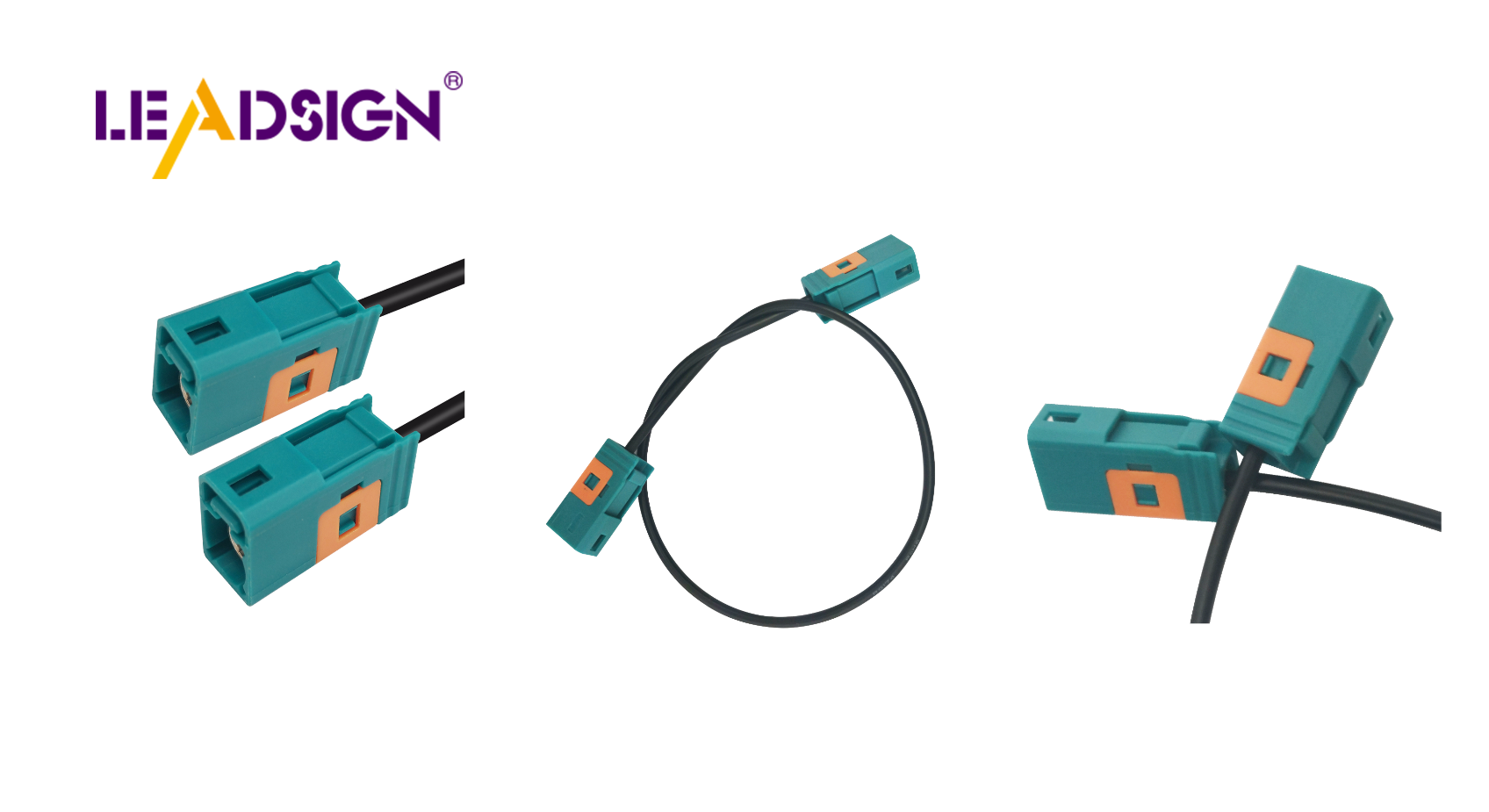
Putting a fakra z cable in your car seems hard. But it's easier than you think. Use the right parts and connectors. These help the cable work well with your car's systems. The fakra z cable is for high-frequency uses, great for car electronics. Using correct connectors stops signal loss and keeps connections strong. So, get your fakra z cable ready to make your car better easily.
Tools and Materials Needed
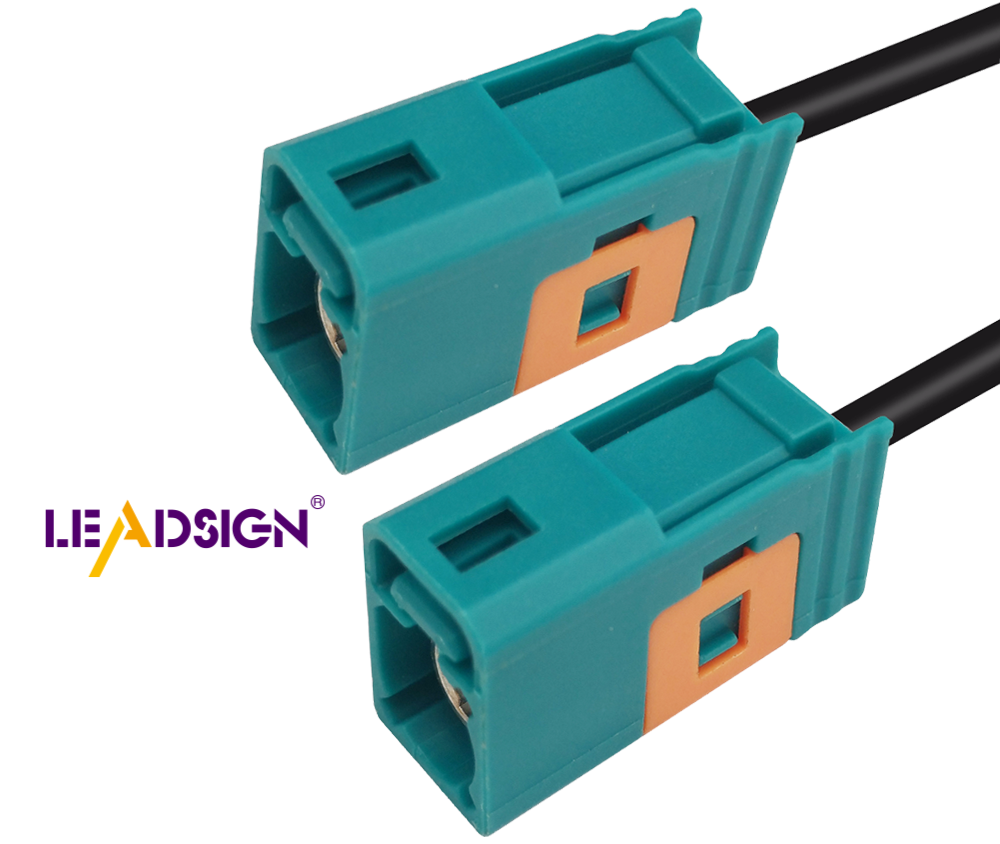
To put a Fakra Z cable in your car, you need the right stuff. Let's see what you'll need.
Important Tools
The right tools make things easy. Here's what to get:
Screwdrivers
Get some screwdrivers. They help take off panels to reach where the cable goes. Have both flathead and Phillips types ready.
Wire Cutters and Strippers
Wire cutters and strippers are needed for the cable. They let you cut it to size and strip the cover to show wires.
Multimeter
A multimeter checks electrical links. It makes sure connections are safe and working well.
Needed Materials
Now, let's check out the materials:
Fakra Z Cable
The Fakra Z cable is key here. It's made for high-frequency car uses. Look for RG174 type, 50 Ohm impedance, and a length like 6.6ft (2M).
Connectors and Terminals
Get connectors that fit your car's wiring. Fakra connectors have colors and shapes that match up easily.
Electrical Tape
Electrical tape keeps connections tight and safe from water or dirt.
With these tools and materials, you're set to start installing. Having them ready before helps save time and makes it fun.
Step-by-Step Installation Guide

Ready to put in your fakra z cable? Let's go through each step to do it right.
Getting Your Car Ready
Before starting, make sure your car is safe. Here's what to do:
Unhooking the Battery
First, unhook the battery. This keeps you safe from shocks. Find the battery in your car. Use a wrench to loosen the negative end. Take off the cable and put it aside. Now, it's safe to work on your car.
Finding Needed Spots
Next, find where you'll put the fakra z cable. You might need to take off some covers or panels. Use screwdrivers for this job. Be careful not to break anything. Once open, you're ready for what's next.
Spotting Terminals and Connectors
Now, let's find where your fakra z cable goes.
Finding Right Terminals
Look for terminals for connecting the fakra z cable. They're often near the antenna or stereo system in cars. Check your manual if unsure. Make sure they're correct before moving on.
Checking Compatibility
Make sure connectors fit with your car's wires. Fakra connectors have colors that help match them easily. Double-check colors and shapes match up right for a good fit.
Hooking Up Fakra Z Cable
With everything set, connect the fakra z cable now.
Making Strong Connections
Attach the fakra z cable at found terminals firmly until it clicks. This sound means it's connected well and tight enough so signals stay strong.
Checking Connections Again
Finally, check all connections again by gently pulling each one; if loose fix it back securely ensuring no interruptions occur when using electronics later!
Great job! You've installed your fakra z cable successfully! Enjoy better performance in car gadgets now!
Testing the Installation
You've hooked up your Fakra Z cable. Now, let's test it. This makes sure everything works right. Let's start testing.
Using a Multimeter
A multimeter is very helpful here. It checks if electricity flows well. Here's how to use it:
Set the Multimeter: Turn the dial to voltage mode. This helps measure electrical flow.
Connect the Probes: Attach black probe to ground or negative terminal. Place red probe on positive terminal of Fakra Z cable connection.
Read the Display: Look at multimeter screen. It should show steady voltage reading. If it changes or shows zero, check connections again.
Using a multimeter finds problems early. It makes sure your setup is safe and works well.
Verifying Signal Integrity
Signal strength is important for car electronics. You want clear and strong signals. Here's how to check it:
Turn On the System: Start your car's stereo or GPS. Listen or watch for any issues.
Check for Interference: Move around car and see if signal stays strong. Weak signals might mean loose connections.
Test Different Functions: Use features like radio, GPS, or Bluetooth. Each should work without problems.
Testing makes sure your Fakra Z cable works great. It gives peace knowing car electronics are in good shape! Enjoy better performance!
Solving Usual Problems
Even if you install it well, problems can happen. Let's fix these usual issues so your Fakra Z cable works great.
Loose Connections
Loose connections can mess up signals. Here's how to find and fix them:
Spotting Loose Connections
Look Closely: Check each connection spot. Loose ones might look a bit off or not lined up.
Pull Gently: Tug each connection softly. If it moves easily, it's loose.
Listen for Noise: Turn on your car's system. Listen for noise or breaks, which show a loose connection.
Fixing Connections Right
Reconnect Firmly: Push connectors until they click in place. This makes sure they're tight.
Wrap with Tape: Put electrical tape around connections to keep them secure and stop them from coming apart.
Check Again: After fixing, tug gently again. It should feel firm and not move.
Signal Problems
Signal trouble can be annoying but easy to solve. Here's how:
Looking for Interference
Check Nearby Things: Look for things like phones that might mess with the signal.
Move Cables Away: Keep cables away from things that cause interference and make them straight to help signals stay strong.
Try Different Spots: Drive your car around different places; if the signal gets better, the problem might be where you are.
Making Sure Grounding is Good
Check Ground Links: Make sure all ground links are tight and safe; loose ones can cause signal issues.
Use a Multimeter: Check resistance at the ground link; low numbers mean good grounding.
Re-ground if Needed: If grounding still causes trouble, try grounding somewhere else in the car.
By doing these steps, you can fix common Fakra Z cable problems easily! Enjoy smooth performance in your car's gadgets!
Great job putting in the fakra z cable! Let's remember the main steps: get tools, ready your car, find terminals, and connect well. Test to make sure it all works. It might look hard at first, but it's simple and useful. By using this guide, you can put in the fakra z cable easily and make your car better. Enjoy how well your car's gadgets work now!
See Also
Exploring Fakra Connectors Used in Honda Cars
All You Need to Know About Fakra Connectors
Fakra Connectors Explained: A Detailed Overview

