A Complete Guide to Installing Vehicle Cable Accessories for Toyota Tacoma
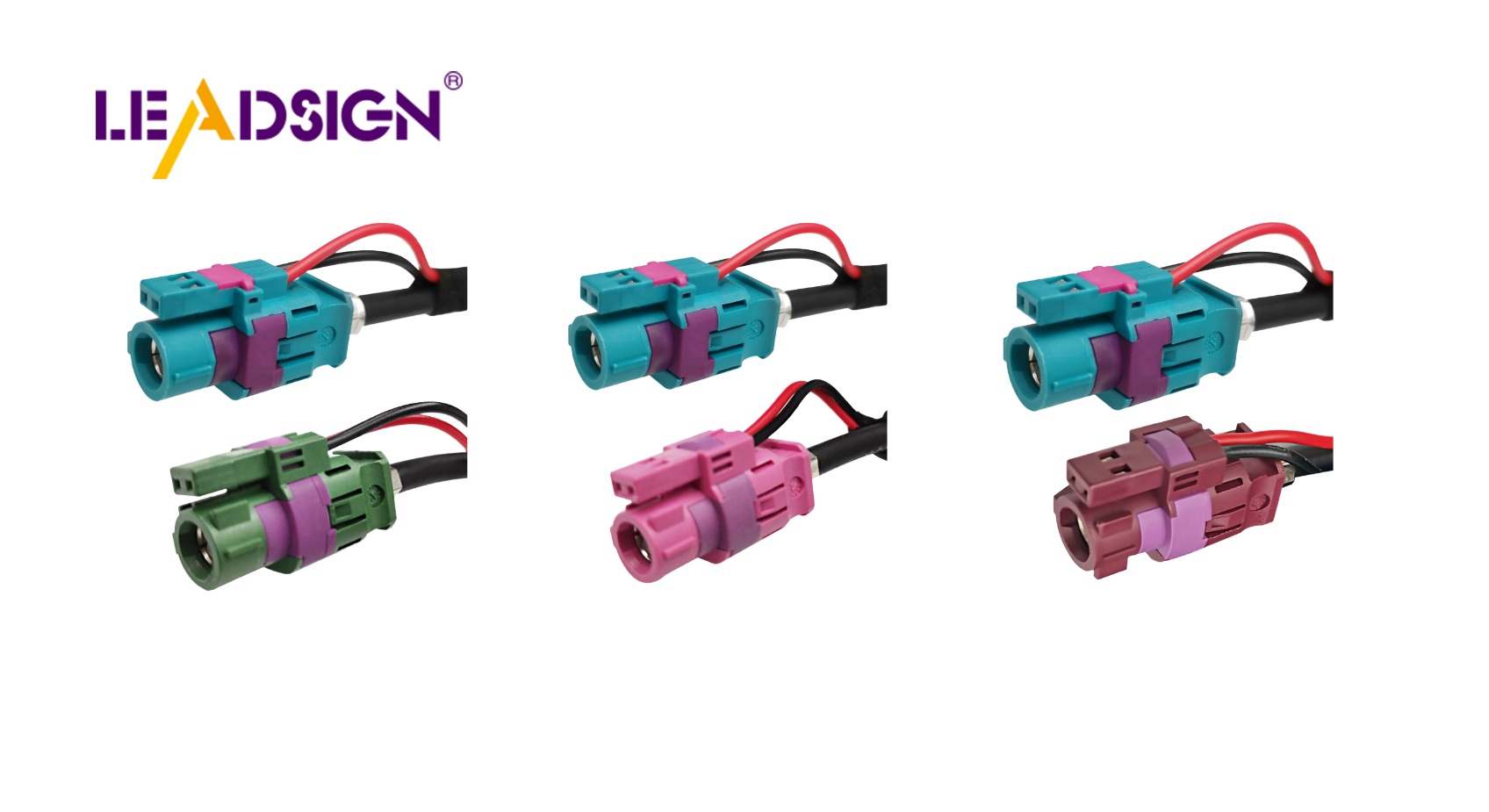
Installing Toyota Tacoma accessories might seem challenging at first. However, it can be straightforward with the right tools and preparation. Ensuring that you install them correctly guarantees they function as intended, helping you avoid costly repairs down the line. Doing it right leads to excellent results and peace of mind. Whether you're adding a dash cam or upgrading your lights, careful planning is essential. Paying attention to the details is crucial for success.
Key Takeaways
Gather the right tools before starting any installation to save time and ensure a smooth process.
Always check your vehicle's manual to locate essential components like the fuse box and factory connectors.
Use a multimeter to identify the correct power source for your dash cam to prevent battery drain.
Securely connect all wiring and use zip ties to keep cables organized and away from moving parts.
Test all installations thoroughly before reassembling any panels to ensure everything functions correctly.
Consider using specialized kits designed for your Tacoma to simplify the installation process.
Prioritize safety by disconnecting the battery before working on electrical components.
Installing a Dash Cam Hardwire Kit for Toyota Tacoma Accessories
Adding a dash cam hardwire kit to your Toyota Tacoma gives constant power to your dash cam. This means you won’t need to use the cigarette lighter socket anymore. Follow these steps to make the process easy and quick.
Tools You’ll Need
Before starting, gather these tools:
A hardwire kit that works with your dash cam.
A fuse tap to link the kit to the fuse box.
A multimeter to find the right power source.
A trim removal tool to take off panels without damage.
Having everything ready will save time and make the job easier.
Getting Ready
Find the Fuse Box
Check your Tacoma’s manual to locate the fuse box. It’s usually under the dashboard or near the driver’s side foot area.Check for a Power Source
Use the multimeter to find a fuse that works only when the ignition is on. This stops the dash cam from draining the battery when the car is off.
Tip: Mark the fuses you test to avoid mix-ups later.
Installation Steps
Take Off Interior Panels
Use the trim removal tool to gently remove panels near the fuse box and along the cable path. Be careful not to break any clips.Attach the Hardwire Kit to the Fuse Box
Connect the fuse tap to the chosen fuse slot. Then, link the hardwire kit’s power wire to the fuse tap and the ground wire to a metal part near the fuse box. Make sure all connections are tight.Hide the Cable Neatly
Run the cable from the fuse box to the dash cam. Tuck it under the headliner, A-pillar, and other panels. Use zip ties to keep it tidy and hidden.Test the Dash Cam
Turn on the ignition to see if the dash cam works. Check if it records properly and doesn’t affect other car functions.
Reminder: Check all connections before putting the panels back.
By following these steps, you’ll have a neat and professional setup. This upgrade keeps your dash cam powered and leaves your outlets free for other uses. It’s a smart addition for any Toyota Tacoma owner.
Installing an LED Light Bar Wiring Harness for Toyota Tacoma Accessories
Adding an LED light bar to your Toyota Tacoma improves visibility. It’s especially helpful for off-road trips or driving in the dark. Using a proper wiring harness ensures the light bar works well and safely. Follow these steps to install it easily.
Tools You’ll Need
Before starting, gather these tools:
A wiring harness made for your light bar.
A relay to handle the power load.
A switch to turn the light bar on and off.
Zip ties to keep the cables organized.
Having these tools ready makes the job faster and simpler.
Getting Ready
Pick a Spot for the Light Bar
Decide where to place the light bar. Many people mount it behind the grille. This spot looks neat and protects the light bar from damage.Find the Battery and Grounding Area
Locate your truck’s battery and a grounding spot. The grounding spot should be clean, metal, and near the battery. This helps the light bar work properly.
Tip: Use a custom wiring harness like the Aspire Auto Accessories Aftermarket Pro Grille LED Light Bar Wiring Harness. It makes installation easier and lets you control the light bar with a switch.
Installation Steps
Attach the Harness to the Light Bar
Connect the wiring harness to the light bar’s input. Make sure the wires are tight so they don’t come loose. If your light bar is made for easy setup, this step will be simple.Run Cables to the Battery and Switch
Route the cables from the light bar to the battery and switch. Keep them away from hot or moving parts. Tuck the cables neatly along the engine bay edges.Secure Cables with Zip Ties
Use zip ties to hold the cables in place. This stops them from hanging or getting tangled. A tidy setup looks good and keeps everything safe.Test the Light Bar
Turn on the switch to check if the light bar works. Test its brightness and make sure it doesn’t affect other car systems.
Reminder: Check all connections before finishing the setup. Loose wires can cause problems.
By following these steps, your LED light bar will work great. It improves your truck’s lighting for dark roads or rough trails. This upgrade adds style and usefulness to your Tacoma. With the right tools, it’s a fun and easy project to do yourself.
Installing a Trailer Wiring Harness for Toyota Tacoma Accessories
Adding a trailer wiring harness to your Toyota Tacoma is useful. It helps your trailer lights work properly, keeping you safe on the road. With the right tools and steps, you can install it easily.
Tools You’ll Need
Before starting, gather these tools:
A trailer wiring kit that fits your Tacoma.
A socket wrench to tighten connections.
Electrical tape or zip ties to secure the wires.
Having these tools ready will save time and make the job easier.
Getting Ready
Find the Factory Trailer Connector
Look in your Tacoma’s manual to locate the factory trailer connector. It’s usually near the back bumper or under the truck bed. Look for a capped plug made for trailer wiring.Check Kit Compatibility
Make sure your trailer wiring kit matches your Tacoma’s connector. Most kits are easy to use, but double-checking avoids problems.
Tip: If unsure, read the kit instructions or ask an expert.
Installation Steps
Connect the Trailer Wiring Harness
Take off the cap from the factory connector. Plug the trailer wiring harness into the connector. Push it in firmly to secure it.Organize the Wires
Use electrical tape or zip ties to attach the wires along the truck frame. Keep them away from sharp edges, moving parts, or hot areas. A neat setup looks better and prevents damage.Test the Trailer Lights
Hook up your trailer to the Tacoma and test the lights. Check the brake lights, turn signals, and reverse lights. Make sure everything works correctly.
Reminder: If the lights don’t work, check the connections again.
By following these steps, your trailer wiring harness will work perfectly. This upgrade makes towing safer and easier. It’s a great addition for anyone who uses their Tacoma for hauling. With some effort, you can improve your truck and enjoy its new features.
Installing Auxiliary Power Outlets for Toyota Tacoma Accessories
Adding extra power outlets to your Toyota Tacoma is useful. It lets you charge devices or power small gadgets easily. This upgrade is simple and makes your truck more practical. With the right tools, you can finish it quickly.
Tools You’ll Need
Before starting, gather these tools:
An auxiliary outlet kit made for your Tacoma.
A drill to make a hole if needed.
A wire crimper to connect wires securely.
Pro Tip: Use the Toyota Tacoma Interior Outlet Upgrade Kit. It has a harness and outlet for easy installation.
Having tools ready makes the process smooth and fast.
Preparation Steps
Pick a Spot for the Outlet
Choose where to place the outlet. Common spots are the dashboard or center console. Make sure the area has enough space for wiring.Unplug the Battery
Disconnect the negative terminal of your truck’s battery. This keeps you safe from shocks and protects your truck’s systems.
Safety Tip: Double-check the battery is unplugged before working on wires.
Installation Steps
Drill a Hole (If Needed)
If there’s no pre-cut hole, use a drill to make one. The Toyota Tacoma Interior Outlet Upgrade Kit includes tools to help you cut neatly. Follow the kit instructions for the best results.Connect the Outlet to Power
Attach the outlet’s harness to your truck’s power source. Using the Toyota Tacoma BCM Power Outlet Adapter makes this step easier. It has inserts to adjust the outlet’s position.Secure Wires and Test
Use zip ties or tape to organize the wires. Keep them away from sharp edges or moving parts. Reconnect the battery and test the outlet by plugging in a device.
Final Tip: Make sure the outlet doesn’t affect other systems.
By following these steps, you’ll have a working auxiliary outlet. It’s great for charging devices on trips or outdoor adventures. This upgrade is simple and adds value to your Tacoma.
Adding accessories to your Toyota Tacoma is easier with a plan. Start by getting the right tools and setting up your workspace. Whether it's a dash cam, light bar, or power outlet, planning helps things go smoothly. Always put safety first—unplug the battery and check connections twice. If you're not sure, read the manual or ask an expert. You can also find tips in videos, forums, or Toyota guides. These upgrades improve your truck and make it more useful for you.
FAQ
What tools are needed to install a lift kit on a Toyota Tacoma?
To install a lift kit, you’ll need some basic tools. These include a jack, jack stands, socket wrenches, and torque wrenches. You might also need spring compressors for certain kits. Not all lift kits require every tool, but having them ready helps. Always check your lift kit’s instructions before starting.
What are common lift kit options for a Toyota Tacoma?
The most common options are spacer kits, suspension lift kits, and body lift kits. Spacer kits, also called leveling kits, give a simple 1–3 inch lift without changing suspension parts. Suspension lift kits add more height and improve off-road performance. Body lift kits raise the truck’s body without affecting the suspension.
Why should I lift my Toyota Tacoma?
Lifting your Tacoma has both practical and stylish benefits. A lifted truck has better ground clearance for off-road driving. It also gives your truck a tough, rugged look. Whether you want better performance or a unique style, lifting your truck can make a big difference.
Can I install a trailer wiring harness by myself?
Yes, you can! Installing a trailer wiring harness is simple if you follow the steps. Most kits are designed for easy plug-and-play use. Find your Tacoma’s factory trailer connector, plug in the harness, and secure the wires. Test the trailer lights to make sure everything works.
How do I pick the right dash cam hardwire kit for my Tacoma?
First, check if the hardwire kit works with your dash cam. Look for kits with a fuse tap and clear instructions. A multimeter can help you find the right power source in the fuse box. A good kit makes installation easy and keeps your dash cam powered.
What’s the easiest way to install an LED light bar on a Tacoma?
Using a wiring harness makes it easier. Choose a spot for the light bar, like behind the grille. Connect the harness to the light bar, then route the cables to the battery and switch. Secure the cables with zip ties. Test the light bar to make sure it works before finishing.
Do I need to drill holes for auxiliary power outlets?
Not always. Some kits come with pre-cut panels or adapters that fit existing spaces. If drilling is needed, use a drill to make a clean hole in your chosen spot, like the dashboard. Always disconnect the battery before working on electrical parts.
How can I keep wiring neat during installations?
Use zip ties and electrical tape to secure wires along edges or the truck frame. Keep wires away from sharp edges, moving parts, or hot areas. Neat wiring looks better, prevents damage, and keeps everything safe.
What safety tips should I follow during installations?
Always disconnect the battery before working on electrical parts to avoid shocks. Use the correct tools to prevent damage to your truck or accessories. Double-check all connections before testing. If unsure, read your manual or ask for professional help.
Where can I find more resources for Toyota Tacoma accessories?
Check forums, YouTube videos, and Toyota accessory guides for tips. Many blogs and online groups share step-by-step instructions and advice. These resources can help you handle even tricky installations with confidence.
See Also
Understanding Ford Fakra Connectors: A Comprehensive Overview
Exploring Fakra Connectors Used in Honda Cars
Maximizing Data Transfer in Vehicles: Connectors and Cables

