A Complete Guide to Installing Custom Cable Maker Accessories in Toyota Tacoma
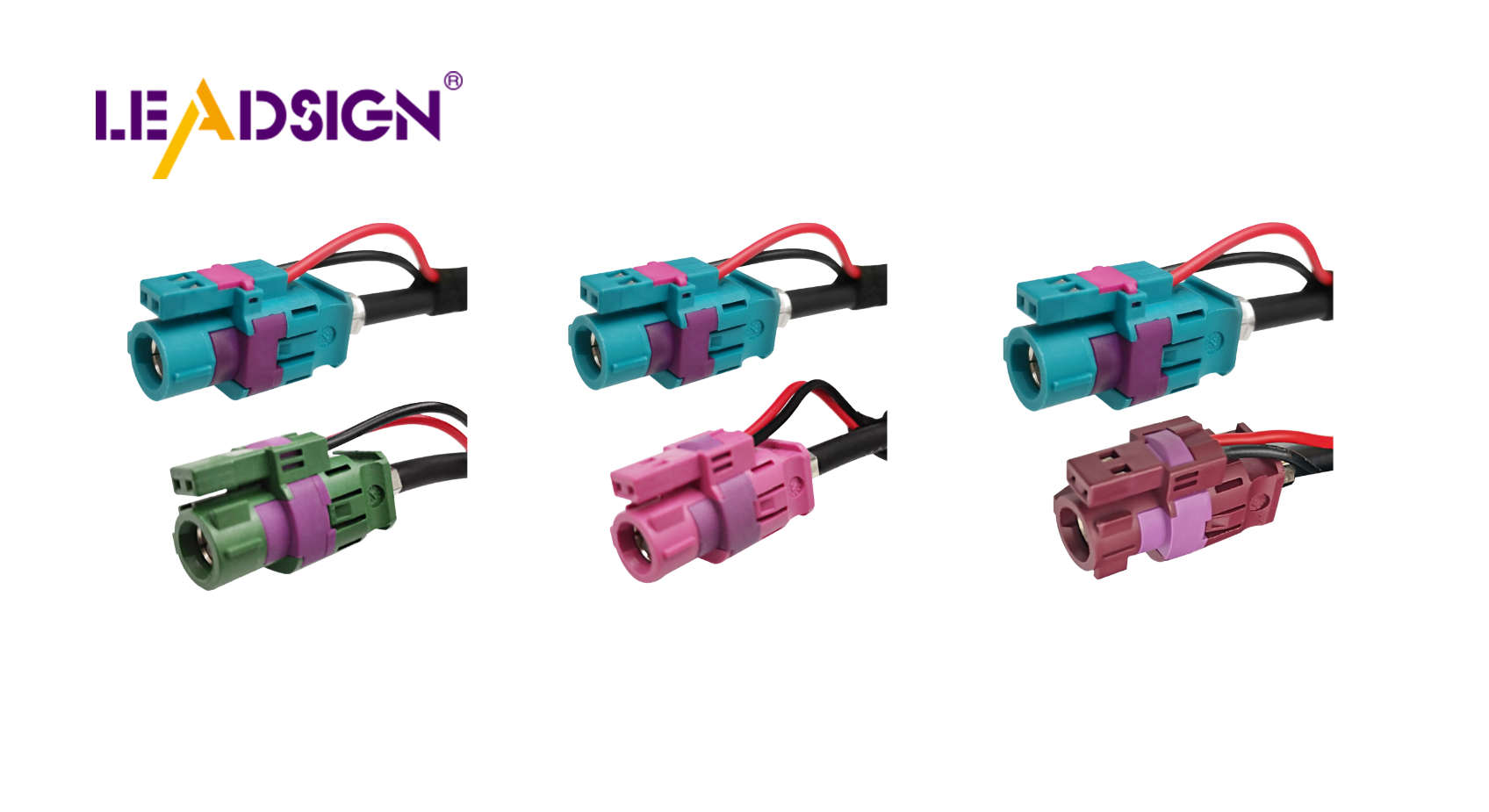
Custom cable accessories enhance the functionality and organization of your Toyota Tacoma. Items like wiring harnesses and cable holders help manage wires easily, allowing you to connect and control lights or gadgets effortlessly. Designed specifically for Tacoma models, they fit perfectly and look fantastic. You can upgrade your vehicle without breaking the bank. Whether for convenience or aesthetics, these Toyota Tacoma accessories make modifications simple and enjoyable.
Key Takeaways
Gather essential tools and materials before starting your installation to ensure a smooth process.
Always disconnect the battery and wear safety gear like gloves and goggles to protect yourself while working.
Choose the right wiring harness and cable organizer specifically designed for your Tacoma model for optimal fit and functionality.
Label wires before installation to avoid confusion and make troubleshooting easier later on.
Test all connections with a multimeter before finalizing your installation to ensure everything is functioning correctly.
Use zip ties or clips to secure wiring harnesses and keep cables organized, preventing damage and tangling.
Visit accessory websites like TacomaBeast or RealTruck for additional customization ideas and products.
Tools and Preparation
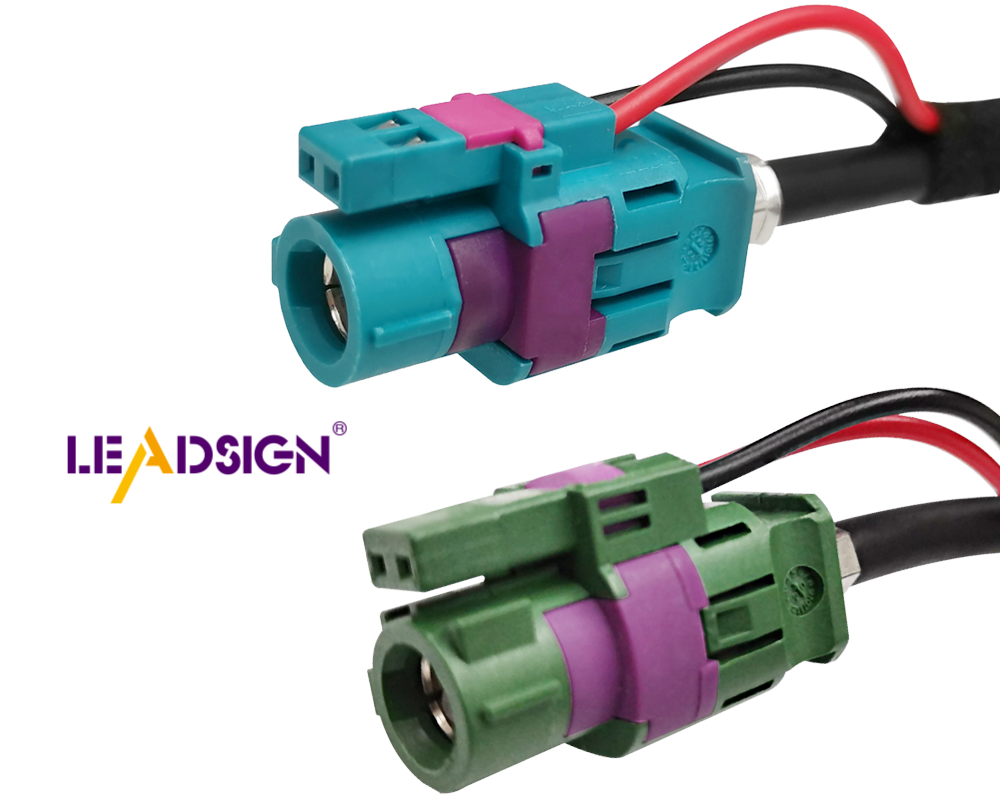
Before starting, gather tools, materials, and safety gear. Being prepared makes working on your Toyota Tacoma easier and stress-free.
Tools Needed
Basic tools
You’ll need simple tools to begin. Screwdrivers, pliers, and wire cutters are enough for most tasks. These tools are easy to use and great for beginners.
Specialized tools
For detailed work, special tools are helpful. A crimping tool secures wires, and a multimeter checks circuits. Use a wire hanger or small rod to guide wires through tight spots. These tools save time and make the job accurate.
Materials Needed
Custom cable maker accessories
Your project needs custom cable maker accessories. Items like wiring harnesses and cable organizers fit Toyota Tacoma perfectly and work smoothly.
Extra materials
To protect wires, get zip ties, electrical tape, and heat shrink tubing. For wet areas, use heat shrink connectors for durability. Spade connectors and wire connectors help with switches. A soldering kit makes strong connections before using heat shrink.
Safety Tips
Disconnect the battery
Always unplug the battery before working on your car’s wires. This keeps you safe from shocks and protects your car’s system.
Wear gloves and goggles
Safety gear is important. Gloves protect hands from cuts, and goggles keep your eyes safe from sparks or debris.
Keep workspace clean and bright
Work in a clean, bright area. A tidy space helps you stay organized and avoid losing tools or parts.
By preparing well, you’ll be ready to install your Toyota Tacoma accessories easily and safely.
Step-by-Step Installation Guide
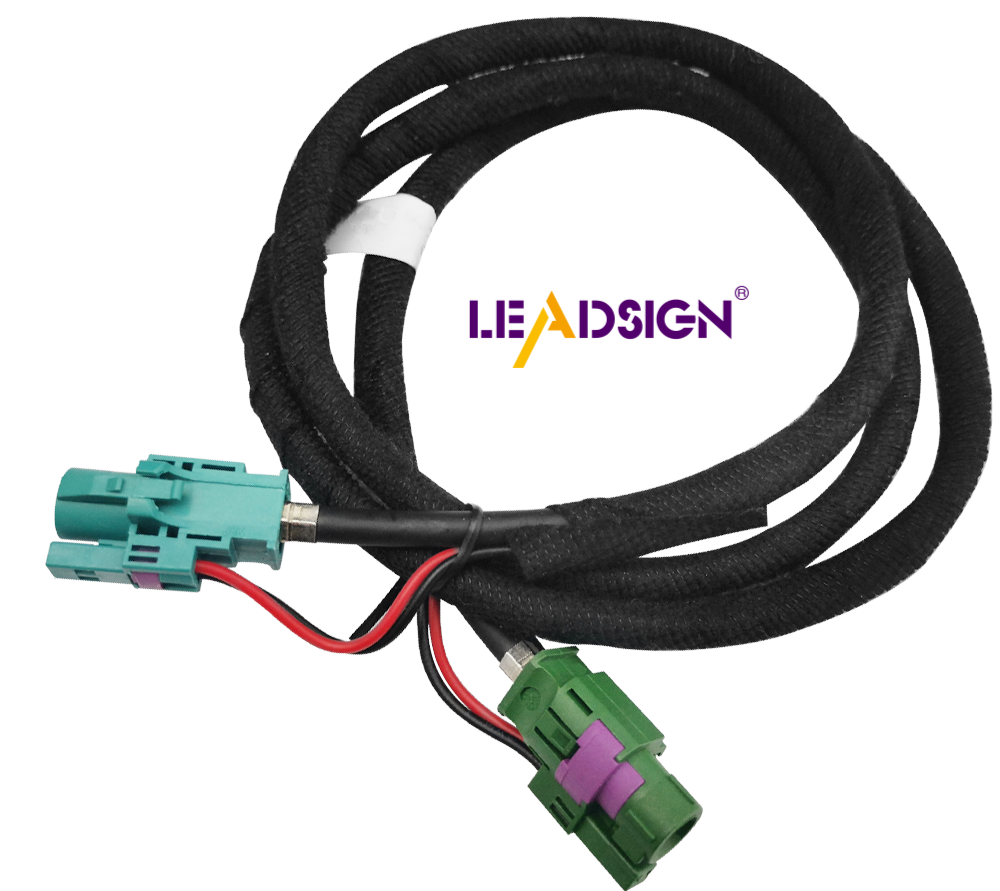
Installing custom cable maker accessories in your Toyota Tacoma is simple. Follow these steps to upgrade your vehicle easily.
Installing Wiring Harnesses
Finding the right harness for your Tacoma
Check if the wiring harness fits your Tacoma model. Look at the label or manual to confirm. If unsure, visit the manufacturer’s website or ask an expert.
Connecting the harness to the electrical system
Find the connection points near the fuse box or dashboard. Plug the harness connectors into the matching ports. Make sure each connection clicks securely to avoid problems later.
Securing the harness with zip ties or clips
After connecting, use zip ties or clips to hold the harness in place. Attach it to the frame or panels to stop it from moving. Keep it away from hot or moving parts to prevent damage.
Adding Cable Organizers
Picking the right cable organizer
Choose a cable organizer that fits your setup. For a neat look, pick one made for cars. They come in different sizes, so pick one for your cables.
Attaching the organizer in the right spot
Decide where to place the organizer, like under the dashboard. Use adhesive or screws to attach it firmly. Make sure it’s easy to reach and doesn’t block anything.
Arranging cables through the organizer
Put the cables through the organizer slots neatly. Avoid tangling or overlapping them. This keeps things tidy and makes future fixes easier.
Testing the Installation
Reconnecting the battery and starting the car
Reconnect the battery tightly. Start your Tacoma to check if everything works fine. This ensures the installation didn’t cause any issues.
Testing all connections
Turn on each accessory to see if it works. For example, test lights to confirm they’re functioning. Check for loose or misaligned connections.
Fixing any problems
If something doesn’t work, stay calm. Check all connections again to ensure they’re tight. Use a multimeter to test the wires. If problems persist, ask a professional or look online for help.
By following these steps, your Toyota Tacoma will be upgraded perfectly. Stay organized, take your time, and enjoy your improved vehicle!
Troubleshooting and Tips
Even if you prepare well, problems can happen. Stay calm—most issues are simple to fix with patience and the right tools.
Common Installation Problems
Loose or wrong connections
Sometimes wires don’t stay connected or are paired wrong. This happens if connectors aren’t pushed in fully or wires are mismatched. Check each connection carefully. Push connectors until they click. If unsure, read the manual or ask an expert for help.
Trouble routing cables in tight spots
Getting cables through small spaces can be tricky. Use a wire hanger or small rod to guide them. If it’s too tight, try a different path. A bright workspace can make this easier.
“I’ve been using this type of wire crimper. The standard type wasn’t working out for me. This seems to do a better job.”
Tip: The right tools, like a good wire crimper, make tough jobs easier.
Tips for Easy Installation
Labeling wires before starting
Labeling wires saves time and avoids confusion. Use tags or tape to mark each wire’s job. For example, label one “headlights” and another “USB charger.” This helps prevent mistakes and makes fixing problems easier later.
Testing wires with a multimeter before finishing
Use a multimeter to test wires before you finish. This tool checks if power flows correctly. Testing early stops you from redoing work if something is wrong.
Checking if accessories fit your Tacoma model
Not all accessories work with every Tacoma. Before starting, make sure yours fit. Check the product info or the maker’s website. Using the wrong accessory wastes time and effort.
“I really want to get a new set of tools dedicated to my vehicle and have them nice and neat in a roll-up like you have.”
Pro Tip: Keep tools in a roll-up bag or toolbox. This makes future work faster and stress-free.
By fixing common problems and following these tips, your installation will go smoothly. With good preparation and a positive attitude, you’ll install your Toyota Tacoma accessories like a pro.
Adding custom cable accessories to your Toyota Tacoma is simple. Follow this guide to upgrade your truck with ease. Use wiring harnesses and cable organizers to improve function and style. These changes help keep things neat and make controls easier.
Give it a try and customize your Tacoma today! It’s a fun way to save money and make it unique. For more ideas, visit sites like TacomaBeast or RealTruck. They have great accessories to make your truck even better.
FAQ
How can I tell if accessories fit my Tacoma?
Look at the product details or packaging for your Tacoma model. Makers usually list which models their accessories fit. If unsure, check their website or ask an expert.
Is it safe to install these myself?
Yes, it’s safe if you follow safety rules. Disconnect the battery to avoid shocks. Wear gloves and goggles to stay safe from cuts or sparks. Work in a clean, bright area to reduce risks.
Do I need special tools for this job?
Basic tools like screwdrivers and pliers work for most tasks. Special tools like crimpers or multimeters make the job easier. They help secure wires and test circuits properly.
What if cables don’t fit through tight spaces?
Use a wire hanger or small rod to guide cables. If it’s too tight, try another path. A bright workspace helps you see and work better in tricky spots.
Can I install without cutting wires?
Yes, many accessories use plug-and-play systems. These don’t need cutting or splicing, making installation easier. Look for "plug-and-play" labels for simple setups.
What if my accessories don’t work?
Check all connections to ensure they’re tight. Use a multimeter to test power flow in wires. If problems continue, read the manual or ask an expert. Online forums can also help.
How do I keep cables neat during installation?
Use cable organizers to keep wires tidy. Label each wire with tape or tags before starting. This makes managing and fixing them easier later.
Should I test the system after installing?
Yes! Reconnect the battery and start your Tacoma to test it. Check each accessory to make sure it works. Testing helps find and fix problems early.
Are there risks with wiring accessories?
Yes, working with electricity has risks. Follow safety steps to stay safe. Disconnect the battery, use insulated tools, and double-check connections.
Where can I find more ideas for customizing?
Websites like TacomaBeast and RealTruck have great accessories and guides. You can also find tips and ideas in online forums or video tutorials.
See Also
Exploring Ford's Fakra Connectors: A Comprehensive Guide
Understanding Fakra Connectors for Honda Cars: A Guide
Enhancing Automotive Data Flow with Advanced Connectors

