Step-By-Step Guide To Installing PCB Board Wire Connectors
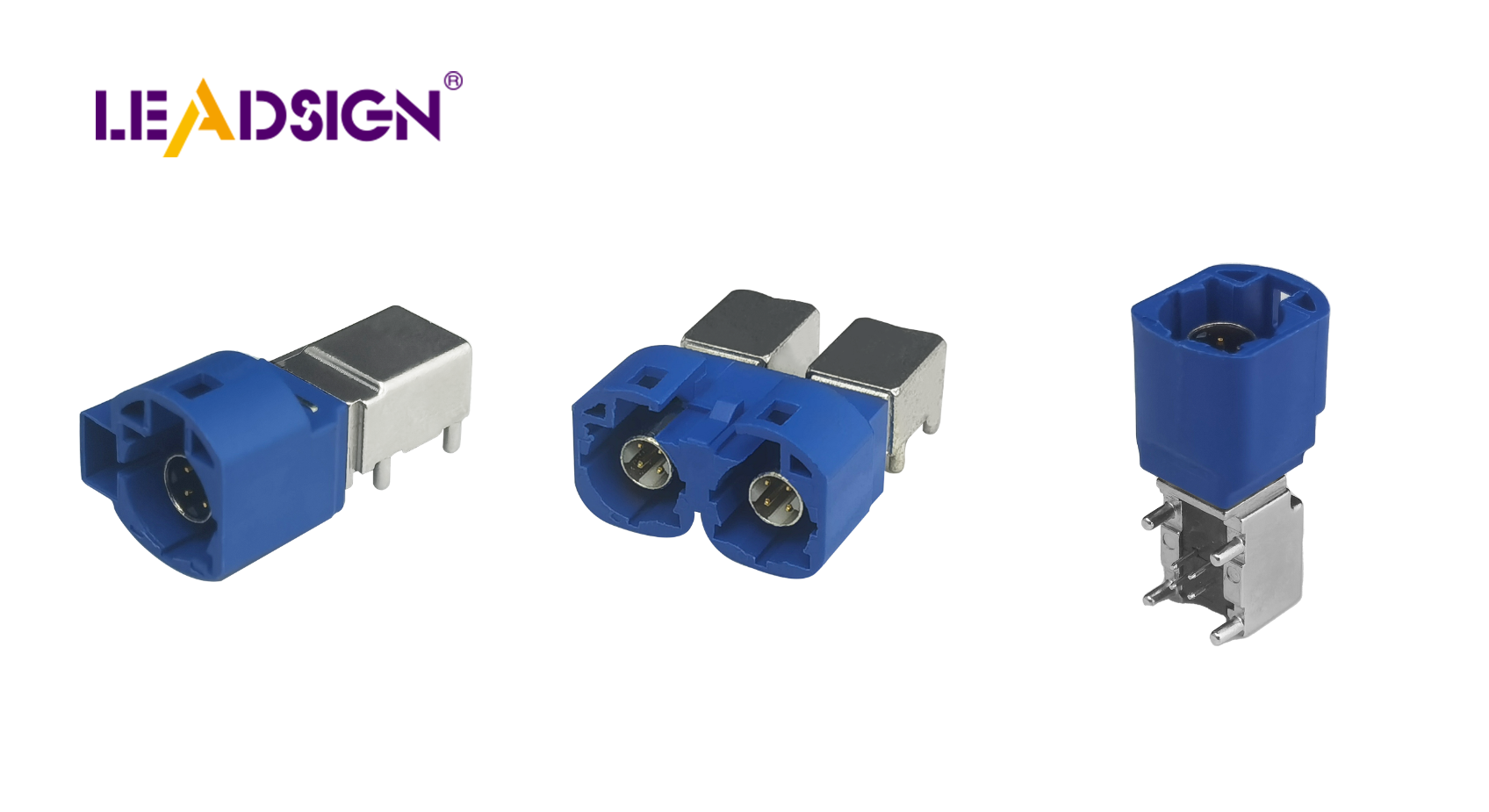
Installing PCB board to wire connectors correctly is very important. It helps make strong connections and keeps devices working well. Following the right steps creates a solid path for electricity. This path can handle tough conditions without breaking. Good installation makes connections last longer and stops problems from happening. Don’t worry if this seems hard to do. With easy steps and proper tools, you can do it like an expert, even as a beginner.
Key Takeaways
Ensure you have the right tools, such as a soldering iron, wire strippers, and a multimeter, to make the installation process easier and more effective.
Clean the PCB board thoroughly before starting to avoid issues with soldering and ensure strong connections.
Align wire connectors correctly with the PCB pads to prevent mistakes during soldering; stability is key for accurate work.
Solder carefully, applying just the right amount of solder to create smooth, shiny joints that ensure lasting connections.
Always test your connections with a multimeter after soldering to catch any faults early and ensure everything is working properly.
Avoid common mistakes like using incorrect tools, applying too much heat, or skipping connection tests to maintain the integrity of your project.
Practice makes perfect! With each project, you’ll improve your skills and create more reliable connections.
Tools and Materials Needed
To install PCB board wire connectors well, you need proper tools. These tools make the process easier, stronger, and more accurate.
Important Tools
Soldering iron and solder
A soldering iron helps connect wires to the PCB securely. It melts solder to join wires firmly. Pick a tip size that fits the pad for neat joints. Good solder improves electricity flow and avoids weak spots.
Wire strippers and cutters
Wire strippers remove wire coverings without harming the metal inside. This step gets wires ready for soldering or crimping. Tools like Hanrro Wire Strippers make stripping simple and clean. Use cutters to shorten wires as needed.
Multimeter for testing connections
A multimeter checks if your connections work properly. It finds faults or weak areas in circuits. Always test after soldering to ensure everything is solid.
Tweezers or pliers for small parts
Use tweezers or pliers to handle tiny parts carefully. They help place connectors or wires on the PCB without damage.
Needed Materials
PCB board
The PCB board is the base of your project. Clean it before starting to avoid mistakes during installation.
Wire connectors (e.g., terminal blocks, pin headers, butt connectors)
Different wire connectors, like terminal blocks or pin headers, link wires securely to PCBs. They let you easily attach or remove circuits when needed.
Insulated wires
Choose insulated wires to stop short circuits and stay safe. Strip ends gently so they’re ready for connecting.
Heat shrink tubing or electrical tape (optional)
Use heat shrink tubing or electrical tape for extra safety around connections. Heat tubing shrinks tightly over joints, giving a tidy finish.
Step 1: Get the PCB and Wires Ready
Make sure your workspace is clean and tidy. A neat area helps you work better.
Check the PCB for dirt or leftover material.
Look closely at the PCB board to see if it’s dirty. Dust, grease, or old solder can mess up connections. Use a soft brush or air spray to clean it. A clean board helps solder stick well and makes strong joints.
Remove insulation from wire ends carefully.
Cut wires to the size you need. Use wire strippers to take off the covering without hurting the metal inside. Only uncover enough wire to fit into connectors or pads. Don’t strip too much; it might cause short circuits.
Expert Tip: "Trim wires, strip them neatly, and tin ends before soldering for best results."
Step 2: Place Wire Connectors Correctly
Aligning connectors properly is key for good connections.
Match connectors with their spots on the PCB.
Put wire connectors in place on the PCB board. Line up connector pins with holes or pads on the board. Double-check they’re in the right spot so everything works correctly.
Hold connectors steady while working.
Keep connectors still using clamps, tape, or tools like helping hands. This stops them from moving when you solder. Stability ensures accurate work and fewer mistakes.
Pro Tip: Using removable connectors instead of direct soldering makes repairs easier later.
Step 3: Solder Everything Together
Soldering joins wires firmly to the PCB for lasting connections.
Heat your iron and add solder where needed.
Turn on your soldering iron until it’s hot enough. Add a little solder to its tip for better heat transfer. Touch both the pin and pad with the iron tip at once. Feed some solder into this area so it spreads evenly.
Expert Advice: "Press the hot iron against parts long enough before adding solder."
Check that joints are smooth and shiny.
Look at each joint after soldering—it should be shiny and neat. Too much solder can connect nearby pads by mistake, causing problems. If a joint looks rough, reheat slightly to fix it.
Reminder: Follow temperature guidelines from datasheets to avoid damaging parts.
Step 4: Test the Connections
Testing makes sure your connections work well. Skipping this step can cause problems later, so check carefully.
Use a multimeter to test for proper connections.
Set your multimeter to continuity mode. Put one probe on the soldered pad and the other on the wire or connector pin. A beep or low resistance shows a good connection. If there’s no beep or resistance is high, check the solder joint again. This step finds broken paths or incomplete circuits.
Expert Tip: "Take time to solder properly and always test after."
Look for loose or weak solder joints.
Check each solder joint closely. Smooth and shiny joints mean strong bonds. Dull or cracked ones need reheating with more solder added. Loose joints can cause problems later, so fix them now. Careful inspection ensures your connections stay strong under stress.
Pro Tip: Always inspect before moving forward to avoid future issues.
Common Mistakes to Avoid When Installing Butt Connectors
Avoiding mistakes is important for installing butt connectors properly. Errors can weaken connections, harm parts, or ruin your project. Knowing these mistakes helps you work better and avoid problems.
Using Incorrect Tools or Materials
The right tools and materials are key for success. Bad solder or wrong wire sizes can cause weak connections.
Pick good-quality solder: Cheap solder doesn’t stick well and makes weak joints. Use solder that melts smoothly and holds firmly.
Match wire sizes: Make sure wires fit the butt connector correctly. Wires too thick or thin may not stay secure.
Tip: Check your wires and connectors to ensure they match before starting.
Applying Too Much Heat
Too much heat can break the PCB or connectors. Overheating might lift pads off the PCB or bend connectors, making them unusable.
Don’t overheat while soldering: Only heat the joint as needed. Too much time with heat damages parts.
Use proper methods: Spread heat evenly without pressing hard on the iron. This keeps nearby areas safe from damage.
Reminder: Follow temperature rules in datasheets to avoid overheating issues.
Skipping Connection Tests
Testing is very important when adding butt connectors. If skipped, hidden problems could make your circuit fail later.
Check connections with a multimeter: Test if wires are connected fully using continuity mode. It finds broken paths or weak spots.
Look at joints carefully: Inspect each connection for loose wires or bad solder joints.
Pro Tip: Testing after every step helps catch errors early and saves time fixing them later.
By avoiding these errors, you’ll install butt connectors correctly. Good planning, careful work, and testing will give you strong connections that last long.
Using Too Much Solder
Too much solder can cause big problems in PCB connections. It might form solder bridges, which happen when solder links nearby pads or pins by mistake. These bridges can create short circuits, stopping signals and harming parts.
Stop solder bridges that may lead to short circuits.
To avoid this, control how much solder you use. Follow these tips for clean and working joints:
Apply the right amount of solder: Use just enough to cover the joint without spilling over. This keeps connections safe from shorts.
Pick the correct tip size: Choose a tip that fits the pad or pin size. A large tip spreads too much solder and raises bridge risks.
Keep your hand steady: Move slowly while soldering to stop extra solder from flowing where it shouldn’t.
Check each joint closely: After finishing, inspect under bright light or a magnifying glass for any unwanted connections between pads or pins.
Pro Tip: If you see a bridge, remove extra solder with a desoldering wick or pump. Then carefully fix the joint with new solder.
By using these steps, you’ll avoid bridges and keep your PCB working well. Good techniques not only stop short circuits but also make your projects stronger and more reliable.
To install PCB wire connectors well, focus on each step. Get your materials ready, place connectors correctly, solder carefully, and test everything. This ensures strong and lasting connections. Using the right tools stops problems like overheating or weak joints.
Tip: Keep practicing! Every project helps you get better. Avoid mistakes like cutting wires too short or picking the wrong connector size. With care and patience, you can make professional connections that improve how your devices work.
FAQ
What are PCB screw terminal blocks, and why should you use them?
PCB screw terminal blocks help connect wires to a PCB board securely. They use screws to hold wires tightly in place. This makes the connection strong and reliable. You can easily attach or remove wires without soldering. These blocks are great for projects needing frequent changes or fixes.
How do you choose the right PCB screw terminal blocks for your project?
Pick PCB screw terminal blocks based on wire size, current, and voltage needs. Make sure they fit your PCB board and match its mounting holes. Always check product details to ensure they work with your project.
Can you reuse PCB screw terminal blocks?
Yes, you can reuse these blocks if they’re still in good shape. Check for damage like worn screws or cracked parts before reusing them. Reusing saves money and reduces waste but ensures the connection stays secure.
What is the difference between soldering and using PCB screw terminal blocks?
Soldering joins wires permanently by melting solder onto the PCB board pads. Screw terminal blocks let you connect wires with screws for easy removal later. Soldering is compact and durable, while terminal blocks allow quick repairs or changes.
Tip: Use proper soldering methods to avoid problems like extra solder causing short circuits.
How do you prevent loose connections in PCB screw terminal blocks?
Tighten screws firmly but not too hard to avoid damage. Use wires that fit properly into the block, and strip just enough insulation for a snug connection.
Are PCB screw terminal blocks suitable for high-current applications?
Yes, if they’re made for high-current use. Check manufacturer details to ensure they handle the needed current safely without overheating or breaking down.
How do you maintain PCB screw terminal blocks?
Check these blocks often for loose screws, rust, or cracks. Clean them gently with a soft brush to remove dirt or dust. Tighten any loose parts and replace damaged ones to keep connections strong.
Can PCB screw terminal blocks handle vibrations?
Most of these blocks can manage light vibrations well, making them useful in cars or factories. For stronger vibrations, pick ones with locks or special mounting methods that resist shaking better.
What are the common mistakes to avoid when using PCB screw terminal blocks?
Wrong wire size: Wires must fit tightly into the block.
Over-tightening screws: This can ruin threads or break wires.
Skipping checks: Regular inspections catch loose parts early.
Ignoring specs: Match block ratings with your project’s needs.
Why are PCB screw terminal blocks preferred for prototyping?
These connectors are perfect for testing ideas because no soldering is needed. You can quickly change setups without harming the PCB board during experiments.
See Also
Essential Insights Into HSD Connectors For Beginners
Exploring Fakra Connectors: Benefits, Uses, And Setup Advice
Understanding The Fakra HSD LVDS 4 Pin Wiring Process

