Simple Tips to Manage Automotive Plugs and Connectors
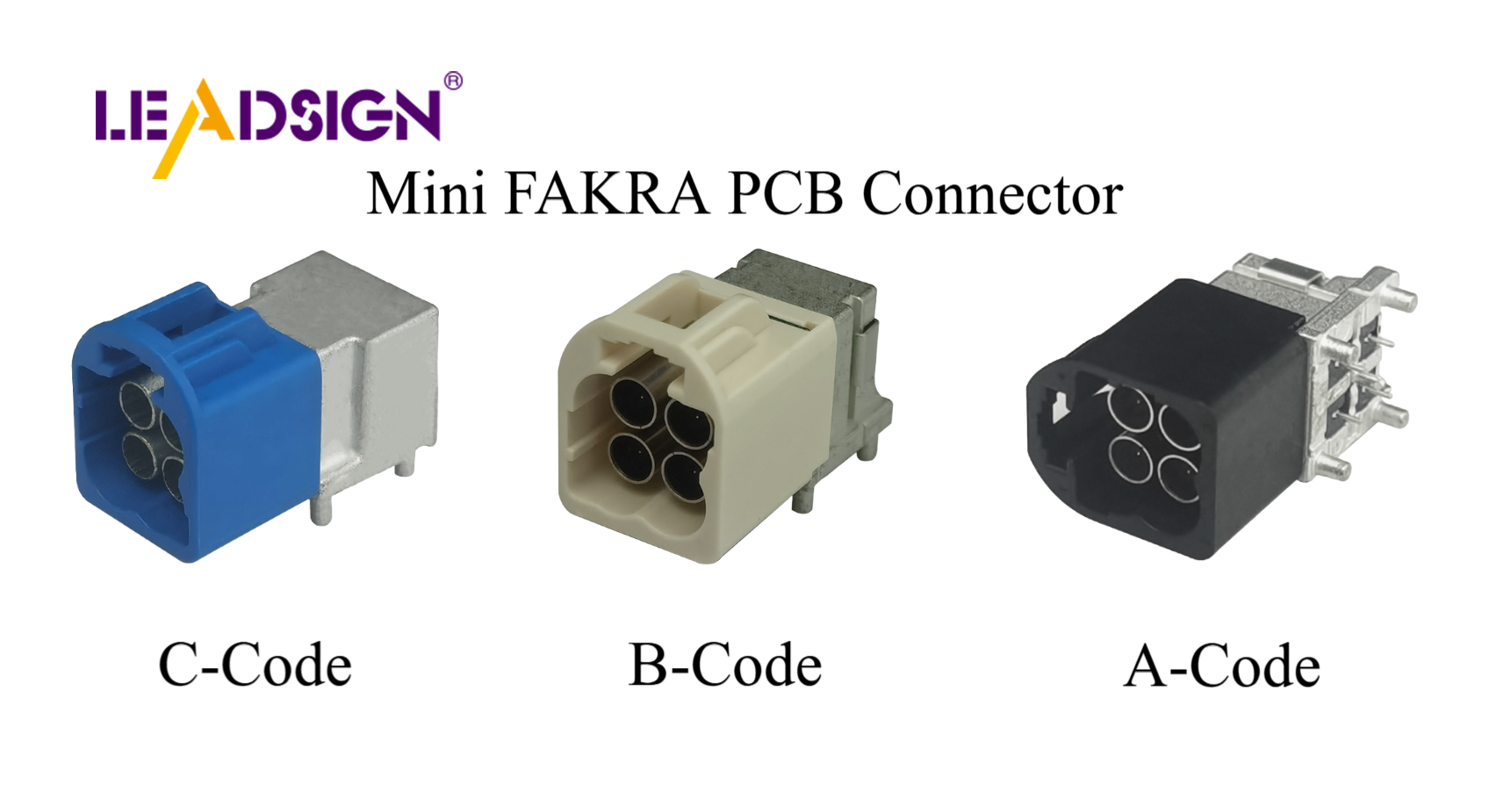
Car plugs and connectors are important for your car's performance. They help electricity flow to things like lights and safety systems. One bad connector can cause problems or stop the car from working. Installing and taking care of them properly avoids issues like weak signals.
FAKRA connector types are special because they work really well. Their color codes make them easy to install. They are small but handle fast data, making them key for GPS, music systems, and cameras in cars today.
Key Takeaways
Choose the right FAKRA connector types for your car to ensure proper functionality and avoid issues.
Inspect connectors and cables for damage before installation to prevent electrical problems and safety risks.
Follow color codes during installation to secure strong connections and ensure longevity.
Regularly clean and inspect connectors to spot wear and prevent sudden failures.
Use protective covers and seals to shield connectors from environmental damage and extend their lifespan.
Replace damaged connectors promptly with high-quality parts to maintain system performance.
Establish a maintenance routine with checklists to keep track of inspections and repairs.
Understanding Automotive Plugs and Connectors
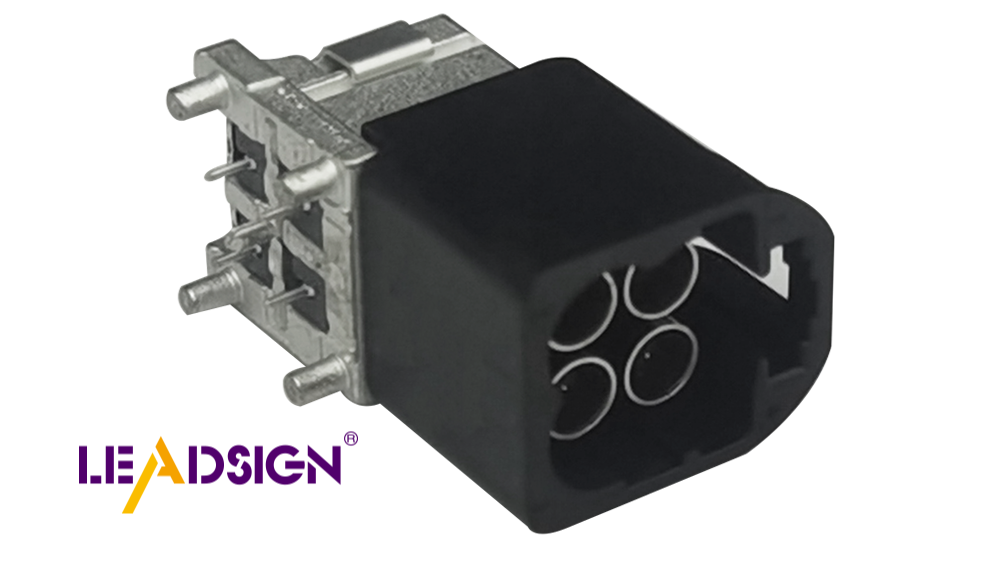
What Are Automotive Plugs and Connectors?
Car plugs and connectors are very important for vehicles. They help parts like cameras, sensors, and screens work together. If the connectors fail, systems may stop working or cause safety problems.
A great example is the fakra connector types. These are made for modern cars. They send data quickly and work with cables like RG58 and RG174. They connect GPS antennas and cameras, making them very useful in today's cars.
Why FAKRA Connectors Stand Out
FAKRA connectors have special features that make them better than others. Their color codes make it easy to match them to the right spot. This helps avoid mistakes when setting them up. They are small, so they fit well in tight car spaces.
These connectors are great for high-tech uses. They work with self-driving systems, music setups, and maps. For instance, they send GPS data fast for accurate directions. They also improve video and sound quality for backseat entertainment. Their usefulness makes them popular with car makers everywhere.
Installation Tips
Getting Ready for Installation
Picking the right fakra connector types for your car.
The first step is choosing the correct fakra connector types. Check which type fits your car's needs. Each has a special color code to make it simple. For example, blue ones are for GPS, and yellow ones work with cameras. Using the right connector prevents problems and keeps things working well.
Checking connectors and cables for damage before starting.
Look at all connectors and cables closely before installing them. Check for cracks, bent pins, or broken wires. Damaged parts can cause electrical issues or safety risks. Replace any bad parts right away to avoid trouble later on.
Installing FAKRA Connectors Correctly
Matching colors and securing connections properly.
Line up connectors carefully for a strong connection. Use the color codes as a guide to match them correctly. Push until you hear a click sound, showing it's locked in place. This ensures it works well and lasts longer.
Handling cables gently during installation.
Be careful not to twist or pinch cables while setting them up. Twisting can break them inside without you noticing. Don’t tighten too much either; it can weaken the cable over time. Place cables neatly without pulling too hard for better durability.
Avoiding Mistakes During Installation
Fixing alignment issues or wrong cable stripping.
If connectors don’t line up right, data or power flow may stop. Always double-check alignment before locking them in place. Stripping cables incorrectly is another problem—too much or too little insulation causes poor contact. Follow instructions carefully when stripping wires.
Keeping cables away from electric wires to stop interference.
Electric wiring can mess with signals if they’re too close together. Keep at least six inches of space between them to avoid this issue. This helps everything run smoothly without interruptions.
Pro Tip: Test your system after installing everything to catch any errors early!
Maintenance Tips
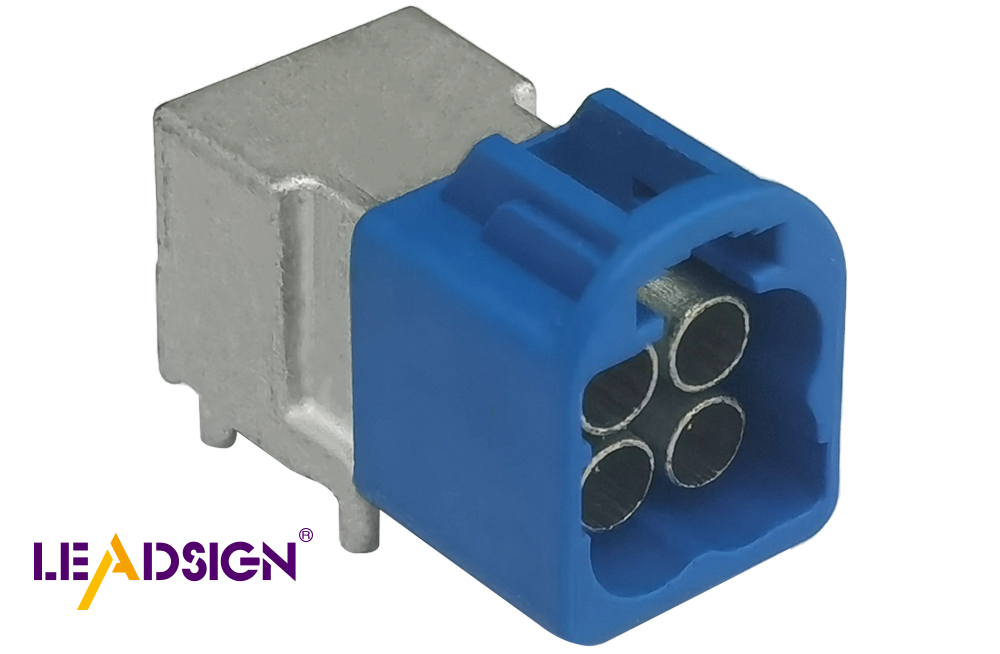
Regular Cleaning and Inspection
Cleaning connectors carefully to prevent harm.
Keeping connectors clean helps them last longer. Use a soft cloth to remove dirt or dust. For tough grime, add a little isopropyl alcohol to the cloth and wipe gently. Don’t use water or strong chemicals as they can harm connectors. Make sure connectors are fully dry before putting them back to avoid moisture problems.
Spotting wear, rust, or hidden damage.
Check your connectors often for early signs of trouble. Look for bent pins, cracks, or color changes on the surface. Rust from moisture might look green or white on metal parts. If you see loose connections or worn-out materials, fix them quickly to keep things working well. Regular checks stop sudden failures.
Protecting Connectors from Environmental Damage
Using covers or seals for extra protection.
Covers and seals block dirt, water, and sunlight from harming connectors. They are useful in tough conditions like bad weather or rough roads. These shields lower the chance of rust and physical harm. Many FAKRA connector types have built-in seals that work great for cars.
Keeping away from heat, cold, and dirt.
Extreme weather can weaken how well connectors work over time. Heat can soften materials while moisture causes rusting issues. Avoid placing connectors near hot engines or areas with water leaks. Dirt can also mess up connections, so install them in clean spots.
Scientific Research Findings: Studies show temperature changes and moisture hurt connector durability most. Using shields and special materials keeps signals strong and extends their life.
When to Replace FAKRA Connectors
Knowing when repairs won’t help anymore.
Some damaged connectors cannot be fixed properly again. Severe rust, broken pins, or cracked cases mean it’s time for new ones. Weak signals or bad connections also show the connector isn’t working right anymore. Faulty parts can affect the whole system if not replaced soon.
Picking good-quality replacements that last longer.
Always choose top-quality parts when replacing old ones. Genuine FAKRA connector types fit well and handle stress better than cheap options. They manage fast data speeds and survive harsh environments too! Good replacements save trouble later by keeping systems steady.
Pro Tip: Keep spare parts like extra connectors handy at all times! This way you’re ready for quick fixes whenever needed.
Common Challenges and Solutions
Fixing Worn-Out Connectors
Repairing loose or broken connectors quickly.
Loose or broken connectors can cause car problems. Check them closely for wear or misalignment. Push them firmly until you hear a click. Replace broken ones right away to avoid more issues. Broken connectors often cause weak signals, so act fast to keep systems working.
Stopping damage with careful use and storage.
Handle connectors gently to prevent damage. Don’t pull or twist cables as it can break them inside. Store extra connectors in clean, dry places to avoid dirt and moisture. Use protective cases or bags to keep them safe from harm.
Making Sure Everything Matches
Picking the right fakra connector types for devices.
Using the correct fakra connector types is very important. Each type has a color code for its job. For example, blue is for GPS, and yellow is for cameras. Check your device’s needs before installing connectors. This avoids errors and keeps everything running smoothly.
Avoiding fake parts that don’t work well.
Cheap or fake parts might seem like a good deal but cause trouble later. They are not strong and may lose signals easily. Good-quality connectors made of copper alloys last longer and resist rust better. Always buy from trusted brands to keep your car working well.
Quick Tip: Look for reviews when buying connectors to ensure quality!
Protecting Connectors from Damage
Keeping water, dirt, or tough weather away.
Water, dirt, and heat can harm connectors over time. Use waterproof covers to block moisture and debris from getting in. Clean dirty connectors often so they stay useful longer. If they get wet, dry them completely before using again.
Weatherproofing for stronger protection.
Weatherproofing helps connectors last longer in bad conditions. Add silicone grease on metal parts to stop rust and improve connections. Cover cables with heat-shrink tubing to block water and dirt out. For extreme weather areas, pick special connectors made for tough climates.
Did You Know? High-quality connectors handle harsh conditions better than cheap ones! They work well even in bad environments, making them worth the cost.
Best Practices for Long-Term Management
Setting Up a Maintenance Routine
How often to check and clean connectors.
Check your car's connectors every three months. Look for rust, dirt, or loose parts. Clean them during these checks to keep them working well. Use a soft cloth with isopropyl alcohol to wipe them gently. Avoid using water or strong cleaners that might cause harm. Regular care makes connectors last longer and work better.
Using a checklist for easy maintenance.
A checklist helps you stay on track with upkeep. Write down steps like cleaning, checking damage, and fixing cables. Add reminders to replace broken parts when needed. Keep the list in your car or toolbox so it’s always handy. Following this plan stops small problems from becoming big ones.
Pro Tip: Use phone alerts to remember when inspections are due!
Storing and Handling Connectors the Right Way
Safe ways to store connectors without damage.
Keep connectors in dry, clean places away from dust and moisture. Use labeled bags or boxes to organize them neatly. Don’t put heavy things on top of stored connectors as they might break. If possible, get cases made just for storing automotive connectors safely.
Being gentle when installing or removing connectors.
Handle connectors carefully so they don’t break inside. Hold the plastic part, not the cable itself, while working with them. Line up the connector properly before locking it into place. When removing it, pull straight out without twisting too hard.
Quick Tip: Check alignment twice before connecting or disconnecting parts!
Learning About New Connector Technology
Why upgrading to HFM systems is helpful.
Switching to HFM systems boosts how well your car works. These newer FAKRA connector types send data super fast—up to 28 Gbps! They’re smaller than older ones but stronger against tough weather conditions too.
Where to learn about new connector features.
Find updates about new connector designs online from trusted brands or forums where experts share tips! Sign up for newsletters about car technology advancements so you stay informed easily.
Did You Know? HFM saves 80% more space compared with older models!
Installing and taking care of car connectors is very important. Using the right FAKRA connector types avoids problems and keeps connections strong. Clean them often and check for damage to fix issues early. Fixing loose or rusty connectors quickly makes them last longer and work better.
Key Takeaway: These steps make your connectors stronger and safer. Protect your car's systems now for a better driving experience!
See Also
Enhancing Space Utilization With Mini FAKRA Connectors
Improving Data Transfer in Vehicles With Advanced Connectors
Why FAKRA Connectors Are Essential for Automotive Use
Discovering Benefits of Mini FAKRA Connectors in Cars
Significance of FAKRA Connectors in Today's Automotive Industry

