How to Convert Coaxial to Ethernet with RJ45 Coaxial Cable
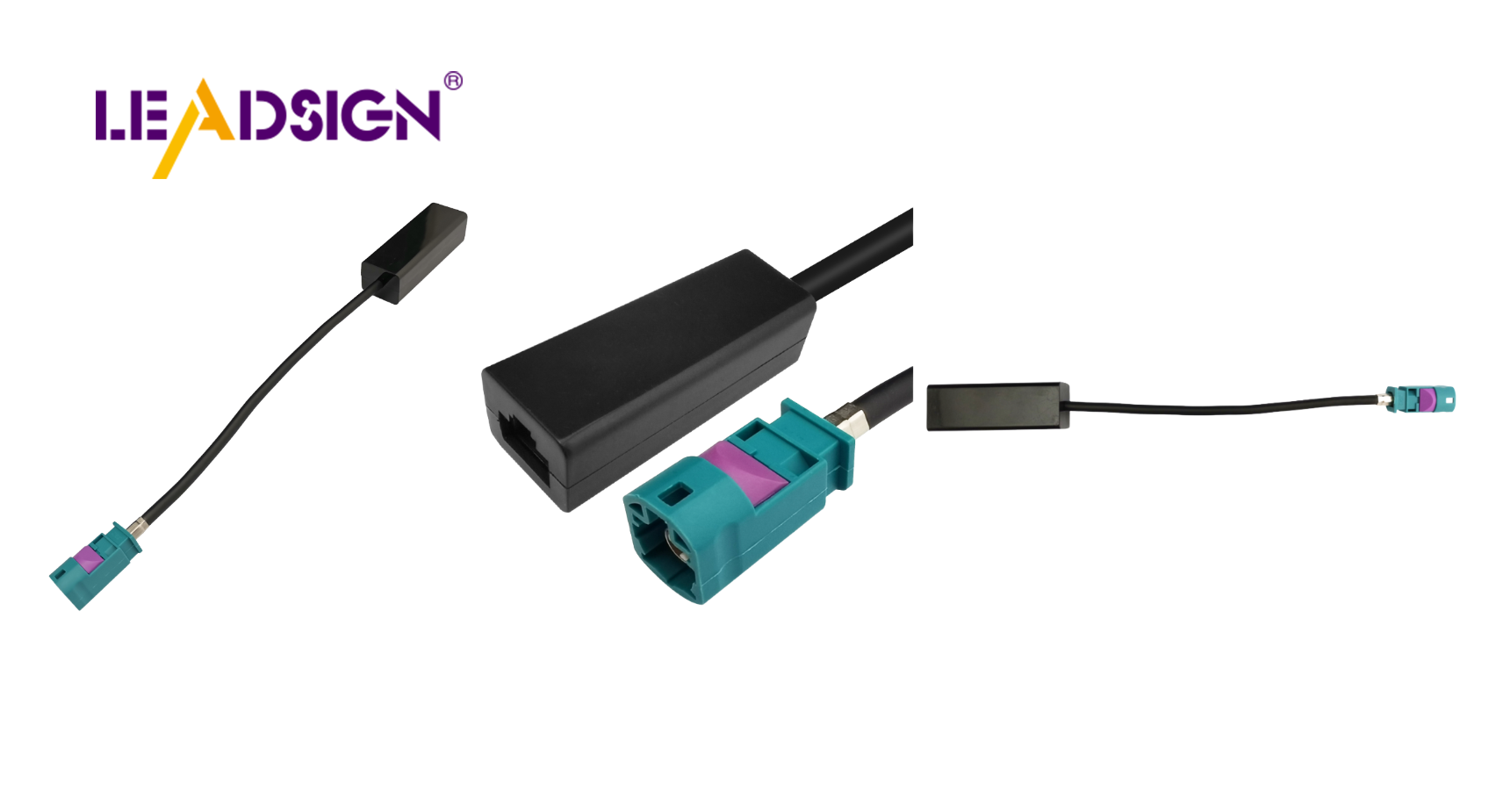
Have you thought about improving your home network with old cables? Changing coaxial to Ethernet using an RJ45 coaxial cable might help. This utilizes MoCA technology, which turns TV cables into a fast network. You can achieve speeds up to 2.5 Gbps. This enhances your internet speed and stability. It also boosts WiFi performance for streaming and gaming. Plus, it eliminates the need for new cables. Want to make your home network better? Let's get started!
Step-by-Step Guide to Conversion

Changing your coaxial setup to Ethernet is simple. Let's go through the steps.
Gather Necessary Equipment
First, gather all the tools you need:
MoCA Adapters: These change the coaxial signal to Ethernet. They connect your coaxial cable to your Ethernet network.
RJ45 Coaxial Cable: This cable links the MoCA adapter to your Ethernet device.
Ethernet Cable: Use this to join the MoCA adapter with your router or computer.
Coaxial Cable: This is already in your home for TV signals.
Each tool has a key role. The MoCA Adapter changes the coaxial signal for Ethernet use. The RJ45 coaxial cable connects it to your device, ensuring smooth data flow. The Ethernet cable links it to your router or computer.
Setting Up the MoCA Adapters
With everything ready, set up the MoCA adapters.
Connect Coaxial Cable to MoCA Adapter: Find the port on the adapter. Plug in one end of the coaxial cable here. This lets it get signals from existing wiring.
Connect Ethernet Cable to MoCA Adapter: Locate its port on the adapter. Insert one end of an Ethernet cable here and other into router or computer.
Configuring the Network
Now, adjust network settings:
Ensure Proper Network Settings: Go into router settings via web browser. Check if it sees new connection and tweak settings if needed.
Test Connection for Functionality: After setting up, test by opening a webpage or streaming a video. If issues arise, check connections and settings again.
By following these steps, you can change coaxial setup to Ethernet with an RJ45 coaxial cable easily! Your network will be faster and more stable for streaming and gaming.
Benefits of Using MoCA Adapters
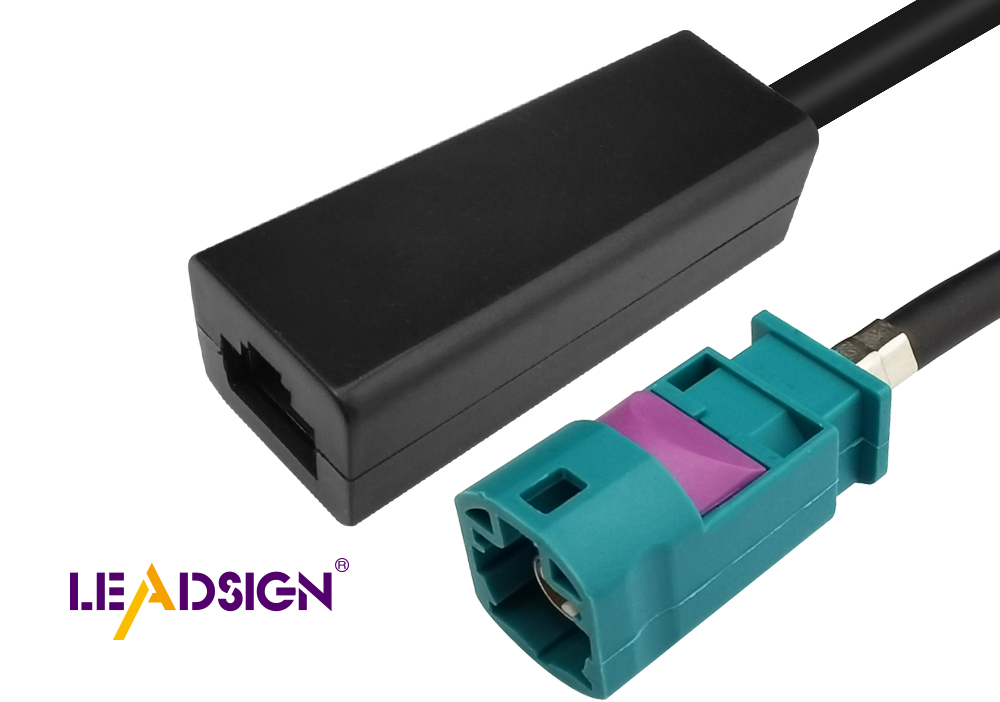
Faster Network Speed
How speed gets better
Using MoCA adapters makes your internet faster. MoCA 2.0 gives speeds up to 500 Mbps. This is almost three times faster than MoCA 1.0. Your internet will be quicker for downloading, streaming, and browsing. No more waiting for pages or videos to load.
Comparing with old ways
Now, let's compare it to old Ethernet setups. The MoCA 2.5 Extender can reach speeds up to 2.5 Gbps. That's much faster than older Ethernet connections. Old setups need new wires, which cost money and take time. With MoCA, you use the cables you already have.
Better Network Stability
Less interference with MoCA adapters
MoCA adapters make your network stable too. They cut down interference that messes up your connection. This means fewer dropped signals and a steady internet.
Good for streaming and gaming
If you like streaming or gaming, you'll love MoCA adapters. They give a strong connection for HD video and online games. No more lag in games or buffering movies! Enjoy smooth entertainment at home.
Frequently Asked Questions
Common Concerns
Compatibility concerns
You might ask if MoCA adapters fit your setup. Most homes with coaxial cables can use MoCA easily. MoCA adapters work with most coaxial systems. If you have cable TV or satellite, you're likely fine. Just check if your coaxial cables are in good shape. Not sure? Ask your Internet Service Provider (ISP) or the MoCA adapter maker for details.
Fixing usual problems
Sometimes things don't go right. If it doesn't work, check all cables first. Ensure everything is plugged in well. Still not working? Reset your MoCA adapters by unplugging them, waiting a bit, then plugging back in. No success yet? Check network settings on your router to see if it sees the new connection. If issues continue, read the manual or contact support.
Misunderstandings About Conversion
Clearing up myths about changing coaxial to Ethernet
Some think switching coaxial to Ethernet is hard or costly. It's not! With MoCA adapters, it's easy and simple to do yourself. You use the coaxial cables you already have; no new wires needed.
Explaining why it's cost-effective
Switching from coaxial to Ethernet sounds expensive but isn't really so. You save money using existing cables at home. No need for hiring help for new wiring installation. MoCA adapters like Actiontec ECB7250A MoCA 2.5 Extender offer fast networking affordably, reaching speeds up to 2.5 Gbps—great for HD streaming and gaming! Investing in MoCA boosts your home network without high costs.
Switching coaxial to Ethernet with MoCA has many perks. You get faster internet and a stable network without new cables. This is great for streaming and gaming, making it smooth. Why not try it? Improve your home network now and notice the change. We want to hear from you! Tell us your story or ask questions below. Your comments help others and grow our community.
See Also
Harnessing FAKRA Coaxial Cable's Full Potential
Maximizing the Benefits of FAKRA Cable Connectors
Discovering the Advantages of FAKRA Connectors

