Complete Guide to Installing Coax Cable for Sale
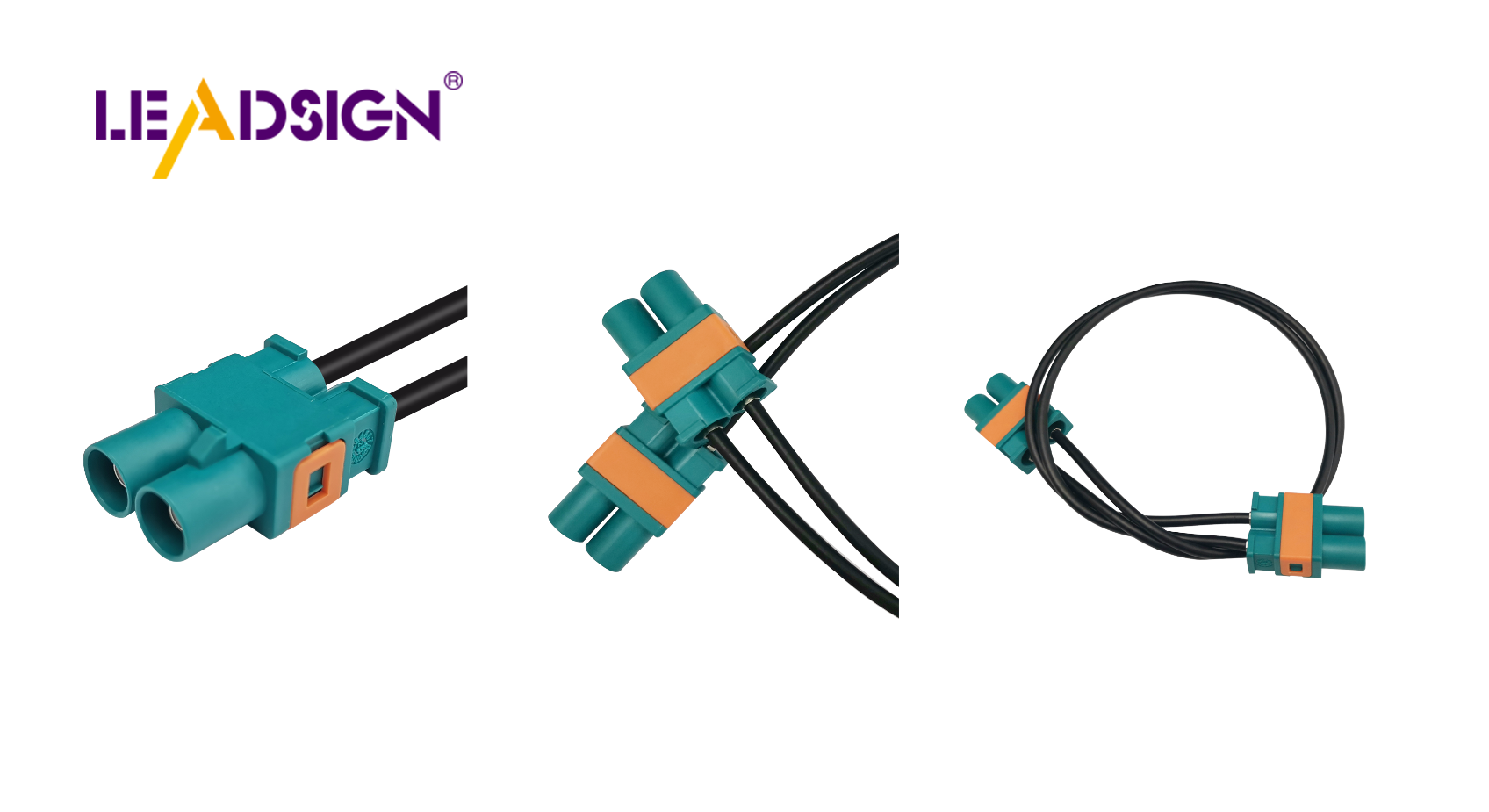
Knowing about coaxial cables is important. They help improve home or business connections. These cables have sent TV and internet signals for many years. They are very important in today's communication world. Installing them correctly helps them work well. This lets you have strong and fast signals. Coax cables are often used at home to share pictures, watch movies, and go online. Businesses use them too for data, video, and calls. Learning how to set up coax cables can make your network better and more dependable.
Understanding Coaxial Cables
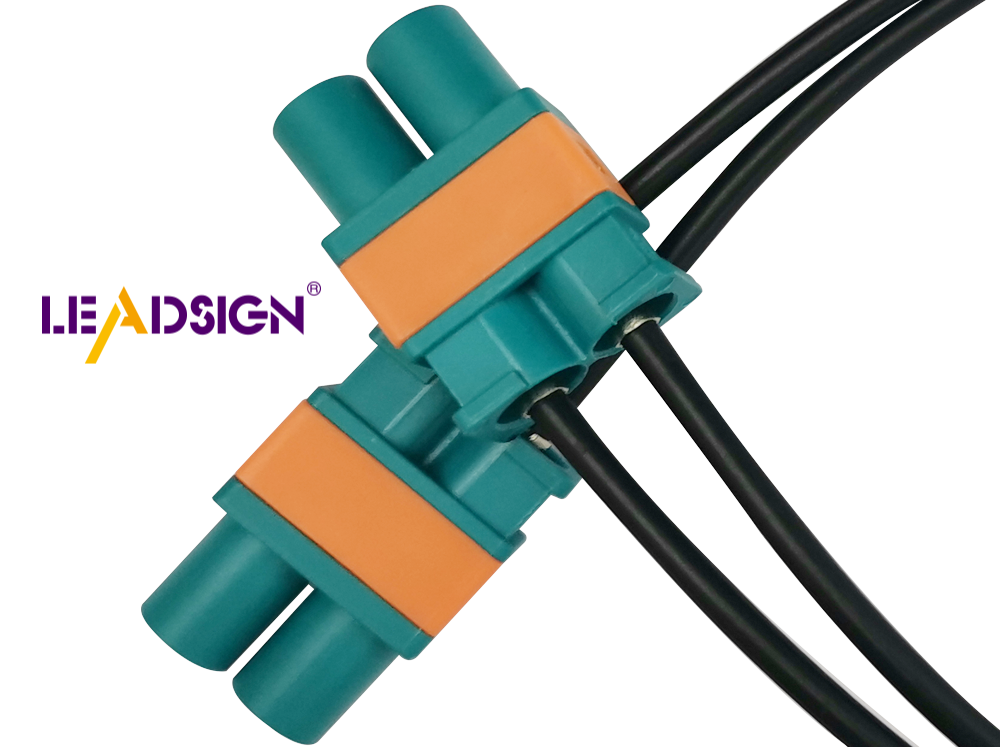
What is a Coaxial Cable?
A coaxial cable, or coax, sends radio signals. It's used for TV, internet, and radio. Its design helps carry signals without much interference.
Parts of a Coaxial Cable
A coax cable has many layers:
Inner Conductor: This is the middle part. It's usually copper or aluminum and carries the signal.
Dielectric Insulator: This layer surrounds the conductor. It keeps it spaced from other parts.
Metallic Shield: Made of braided metal, it blocks outside interference.
Outer Jacket: The plastic outer layer protects the cable physically.
How Coaxial Cables Work
Signals move through the inner conductor. The shield stops outside noise. This keeps signals strong over long distances. The insulator keeps parts in place.
Types of Coaxial Cables
There are different types for different uses.
RG6 vs. RG11
RG6 and RG11 are common cables.
RG6: Used for TV and internet. It has a thick core and good insulation for high-frequency signals.
RG11: Thicker than RG6, it's good for long distances. It loses less signal but is harder to install.
Special Coaxial Cables for Certain Uses
Other special cables exist:
RG59: Used in CCTV systems; flexible and easy to fit in small spaces.
RG8: Thick and strong with 50 Ohms impedance; used for radios.
Pick your coax cable based on distance and signal type needed.
Picking the Best Coax Cable
Choosing the right coax cable is important for good performance at home or work. Different things affect your choice, and knowing them helps you decide better.
Things to Think About
Flexibility and Strength
Think about how bendy and strong the cable is. RG59 cables are thin and bend easily, great for small spaces and CCTV. They are simple to move and put in place. But RG6 cables are tougher with thicker parts, giving more protection. This makes them good for outside where strength matters.
Impedance and Signal Loss
Impedance and signal loss matter a lot when picking cables. Most like RG6 and RG11 have 75 Ohms impedance, normal for TV and internet. RG11 cables work well over long distances with less signal loss, perfect for clear signals far away. RG6 is better for short distances with high-frequency use.
Matching Cable Type to Use
Home Entertainment Systems
For home entertainment, pick a cable that handles lots of data fast. RG6 cables are common for TV, satellite, and video use. They give great digital quality so you can watch clearly without breaks.
Internet and Data Sending
For internet use, the right coax cable affects connection quality a lot. RG6 cables are best for internet because they handle high-frequency signals well. For longer distances, use RG11 to keep connections steady far away. This keeps your internet fast even in big homes or businesses.
By knowing these points and choosing the right cable type, your coax setup will work its best.
Easy Steps to Put in Coax Cable
Putting coax cable in your house or office can make connections better. Follow these steps for a smooth setup.
Getting Ready
Before starting, collect all tools and supplies. Being ready helps the job go well.
Tools and Things You Need
You will need:
Coax cable
Cable cutters
Coaxial cable stripper
Compression connectors
Compression tool
Drill (if needed)
Cable clips or staples
Having these ready makes the work easier and faster.
Staying Safe
Safety is key when using cables. Follow these tips:
Unplug cables from power before you start.
Keep cables away from electric wires to stop problems.
Wear goggles and gloves to stay safe from sharp tools.
By doing this, you can avoid accidents and be safe while working.
How to Install
With tools and safety set, start putting in the coax cable.
Laying the Cable
Plan Where It Goes: Decide where outlets are needed. This shows where the cable should go.
Drill Holes: If needed, make holes in walls or floors for the cable.
Lay the Cable: Gently lay the coax along your planned path. Avoid tight bends to keep signals strong.
Hold It Down: Use clips or staples to keep it still. This stops it from moving or breaking.
Laying it right gives a steady connection.
Hooking Up Devices
Strip the Cable: Use a stripper tool to take off outer layers and show inside parts.
Add Connectors: Push inner wire through connector hole; secure shield well.
Hook Up Devices: Attach cable to TV, modem, etc., making sure it's tight for best performance.
Good connections keep signals strong.
Checking and Fixing Problems
After setting up, test everything works as it should.
Keeping Signal Strong
Make sure all plugs are tight.
Use a meter to check signal strength; fix if needed.
Strong signals mean devices work great.
Solving Common Problems
Weak Signal: Look for loose plugs or broken cables; replace if bad.
Interference: Keep cables away from electric wires; move them if needed.
Fixing these issues ensures smooth use of your coax setup.
Picking the right coax cable is very important. It helps your home or business network work well. Plan where the cable will go first. Think about how far signals need to travel and the surroundings. Cut and attach cable ends tightly so signals don't get lost. Check everything works by testing it all at the end. Doing these things makes your connections strong and useful for today's tech needs.
See Also
Harnessing FAKRA Coaxial Cable's Incredible Capabilities
Maximizing the Efficiency of FAKRA Coaxial Connectors
Exploring the Flexibility and Advantages of FAKRA Connectors

