Coax Cable Adapter Tips for Better Performance

Coax cable adapters are important in today's technology. They help connect different devices easily. Many people have problems with coax cable adapters. Signal loss and interference can break connections. This blog gives useful tips to make them work better. Knowing these tips will make your setup work well.
Understanding Coax Cable Adapters
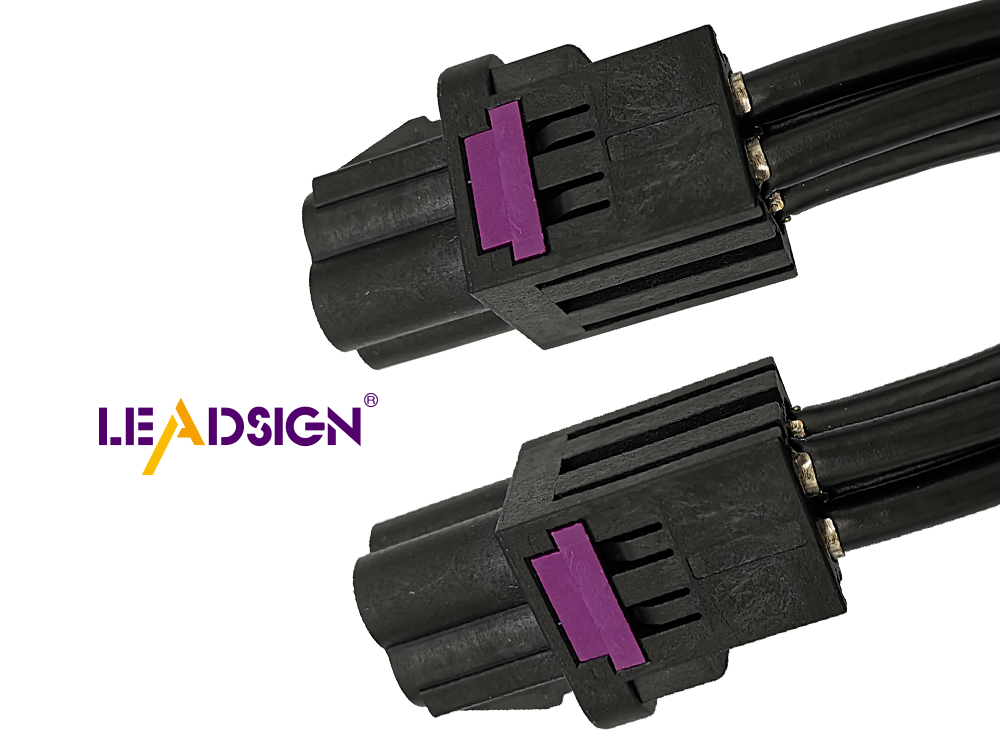
Types of Coax Cable Adapters
F-Type Adapters
F-Type adapters are often used for TVs and satellites. They have a screw-on connector that fits tightly. You can use them for high-frequency tasks. These adapters send signals well.
BNC Adapters
BNC adapters are used in pro video gear. They connect and disconnect quickly, making them easy to use. BNC adapters work great with radio frequencies. They keep signal loss low.
RCA Adapters
RCA adapters link audio and video gadgets. They have color codes to help you match them easily. Use RCA for home entertainment setups. These give good connections for old-style signals.
How Coax Cable Adapters Work
Signal Transmission
Coax cable adapters help move signals between gadgets. They keep the signal strong and clear. Good materials cut down on losing signals. Setting them up right makes them work best. Always check if they’re connected well.
Compatibility with Devices
Coax cable adapters need to fit your devices right. Different gadgets need different adapter types. Checking this helps things work smoothly. Using the wrong one can mess up signals. Always check what you need before buying.
Common Performance Problems
Losing Signal
Why Signals Get Weak
Signals get weak when they travel through cables. Bad cable materials often cause this problem. Long cables also make signals weaker. Broken connectors can cause weak signals too.
Finding Weak Signals
You can find weak signals by looking for missing ones. Bad TV pictures show signal loss. Slow internet might mean a signal problem. Testing often helps find these problems early.
Interference
What Causes Interference
Interference happens when outside signals mess up your connection. Things like microwaves and radios cause interference. Weather, like storms, also makes interference happen. Power lines nearby can hurt signal quality too.
Reducing Interference
Keep cables away from electronics to reduce interference. Use good cables to cut down on it. Shielded cables block bad signals well. Check connections often to keep them safe.
Tips for Better Performance

Picking the Right Coax Cable Adapter
Matching Devices
Pick an adapter that fits your device. Different gadgets need different adapters. Check what your gadget needs before buying. Make sure it fits your device's connector. Wrong ones can cause bad performance.
Quality and Material
Choose adapters made from good materials. Good materials stop signal loss and noise. Look for gold-plated connectors. Gold helps signals and stops rusting. Good adapters last longer.
Correct Installation Methods
Secure Connections
Make sure the adapter is tight on the device. Loose connections lose signals and cause noise. Tighten by hand to avoid breaking them. A tight fit keeps signals strong.
Avoiding Bends in Cables
Keep cables straight for good signals. Sharp bends can break cables and hurt signals. Follow rules for bending cables safely. Good cable care stops damage.
Regular Maintenance
Cleaning Connectors
Clean adapter connectors often to keep them working well. Dust hurts signal quality. Use a soft cloth or special cleaner to clean them. Clean connectors make things work better.
Checking for Damage
Look at adapters for cracks or worn-out parts often. Replace broken ones right away to stop signal problems. Regular checks keep connections strong.
Choose the right coax adapter for better performance. Make sure connections are tight and cables stay straight. Clean connectors often to keep signals strong. Follow these tips for best results. Coax adapters help keep signals clear. Take care of them for lasting use. Regular checks stop signal loss and interference. Keeping adapters in good shape means clear connections. Learn about coax adapters to enjoy better tech experiences.
See Also
Exploring the Strength of FAKRA Coaxial Cable Technology
Harnessing the Potential of FAKRA Coaxial Cable Connections
Maximizing the Flexibility and Advantages of FAKRA Coaxial Connectors
Discovering the Capabilities of FAKRA Coaxial Cable Connectors

