Choosing the Right RF Cable: A Step-by-Step Guide
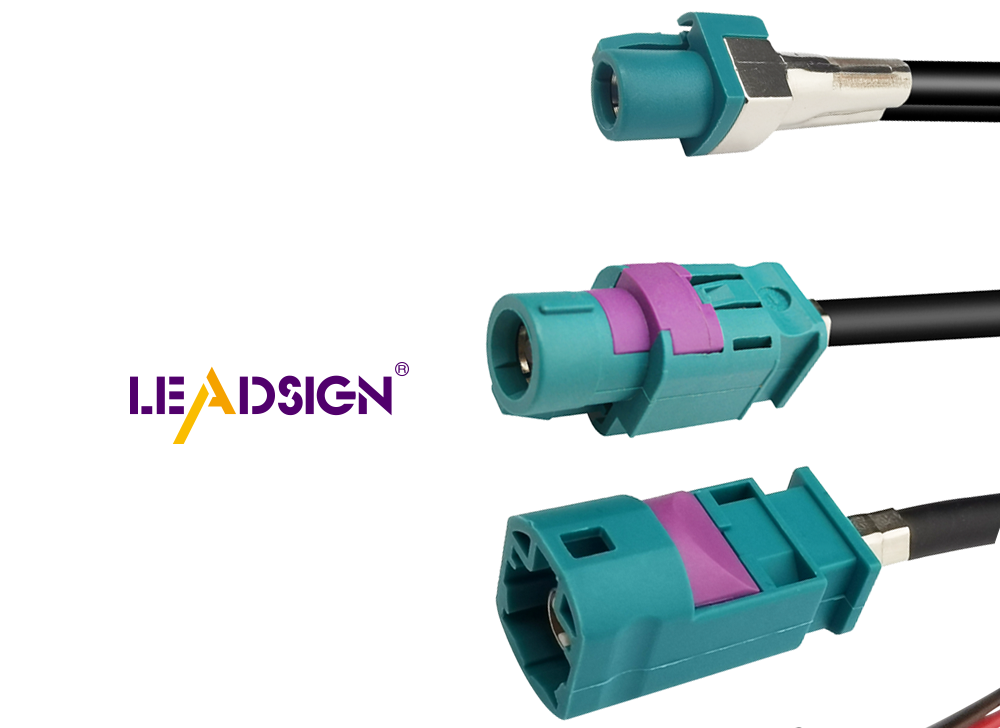
Selecting the appropriate RF cable is crucial for maintaining optimal signal quality. RF cables are essential for transmitting radio signals across various applications. Choosing the right RF cable ensures peak performance. This guide provides insights into RF cables, wire connectors, and coax to ethernet adapters. Additionally, custom wire harnesses and coax cable adapters play a significant role in your selection process. The guide aims to offer valuable tips for choosing the best RF cable tailored to your needs.
Understanding RF Cables

What are RF Cables?
Definition and basic concepts
RF cables move radio signals from one place to another. They are important in many electronic systems. These cables carry strong signals without losing much power. RF cables have a wire, cover, and shield. These parts help keep the signal clear.
Types of RF cables
There are different RF cables for different uses. Coaxial cables are used most often. They have a center wire, an insulator, and a shield outside. Twinaxial cables have two wires and can work better sometimes. Triaxial cables add more shielding for extra safety. Each cable type fits certain needs and places.
Key Components of RF Cables
Conductors
Conductors inside the cable carry electricity. Copper is usually used for this part. Silver-coated copper works even better for carrying signals. The conductor you pick affects how well the cable works. Good conductors keep signal loss low.
Insulation and shielding
Insulation covers the wire to stop leaks in signals. Materials like polyethylene or Teflon are used here. Shielding keeps outside noise away from the signal. Braided wire or foil is used as shields. Good insulation and shielding make the cable work better.
Connectors
Connectors link RF cables to gadgets. They must fit what the device needs exactly right. Common types include BNC, SMA, and N-type connectors. A good connector makes sure connections stay strong and steady.
Things to Think About When Picking RF Cables
Frequency Range
Why frequency matters
Frequency is important when picking RF cables. Different cables work with certain frequencies. Using the wrong cable can make it work badly. Right frequency keeps signal clear. This stops bad interference.
Finding the right frequency range
To find the right frequency, know what your gear needs. Look at your device's details. Find out its working frequency range. Match this with the cable's range. Good matching means better signals.
Cable Length and Loss
How length affects signal quality
Cable length changes signal strength. Longer cables lose more signal power. Shorter ones keep it strong. Pick the right length to lower loss. This helps things work well.
Figuring out signal loss
To figure out signal loss, know some things first. Think about cable type and how long it is. Use data from makers to guess loss. Compare cables to pick the best one. Knowing loss helps you choose smartly.
Environmental Conditions
Thinking about temperature and weather
Weather affects how cables work. Hot or cold can change materials in them. Bad weather might hurt cables too. Pick cables made for certain places for lasting use.
Inside vs outside use
Inside and outside need different cables types. Inside ones might not handle weather well Outside ones need protection from nature Choose based on where you’ll put them Right choice means they last longer.
Practical Uses and Examples
Where RF Cables Are Used
Phones and Internet
Phones and internet need RF cables to send signals. These cables link towers to network gear. They help make calls and data clear. Picking the right cable makes calls better. Good cables keep networks working well.
TV and Radio
TV and radio use RF cables for sound and pictures. Stations need these cables a lot. They keep broadcasts looking good. Clear signals make viewers happy. Choosing the right cable helps shows look great.
Army and Space
Army and space use RF cables for safe talks. Cables join radars and talk gadgets. They must handle tough places well. Armies need strong signal sending. Space needs top-notch cables too.
Real-Life Stories
Winning with Good Cables
A phone company made its network better. It picked low-loss RF cables to help voices sound clear. Happy customers liked the better calls. This showed how picking good cables matters.
A TV station got new RF cables with great shields. Less noise meant clearer shows for watchers The change showed how important good cable choice is.
Learning from Mistakes
An army project had talk troubles due to bad cables in rough spots Signals were weak, hurting missions The team learned to pick strong, lasting cables next time
A space firm had noisy signals from bad shielding Better shielded cables fixed this issue Now, their systems work much better
More Things to Think About
Wire Connectors and Coax to Ethernet Adapter
Why matching wire connectors matter
Wire connectors keep connections strong. They must fit the gear exactly. Wrong ones can break signals or cause harm. Pick connectors that match your devices well. This keeps them working great for a long time. Different jobs need different wire connectors. Always check what the maker says for a good match.
How to use coax to ethernet adapters
A coax to ethernet adapter changes coax signals into Ethernet ones. It's handy in many network setups. Use it to link old coax systems with new Ethernet networks. It keeps signal quality good when changing over. Make sure the adapter fits cable and network needs right. This stops any data problems from happening.
Custom Wire Harness and Coax Cable Adapter
Why custom wire harnesses help
Custom wire harnesses solve tricky wiring needs well. They group many wires together neatly. This cuts down mess and boosts work speed. You can pick lengths and shapes that fit just right. A good harness makes systems work better and last longer.
Picking the best coax cable adapter
Choosing the right coax cable adapter is key for keeping signals clear. Adapters join different coax cables together. Make sure it matches impedance and frequency needs well. This stops bad signals or noise from messing things up. Picking right makes the whole cable system work better.
Think about important things when picking RF cables. Check the frequency range, how long the cable is, and where you will use it. Choose connectors and adapters that fit your devices well. Make sure impedance matches to keep signals strong. Use cables with good shielding for best results. Ask experts if you are not sure about details. They can give helpful advice and tips. Choose wisely to make your system work better and last longer.
See Also
Decoding the Secrets of FAKRA Wiring: An Extensive Manual
Unlocking the Potential of FAKRA Coaxial Wiring
Harnessing the Strength of FAKRA Coaxial Connector Links
The Significance of Utilizing a FAKRA Aerial Adapter
Improving Data Transfer with FAKRA Printed Circuit Board Links

