Choosing the Right Wire Connectors Types
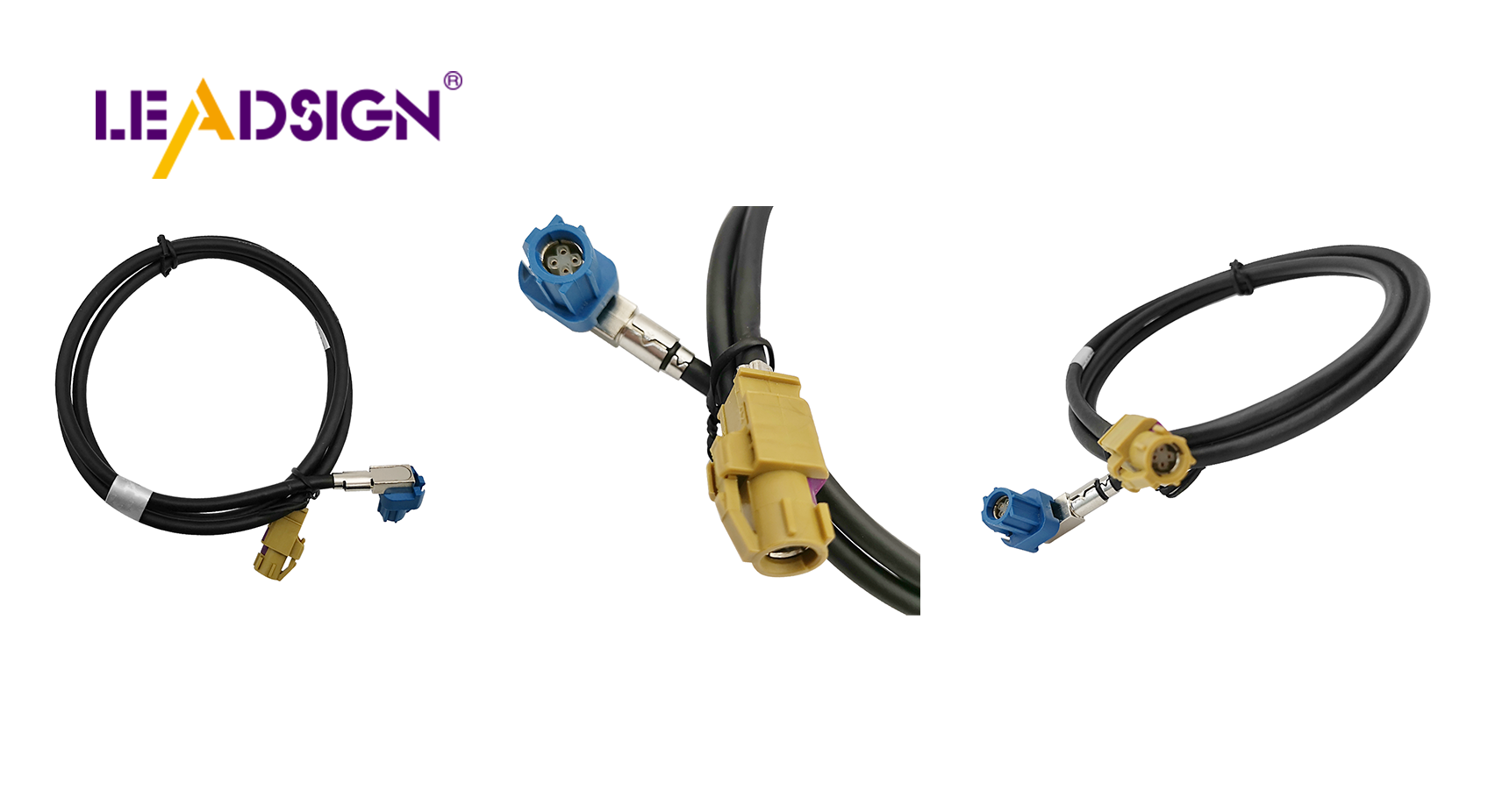
Choosing the right wire connectors is essential for safety and efficiency. Wire connectors play a crucial role in automotive electronics and high-speed data applications. Selecting the appropriate type prevents issues and ensures optimal performance. An Ethernet cable connector must meet specific standards to function correctly. Understanding these standards helps you make informed choices.
Understanding Wire Connector Types

Overview of Common Connector Types
HSD Connectors
HSD connectors help with fast data transfer. They are used in cars and telecoms. These connectors work with LVDS, USB, and Ethernet. They have special designs to lock in place. This makes sure they stay connected well. HSD connectors also block outside noise. This helps them work better in loud places.
Ethernet Cable Connectors
Ethernet cable connectors are key for networks. RJ45 is the most common one. It has 8 pins that fit snugly with cables. There are different types like Cat5e, Cat6, and Cat7. Each type works at different speeds and lengths. These connectors keep network talks smooth.
Specific Applications
Automotive Applications
Cars need special wire connectors too. HSD connectors are good here. They carry data from cameras and radios in cars. Cars need strong connections to work right. HSD's small size and tight fit make them perfect for cars.
High-Speed Data Applications
Fast data needs special connectors too. HSD is great for this job. They can handle speeds up to 6 Gbps, which is very fast! Their design stops interference from messing up signals, keeping data clear.
Comparing Features of Wire Connectors

Mechanical Keying
Importance and Functionality
Mechanical keying helps connect wires right. Each connector has its own shape. This stops wrong connections. Right connections keep things safe and efficient. Mechanical keying also makes setup simple. The design guides you.
Latching Mechanisms
Benefits and Use Cases
Latching mechanisms hold connectors tight. A latch locks them in place. This stops them from coming apart by accident. Latches are useful in cars and data systems. Strong latches keep things steady. Safe connections make things work better.
Shielding Capabilities
Impact on Performance
Shielding keeps signals safe from noise. Connectors with shielding block outside sounds. This keeps data clear and correct. Fast data needs good shielding to work well. Shielded connectors do great in loud places. Good performance needs strong shielding.
Compatibility and Performance
Protocol Compatibility
Wire connectors must fit different systems. LVDS uses low power signals. USB moves data between gadgets. Ethernet connectors help networks talk. Picking the right connector keeps data moving well. Matching them stops mistakes and makes things work better.
Environmental Performance
Loud places are tough for wire connectors. Shielded ones block outside noise. Good shields keep signals clear and strong. Fast data needs to be safe from noise. Places like factories or busy roads can mess up signals. Right shielding keeps data safe and sound. Strong connections need good environmental performance.
Practical Tips for Picking Connectors
Checking What You Need
Speed Needs
Think about how fast your data needs to move. Fast data jobs need special connectors. HSD connectors can go up to 6 Gbps. Ethernet connectors have different speeds too. Cat5e goes up to 1 Gbps, but Cat6 and Cat7 are faster. Pick a connector that fits your speed needs for smooth work.
Environment Factors
Look at where the connectors will be used. Tough places need strong wire connectors. Shielded ones keep signals safe from noise. Busy places like factories can mess with signals. Choose connectors with good shielding to keep signals clear. Make sure they handle temperature changes and wetness.
Choosing the Best Option
Features vs Cost
Think about features and cost when picking wire connectors. Good ones might cost more money. Look at what you really need for your job. Things like mechanical keying help make connections strong. Think about spending more on good quality for long-term use. Compare costs and benefits before deciding.
Choosing wire connectors needs careful thinking. Think about speed, place, and price. Each use is different. Check these needs first. Right connectors keep things safe and work well. Good connections help cars and data systems run better. Spending on good connectors is smart over time. Always pick connectors that fit the job for best results.
See Also
Enhancing Automotive Applications with FAKRA Connectors
Exploring HSD Connectors: A Detailed Overview
Optimizing Automotive Efficiency with HFM Connectors
All About Fakra Connectors: Benefits, Uses, and Installation

