Never Settle: Best Coax to Ethernet Adapters

Coax to Ethernet adapters change coax cable signals into Ethernet links. These adapters make internet faster and more reliable at home. Users can get Gigabit speeds by linking routers and access points with these adapters. This setup increases WiFi speed and range, making a strong network. Coax to Ethernet adapters give a steady connection for TVs and game consoles. Old coax cables in walls make setup simple. Users just need two adapters to start this system. The ease and usefulness of these adapters make them great for any home network.
Understanding Coax to Ethernet Adapters
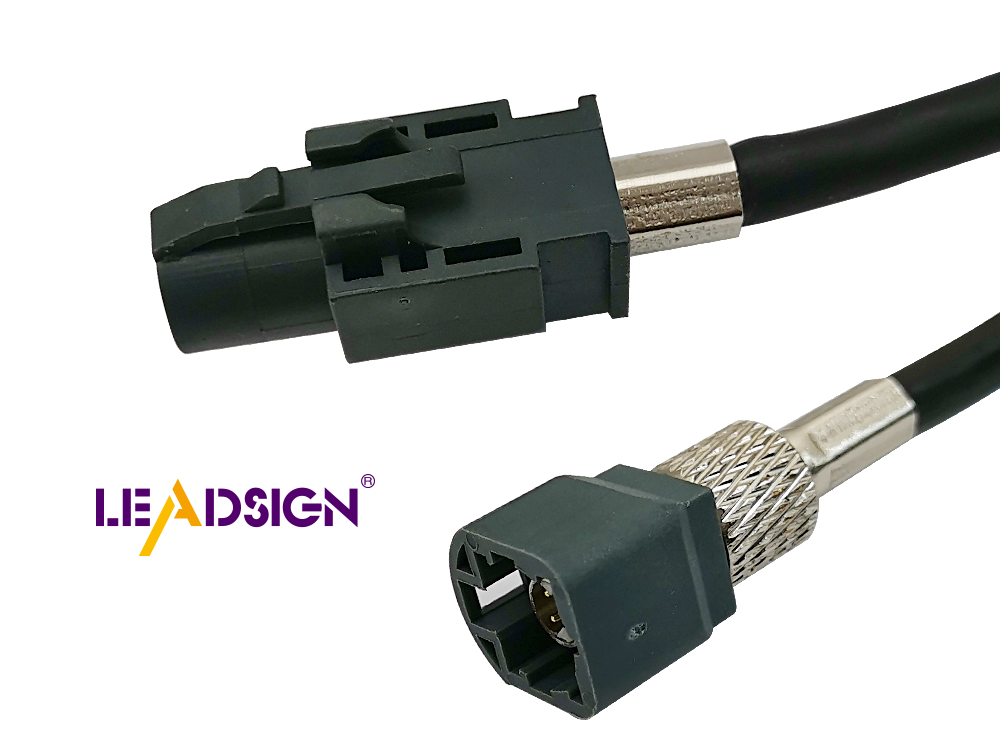
What Are Coax to Ethernet Adapters?
Definition and Functionality
MoCA adapters change coax signals into Ethernet links. They use the coax cables already in homes. Setting them up is easy with plug-and-play. These adapters make internet stable and fast by changing coax signals to Ethernet.
Common Uses and Applications
People use these adapters for many things. They are great for online games, streaming, and video calls. MoCA adapters give Gigabit speeds which help a lot. They also improve WiFi all over the house. You can connect devices without adding new wires.
Benefits of Using Coax to Ethernet Adapters
Enhanced Internet Connectivity
These adapters make internet much better. They can reach speeds up to 2.5 Gbps on old coax wires. All devices get faster WiFi with them. The setup makes a network like wired ones, very reliable for streaming and gaming.
Cost-Effectiveness and Efficiency
These adapters save money on home networks. No need for new Ethernet cables; they use old coax wires instead, cutting costs. Plug-and-play makes setting them up simple too. Homeowners get good internet without big rewiring jobs.
Comparing Different Models and Brands
High-Speed Adapters
Features and Specifications
Fast coax to Ethernet adapters give quick internet. They can reach up to 2.5 Gbps speeds. The Hitron Bonded MoCA 2.5 Adapter is well-liked. It supports 1 Gbps for Ethernet and 2.5 Gbps on coax cables. These are great for tough tasks. The NexusLink G.hn Wave 2 Kit is another choice. It can go up to [1,600 Mbps](https://www.zdnet.com/home-and-office/networking/nexuslink-g-hn-wave-2-kit-review/). These fast adapters keep connections speedy and steady.
Best for Streaming and Gaming
High-speed adapters make streaming and gaming better. They offer low-lag connections. Gamers and streamers get smooth play with no breaks. The Hitron Bonded MoCA 2.5 Adapter is great here too. It handles many devices at once well. The NexusLink G.hn Wave 2 Kit shines as well. It supports HD streaming and online games nicely. Both models work well for fun activities.
Mid-Range Adapters
Features and Specifications
Mid-range adapters balance speed with price well. They usually support up to 1,200 Mbps. The TRENDnet's MoCA 2.0 Ethernet Over Coax Adapter is a good pick. This model spreads networks using old coax cables in buildings easily.
Suitable for Home and Office Use
Mid-range adapters fit homes or offices fine, giving steady internet access for tasks like browsing or video calls effectively.
Budget-Friendly Options
Features and Specifications
Cheap coax to Ethernet adapters give basic internet help, often supporting speeds up to 100 Mbps. The Dualcomm DECA-100 Ethernet-over-Coax Adapter Kit is affordable, allowing full-duplex 10/100Base-T Ethernet data transfer.
Ideal for Basic Internet Needs
Budget-friendly adapters suit light internet use like emailing or browsing, offering stable links for simple tasks economically.
Picking the Best Adapter for You
Things to Think About
Speed Needs
Choose an adapter that matches your internet speed. Fast adapters can go up to 2.5 Gbps. They are great for games and videos. Mid-speed ones reach about 1,200 Mbps. These work well at home or in offices. Cheaper options give around 100 Mbps speeds. They are good for simple tasks like web surfing.
Works with What You Have
Make sure the adapter fits your setup now. Check if it works with your router and gadgets. Some adapters fit certain brands better. Look at the coaxial cable type you have at home. Most use standard 75-ohm cables. Ensure your network supports its speed and features.
Helpful Hints and Tips
Checking Brand Trust
Look into the brand before buying an adapter. Good brands often make dependable products. Find ones with nice reviews and long histories. See if they offer helpful customer service too.
Reading User Reviews
Read what users say to know real experiences. Reviews show how good or bad an adapter is. Look for common comments on how it works and lasts long. Notice reviews about easy setup too.
How to Set Up Coax to Ethernet Adapters
Easy Installation Steps
Getting Ready
First, gather what you need. You will need coax to Ethernet adapters, coaxial cables, and Ethernet cables. Check if each adapter has power nearby. Make sure the coaxial cables are not broken. Bad cables can slow things down.
Hooking Up the Adapter
Connect one end of the coaxial cable to the wall. Attach the other end to your adapter's coax port. Use an Ethernet cable to connect the adapter to your router. Plug it into a power source. Do this again for the second adapter. Connect it to your computer or game console. Turn everything on and see if it works well.
Fixing Common Problems
Connection Issues
If things don't work, check all connections first. Ensure all cables are tight and secure. Look at the power source for any problems. Replace bad cables right away. Check lights on the adapter; red means trouble.
Making It Work Better
Put adapters in open spots for better performance. Keep them away from other electronics that might interfere with signals. Avoid thick walls or metal near them too. Update their software often for best results by following instructions in manuals.
Coax to Ethernet adapters make home networks better. They change coax signals into Ethernet links, giving faster and steadier internet. Good adapters help with streaming, gaming, and more online things. A strong adapter boosts internet speed and keeps it stable. Buying a good adapter makes your network work well, which is great for any home. Think about getting a top coax to Ethernet adapter for improved performance and connection.
See Also
Harnessing the Strength of FAKRA Coaxial Cable
Utilizing the Potential of FAKRA Coaxial Cable Connectors
Exploring the Flexibility and Advantages of FAKRA Coaxial Cable Connectors
The Significance of FAKRA Coaxial Cable in Automotive Uses
Revealing the Capabilities of FAKRA Coaxial Cable Connectors

